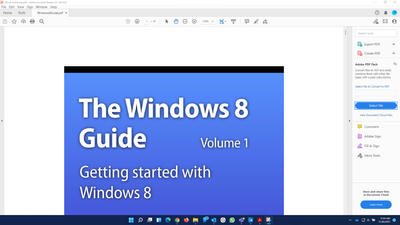- Home
- Acrobat
- Discussions
- Re: When I Open Adobe Acrobat - Adobe Acrobat Read...
- Re: When I Open Adobe Acrobat - Adobe Acrobat Read...
Copy link to clipboard
Copied
Creative Cloud Installed - Acrobat Pro DC Installed
Acrobat Reader NOT Installed
Default PDF App - Adobe Acrobat Pro DC
When I open a pdf document (open with Adobe Acrobat Pro DC), the document opens in Acrobat Reader.
When I double click a pdf document, the document opens in Acrobat Reader.
Why?
Copy link to clipboard
Copied
A simple Windows Update solved the issue! Please close this thread. Thank You!
Copy link to clipboard
Copied
What happens if you specifically try to open Acrobat Pro (not open a file - open the app, eg with Creative Cloud Desktop app, Start menu etc.)
Copy link to clipboard
Copied
Same issue. When I specifically open Acrobat Pro it is opened fine. I on;y have the issue inside Thunderbird mail. Opening in Thunderbird says reader not installed.
Copy link to clipboard
Copied
Thanks. You say it opens in Reader. Does this window specifically say Acrobat Reader along the top? Or it just some different app, definitely not Acrobat Pro? You can share a screen shot if you like, but please make sure it's of the whole window, not just the document in the window.
Copy link to clipboard
Copied
Yes, it opens in Adobe Acrobat Reader every way that I try to open a pdf.
As you can see below, when I right-click and open-with, my only option is Adobe Acrobat DC, but it still opens in Acrobat Reader.
Also, if I check my Programs and Features AND the Microsoft Store, Adobe Acrobat Reader is not even installed
Copy link to clipboard
Copied
???? Anyone?
Copy link to clipboard
Copied
Is Thunderbird email an app, or a web site?
Copy link to clipboard
Copied
Thunderbird is an email app.
Copy link to clipboard
Copied
What does Thunderbird have to do with this thread?
Copy link to clipboard
Copied
My apologies, I see you mentioned Thunderbird earlier. Have a great day!
Copy link to clipboard
Copied
Hello, Did you ever find a solution for this issue?
Copy link to clipboard
Copied
Hi GCSA,
Sorry for the delay in response.
As I understand, the issue mentioned here is that the application shows Adobe Acrobat Reader DC (64 bit), and the installed program shows Adobe Acrobat DC (64 bit). If yes, then this is designed behavior.
Even if you install the Reader DC, the installer will show it as Acrobat DC by name as there is a common installer for the application.
Thanks,
Meenakshi
Copy link to clipboard
Copied
We are experiencing this issue with my company as well. we do not use Reader at all and only install Acrobat DC (previously Adobe Pro). When we open an pdf it says READER DC at the top and have no editing rights even when logging in with our credentials. We have have to uninstall the application, download creative cloud, log in, and install Adobe DC (Not Reader DC) again for it to work supporting 100's of end users this is an issue.
Copy link to clipboard
Copied
I am having this problem too. When I open Acrobat DC the program says "Acrobat Reader DC" across the top and there's no ability to edit. Have you found a solution to this? Thanks!
Copy link to clipboard
Copied
Only solution we have had was uninstall and reinstall via Creative Cloud
Copy link to clipboard
Copied
_______________________________________
Copy link to clipboard
Copied
Yep it is a huge irritant for me how I can never download Adobe pro dc easily. It always opens in reader and appears no option to default it to pro dc. It drives me up the wall. I have also uninstalled reinstalled but it says it is up to date. I would appreciate that this becomes easier to handle as it is a problem 100% of cases I have to deal with in my role. I literally want to pull my hair out
Copy link to clipboard
Copied
A simple Windows Update solved the issue! Please close this thread. Thank You!
Copy link to clipboard
Copied
Copy link to clipboard
Copied
I do not know that specific update that corrected the issue, however I believe that it was a Feature Update. Have you updated all of the Feature or Cumulative Updates that you are required download and install (not automatic)?
Copy link to clipboard
Copied
My machine was also completely up to date with Windows Update when I had the problem. Reinstalling Acrobat DC solved the problem.
Copy link to clipboard
Copied
This bug needs more attention from Adobe. I have had two people in the last week with this issue and it happened to me too a couple of months ago.
Adobe Acrobat Pro installs without problems and shows up as installed when you check your account with the Adobe CC app.
Reader is not installed.
Windows is up to date.
When you open Acrobat Pro, it still claims to be Acrobat Reader, in the top left corner and will not allow you to edit any PDFs you open.
The only thing I could do was reinstall Acrobat Pro.
Copy link to clipboard
Copied
My users are experiencing the same thing. Making sure Windows is up to date is my first step. Normally I can resolve this by clearing the licensing information cache and/or deleting the sign information in App Data. Increasingly these steps don't resolve the issue. Right now I have a user who's Windows is up to date, they have an assigned Acrobat Pro subscription, the Creative Cloud App says it is up to date, but if they try to open a PDF they only have Reader functionality even though Reader is not installed on the machine. Yes, uninstalling and reinstalling will eventually fix it but this is an Adobe installation problem that needs to be addressed.
Copy link to clipboard
Copied
i have also one case. i have installed adobe acrobat reader but when i open it.. it showing adobe acrobat pro.
unistallation and installtion did not fixed the issue. after reboot it showing pro again
Copy link to clipboard
Copied
Having the same issue. Reader not installed at all. Only Acrobat was installed but when opening a PDF or opening Acrobat, it said Acrobat Reader in the top left corner and there was no editing function. Uninstalling Acrobat and installing it again solved the issue.
Find more inspiration, events, and resources on the new Adobe Community
Explore Now