- Home
- Acrobat
- Discussions
- Re: When I print a fillable form from Reader DC wi...
- Re: When I print a fillable form from Reader DC wi...
Copy link to clipboard
Copied
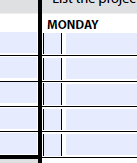
The square boxes print as checkmarks even though I haven't checked them in the form.
Adobe Acrobat Reader DC for Mac - 2018.009.20050
Copy link to clipboard
Copied
Yes, they are aware of the issue. They suggested that we (the consumer of their document) change the checkbox setting not print filled-in. I suspect that is a setting within Acrobat Pro or InDesign - whatever they used to develop and compile the form. That is what I will suggest they look into. I'm not the only one who experiences the issue. Thank you for looking into it and testing it!
Copy link to clipboard
Copied
That's very very strange. Can you share the file with us (via Dropbox, Google Drive, Adobe Cloud, etc.)?
Copy link to clipboard
Copied
Sure. Who specifically do I share it with? Not sure how to load it to Dropbox and make it available -- to the general public? you specifically?
Copy link to clipboard
Copied
If possible, make it publicly available and post the link to it here, yes.
Copy link to clipboard
Copied
You should be able to see it here: Dropbox - Adobe File Checkboxes
Copy link to clipboard
Copied
Seems fine to me, but I don't have your exact configuration...
Copy link to clipboard
Copied
So when you print, the checkboxes print as boxes? Mac or Windows? Reader or Pro? And I'm using an m251nw HP LaserJet 200.
Copy link to clipboard
Copied
Sorry, yes, I do see it now... No idea what might be causing this. Maybe if the fields were created in InDesign there could be some kind of font corruption. Did you report this issue to the author of the form?
Copy link to clipboard
Copied
Yes, they are aware of the issue. They suggested that we (the consumer of their document) change the checkbox setting not print filled-in. I suspect that is a setting within Acrobat Pro or InDesign - whatever they used to develop and compile the form. That is what I will suggest they look into. I'm not the only one who experiences the issue. Thank you for looking into it and testing it!
Find more inspiration, events, and resources on the new Adobe Community
Explore Now