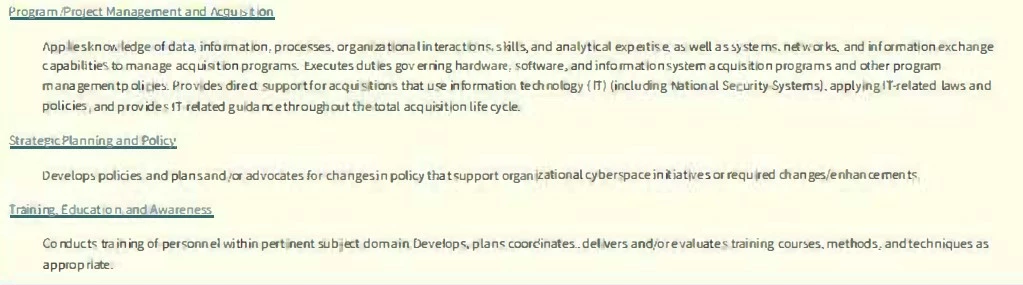When I Run Recognize Text in a pdf, the document text becomes distorted
I am running the Recognize Text tool in acrobat in order to create an editable pdf. The text is the document is crystal clear but then after I run the recognize text function, the pdf text becomes all distorted as shown below. Is there a way to prevent or fix this? I think a workaround I found, but is time consuming is in edit mode, select each section of text and change the font from *Microsoft Sans Serif-5357 font to Arial font and then the text is no longer distorted.