Where has the check box gone?!
Copy link to clipboard
Copied
I have just updated to Acrobat Pro CC 2009.008.20071 and now when I bring up a list of comments on a PDF design file there is no longer a check box to tick off changes as I go. I used to filter by unchecked comments to keep track of what fixes had been actioned. The check box is no longer there.
There are more approval options (completed/apprvoed/add check box etc) in the hamburger dropdown but that is surely not the process for checking off each edit?!
I have identified a temporary (but less good) workaround - (shift + k) which ticks the corner of the box but it doesn't then take you to the next comment as occurred previously, meaning that you need to click on the next one. This actually slows down workflow significantly in a graphic design setting where changes are actioned at speed and timed/. I have read in other forums that some designers used to press the space bar to tick and move to the next change to be even faster. @
Copy link to clipboard
Copied
I just checked my Acrobat and I don't have that preference. I am up to date. Do any users have that option, or is it only displayed in the "What's New" article?
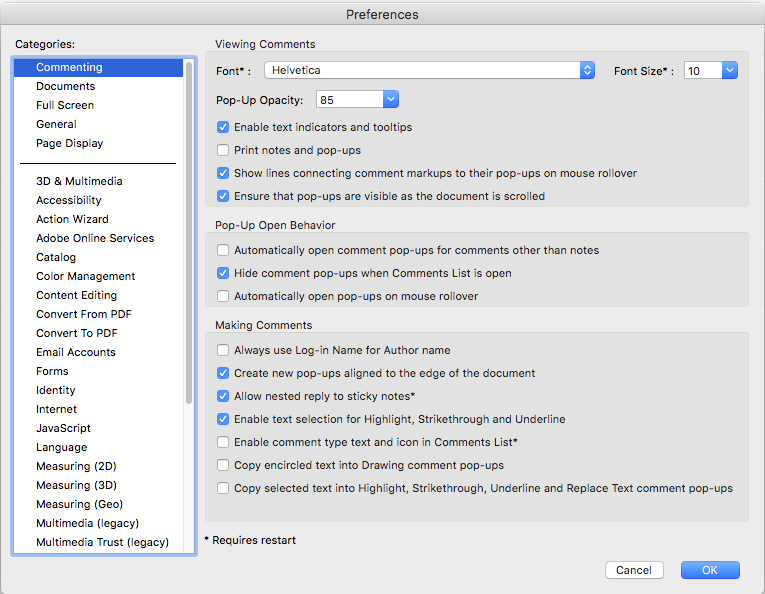

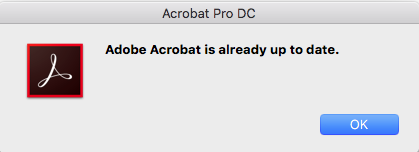
Copy link to clipboard
Copied
Same. Looks like they updated help. Before they updated Acrobat.
Copy link to clipboard
Copied
Same here. I guess they haven't pushed it out yet.
Copy link to clipboard
Copied
Strange, it looks like it's available to download here: 19.010.20064 Planned update, December 11, 2018 — Release Notes for Acrobat DC Products
Copy link to clipboard
Copied
I was able to update today. 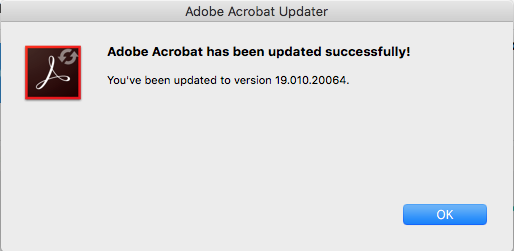
Copy link to clipboard
Copied
Adobe Creative Cloud seems not to push the update automatically, when checking for updates from within Acrobat DC the update is recognised.
Copy link to clipboard
Copied
OK nice update but you still have to click twice to check the box, wich is not shown until you click on the comment.
Copy link to clipboard
Copied
I'm still not calling this as fixed.
- The preferences option for the checkbox is the wrong way around. Users should have to opt OUT of seeing checkboxes, not opt IN to see checkboxes.
- As Info1OOG points out, you still have to select a comment to get to its checkbox. This wasn't always the case, as Kelly Vaughn's video shows: PDF Commenting: Part 3: Working with Comments - YouTube
- As of writing this forum post, an original request at the Acrobat.Uservoice site had 216 requests to bring the checkboxes back, and is the third most requested feature request (even above "remove the big blue share button"). That said, the way to implement the change puts the onus on the user to change the UI behaviour through the preferences, rather than the software being restored to its previous behaviour.
Thoughts?
Copy link to clipboard
Copied
LOL. I made that video in 2013! Agreed, the "fix" released yesterday is still not what I would consider fixed.
And my Acrobat still doesn't have the update. I've tried three times over the last days, and it says my program is up today, but I still don't have the checkbox preference. What's the trick to get Acrobat to update? I did Help > Check for updates. No luck.
Copy link to clipboard
Copied
You can download the update installer manually from here:
ftp://ftp.adobe.com/pub/adobe/acrobat/win/AcrobatDC/1901020064/
Edit: This is the Windows installer. The Mac installer is available here:
ftp://ftp.adobe.com/pub/adobe/acrobat/mac/AcrobatDC/1901020064/
Copy link to clipboard
Copied
Does that have mac and windows? The file path has "win" in it.
And I went here: https://www.adobe.com/devnet-docs/acrobatetk/tools/ReleaseNotesDC/continuous/dccontinuousdecember201... and the mac dmg link also takes me to a windows file path. And after download, I get this message:
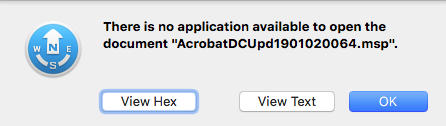
Copy link to clipboard
Copied
It is possible to navigate those folders by clicking the "up to higher level directory" until you get to the mac folder and then work your way back through the folders until you get to the correct version and patch no.
Copy link to clipboard
Copied
Mac version available here: ftp://ftp.adobe.com/pub/adobe/acrobat/mac/AcrobatDC/1901020064/
Copy link to clipboard
Copied
For reference, this is how one of Adobe competitor's handles checkboxes. First off, the panes are totally customizable; the location of each pane, as well as what options are display in each pane. And secondly, the checkboxes are visible all the time. It only take one click to check something off. EASY!
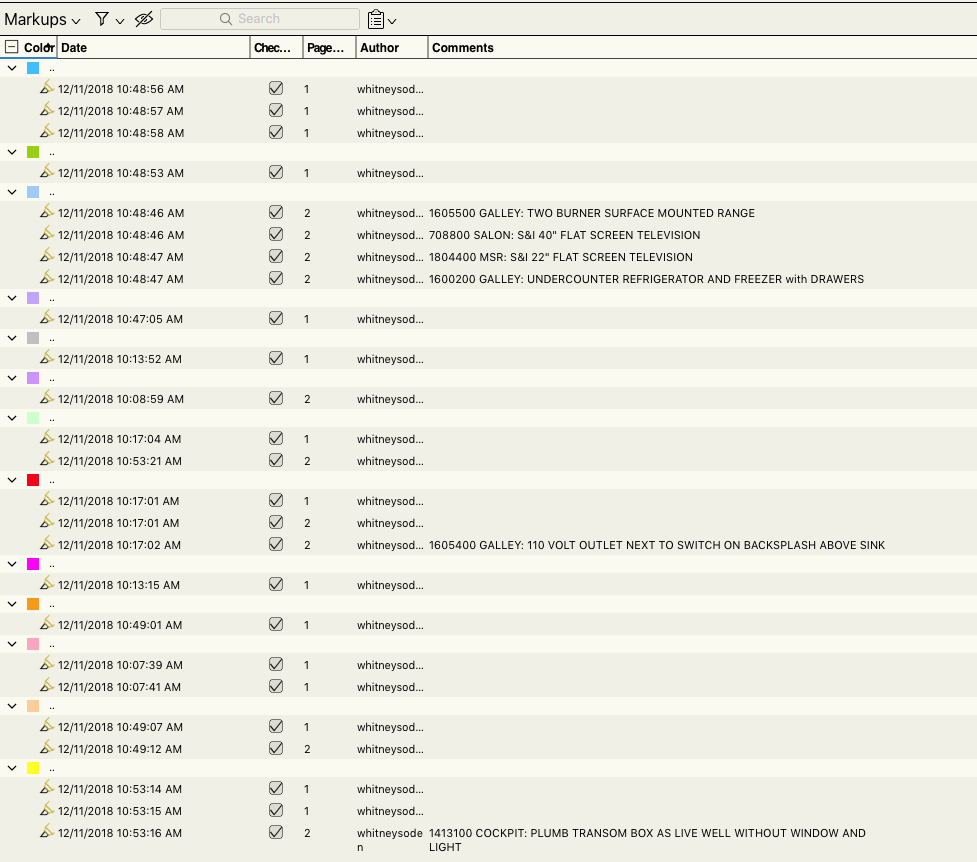
Copy link to clipboard
Copied
What's the best alternative to Acrobat Pro right now. Adobe has had a month to fix their mistake and that "fix" hasn't been done right. The fix isn't intuitive or functional. Two clicks to mark something as checked is not productive. It is a time suck.
For example, I'm importing changes into InDesign. I copy the text I need to change. And the box I already clicked on has already collapsed.
Copy link to clipboard
Copied
Bluebeam Revu only requires one click to mark something as checked.
Copy link to clipboard
Copied
OK, my check box comes back,
Creative colud currently won't show us the update. It keep telling me I had the latest version which was not. I had to uninstall Acrobat pro then reinstall it. and now I have the latest version. the setting is under Edit > Preference > Commenting > "Show check box".
then restart acrobat and you should see the check box show up top right of comment box,
I prefer it to be on space at bottom left as it used to be but this is good for now.
Copy link to clipboard
Copied
Hi All,
With the latest release of Acrobat on 11th December, 2018, this issue has been addressed.
If your product is not already updated, you can manually do so from within the product. Click on the menu Help-> Check for updates.
We have provided a preference “Show checkbox” under commenting preference to show the checkbox.
Feel free to connect in case of any query.
Regards,
Ammar
Copy link to clipboard
Copied
I've installed the update and turned on the "Show checkbox" preference.
- We need to be able to quickly glance at a list of comments and see what is checked/unchecked. The checkbox (whether checked or unchecked) needs to be visible at all times. An empty checkbox is easy to see, an invisible checkbox is easy to overlook. Currently it is impossible to scan the list and quickly see which boxes are checked vs. unchecked.
- We also need to be able to quickly add checkmarks to completed items, with one click. Currently we have to first click the comment to reveal the invisible checkbox and then do a second click to check the box.
Copy link to clipboard
Copied
Normally I'd say you can you can vote for this feature here: https://acrobat.uservoice.com/forums/590923-acrobat-for-windows-and-mac/suggestions/35609902-please-..., but Adobe has recently marked this feature request as Resolved, and thus closed the voting.
You can still make comments, though, as well as start a new feature request. Here is another one that addresses this issue: Why did you hide the checkmark? – Share your feedback on Acrobat DC
Copy link to clipboard
Copied
Hi all,
A new preference has been added to display checkboxes for comments. By default, the checkbox is hidden. If you use checkboxes on multiple documents, Acrobat DC prompts you to enable the checkboxes for all documents.
Please navigate to Edit > Preferences (Windows), or Acrobat > Preferences (macOS). The preferences dialog box is displayed.
In the Commenting category, select Show Checkbox under Making Comments.
Click OK.
Refer to the following help document for more info: What's new in Adobe Acrobat DC
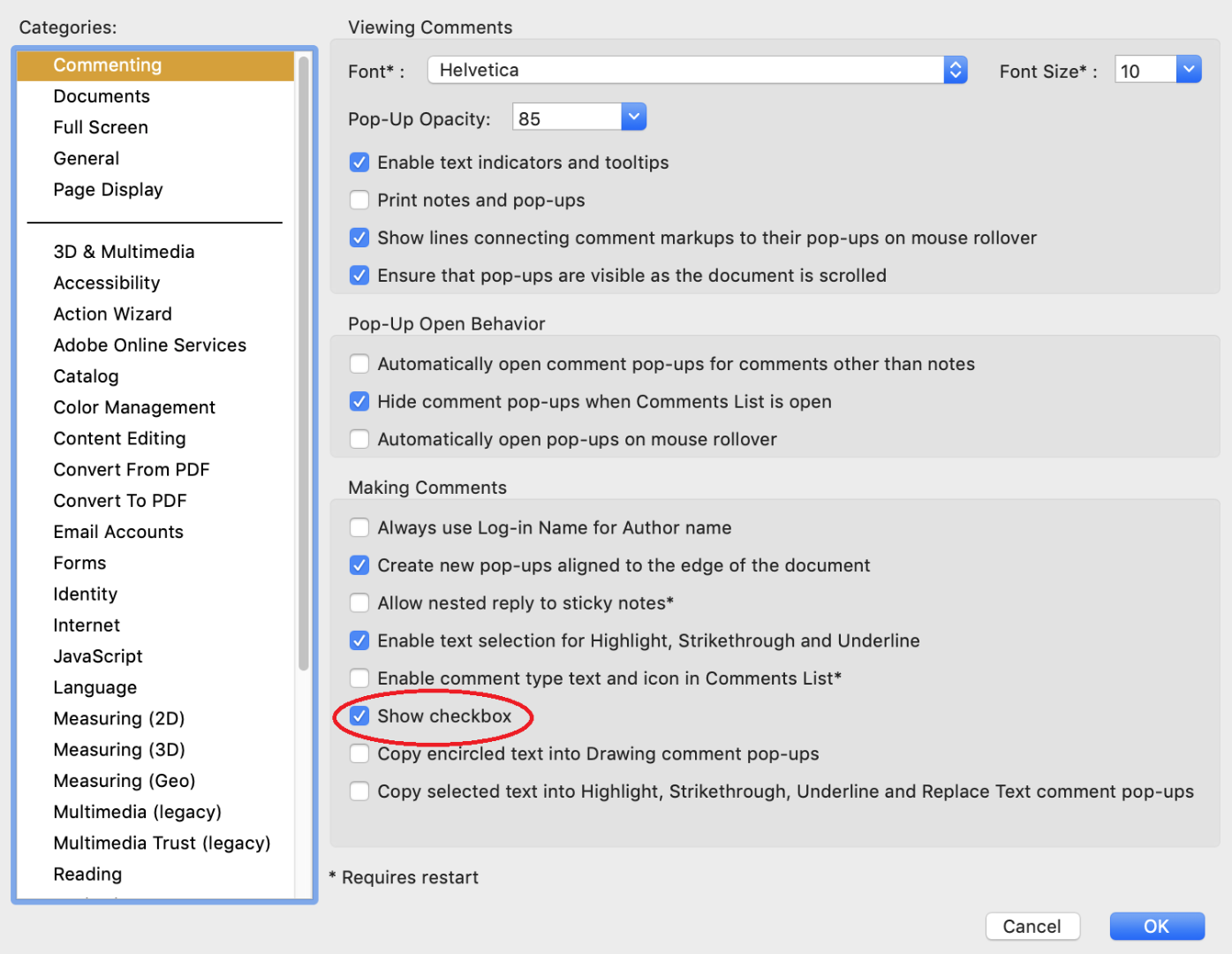
Thanks,
Shivam
Copy link to clipboard
Copied
So now we have multiple different check marks. A green "completed by" (or other colored status icons) and a "checkmark" that has no designated meaning at all. What a solution is that? Why not just add the greyed out status icons beneath every comment (marked as yellow in the image below), letting us click them? This new checkbox is a workaround, not an intelligent UI solution.
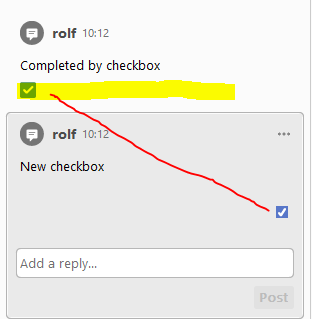
Copy link to clipboard
Copied
Now what!
I tried to used the checkbox and it comes up with Marked set by XXXX, but it doesn't check the check box!
Is this the result of another 'upgrade' – cant you just leave the thing alone? I like to filter the comments by checked / unchecked so I can see what I have left to do, now I can't and I have a huge comments list. Any other nice surprises from Adobe's department of pointless fiddling while charging us the earth for products?
Copy link to clipboard
Copied
My bad – just relaunched Acrobat and appears to be business as usual. Thank goodness.
Find more inspiration, events, and resources on the new Adobe Community
Explore Now
