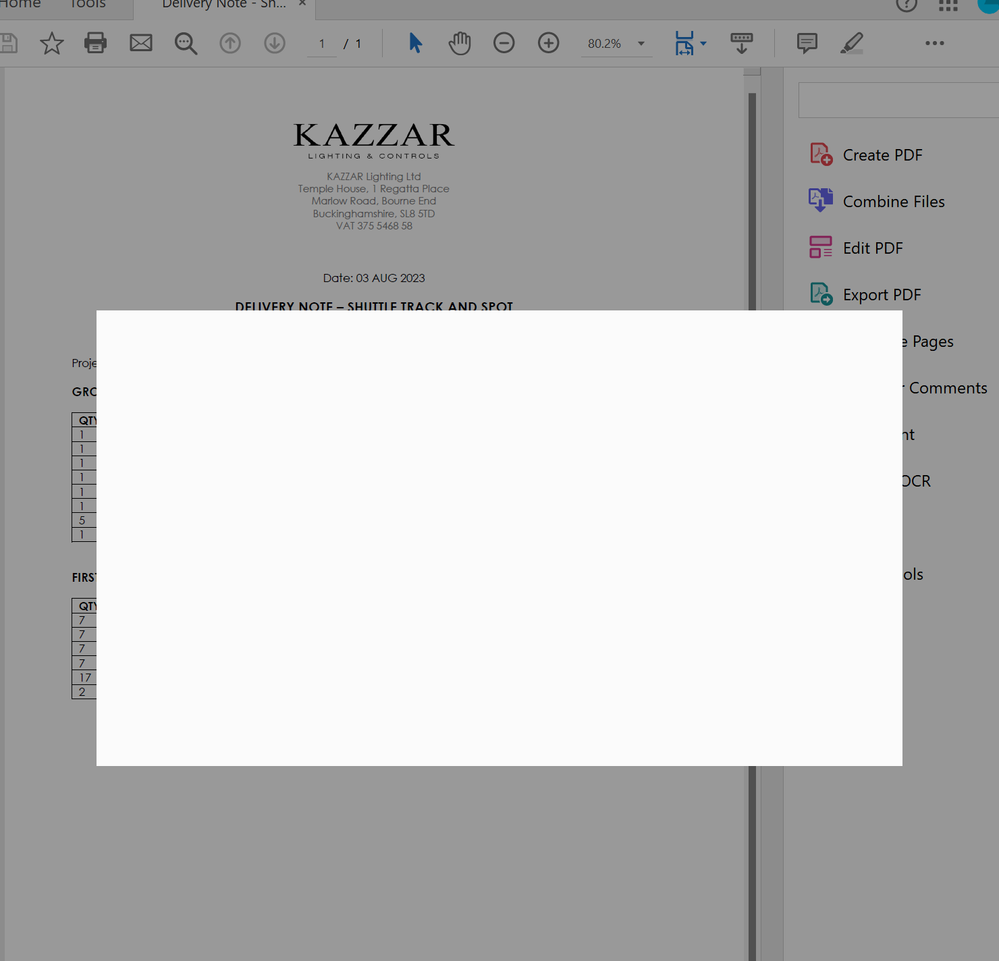- Home
- Acrobat
- Discussions
- Re: White box and spinning wheel blocking access t...
- Re: White box and spinning wheel blocking access t...
Copy link to clipboard
Copied
Can Adobe please help resolve this frustrating issue with acrobat on my windows 10 desktotop and windows 11 laptop? Acrobat is not usable at all due to the white box with spinning wheel, it looks like it's trying to load up the login screen or something but nothing is happening.
Copy link to clipboard
Copied
Only "fix" is to uninstall Acrobat and reinstall. This worked for me. Not really good enough Adobe.
Copy link to clipboard
Copied
So, the box did go away, no idea how. Then I couldn't sign any documents, with a recorded signature swiggle or a digital ID. I found the best solution is to uninstall Acrobat 64bit and install Acrobat 32bit. The 64bit has some "functions impacted", which was a nice why of saying that it is not fit for production.
Anyway, try the 32 but version.
Copy link to clipboard
Copied
Adobe support is [moderator removed expletive] useless. I was on the phone for a half-hour being transferred from one person to the next, asking the same questions over and over and offering NOTHING in terms of help. Really? Unbelievable.
Copy link to clipboard
Copied
Try uninstalling your printer. It did the trick for me.
Copy link to clipboard
Copied
This did NOT do the trick for me...and Adobe is still silent about a fix. Nearly 30 years I've been using their products, but now only crickets. I guess that should tell us all how much they value our business.
Copy link to clipboard
Copied
Sometimes, I have the impression that supporting users is an easy task, according to the supported.
Uninstall - run AcroCleaner (https://www.adobe.com/devnet-docs/acrobatetk/tools/Labs/cleaner.html) - redownload Acrobat - install.
Copy link to clipboard
Copied
I am having the same issue. None of the fixes have worked. Hanging on for an update to Acrobat, but using the online version instead of the desktop version is just a short term stop gap.
Copy link to clipboard
Copied
Where are you Adobe to help people?
Copy link to clipboard
Copied
Adobe is useless for this problem. Nothing but crickets for them while we, the people who depend on their product for our businesses, have to find a workaround...which I did. For anyone experiencing the infuriating silence from Adobe on this, try FOXIT pdf editor. I've been using it for weeks now and it's working nicely for all my needs. With their silence, it's almost as if Adobe WANTS us to move to different products!
Copy link to clipboard
Copied
Copy link to clipboard
Copied
Only "fix" is to uninstall Acrobat and reinstall. This worked for me. Not really good enough Adobe.
Copy link to clipboard
Copied
Unfortunatly, repair, and the re-install have not fixed this for me.
Thanks for posting I wish others would confirm how they fixed this. Seems they have a rant and then dont help others in the community!
Copy link to clipboard
Copied
That's exactly what worked for me, also.
Copy link to clipboard
Copied
Hope you are doing well.
Thanks for taking the time and letting us know what worked for you.
Marking this as a correct answer for future users to use as a reference.
Regards,
Souvik.
Copy link to clipboard
Copied
We had this same issue. What we found was that the user had a name change, and in doing so, their EMAIL address and their USERNAME in the Admin Console, didn't match.
And because it's trying to log the user on based on their logged in ID/email address (didn't match user name) it kept failing.
Good luck!
-
- 1
- 2
Find more inspiration, events, and resources on the new Adobe Community
Explore Now