- Home
- Acrobat
- Discussions
- Whole file won't show up in vistaprint, help pleas...
- Whole file won't show up in vistaprint, help pleas...
Whole file won't show up in vistaprint, help please :)
Copy link to clipboard
Copied
Hello
ive bought a wedding invite customisable template off of etsy, i had to download adobe acrobat in order to open and edit the file to add my own wording in. There are highlighted blue text boxes and whatever is in these text boxes i can make changes to, anything else on the page not in a blue box i can not change. Ive saved the file, however when i open the file on vistaprint everything shows up but the information i added in the blue text boxes. Does anyone have any idea as to why this is happening? ill upload a screenshot of my adobe screen and my vistaprint screen. 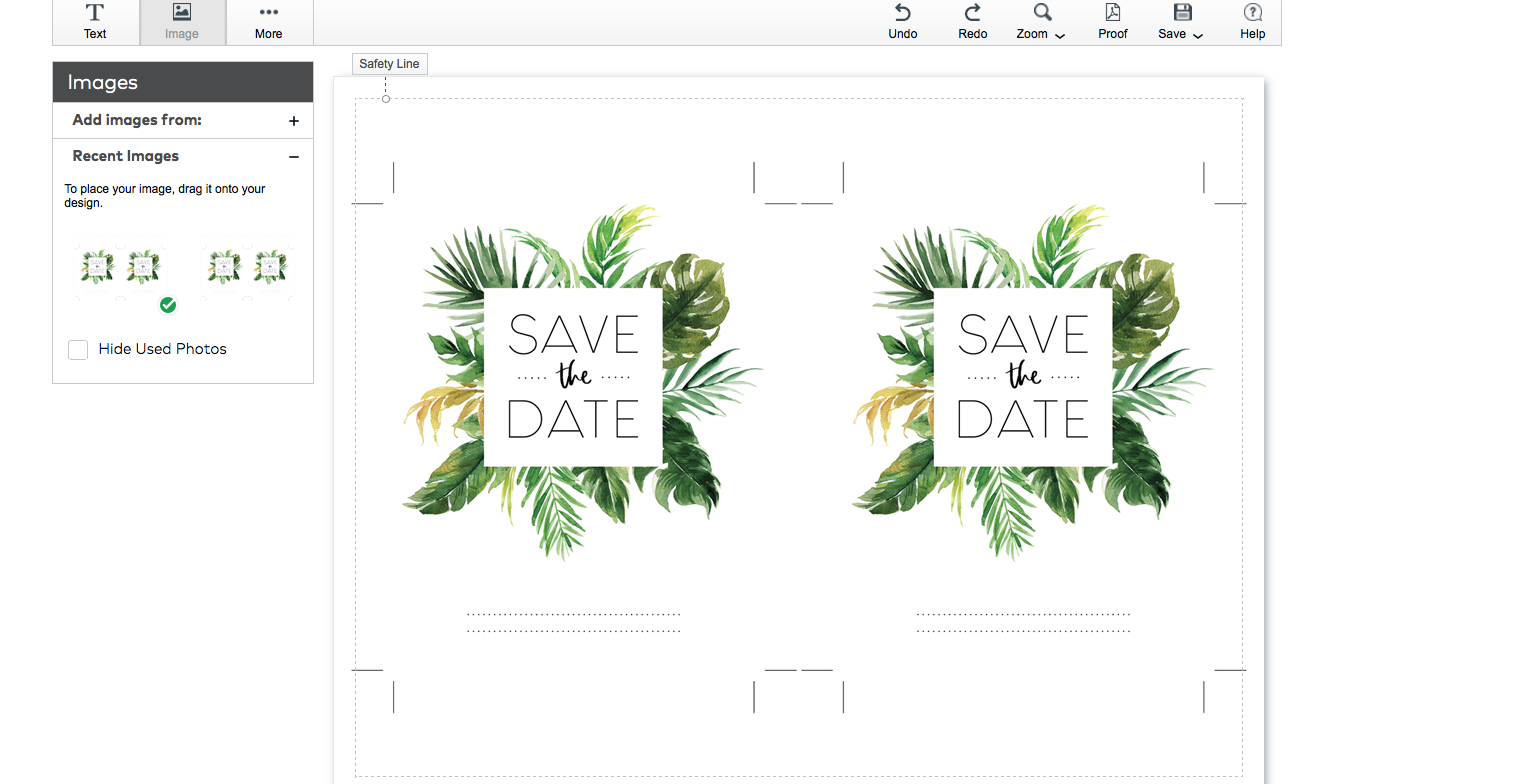
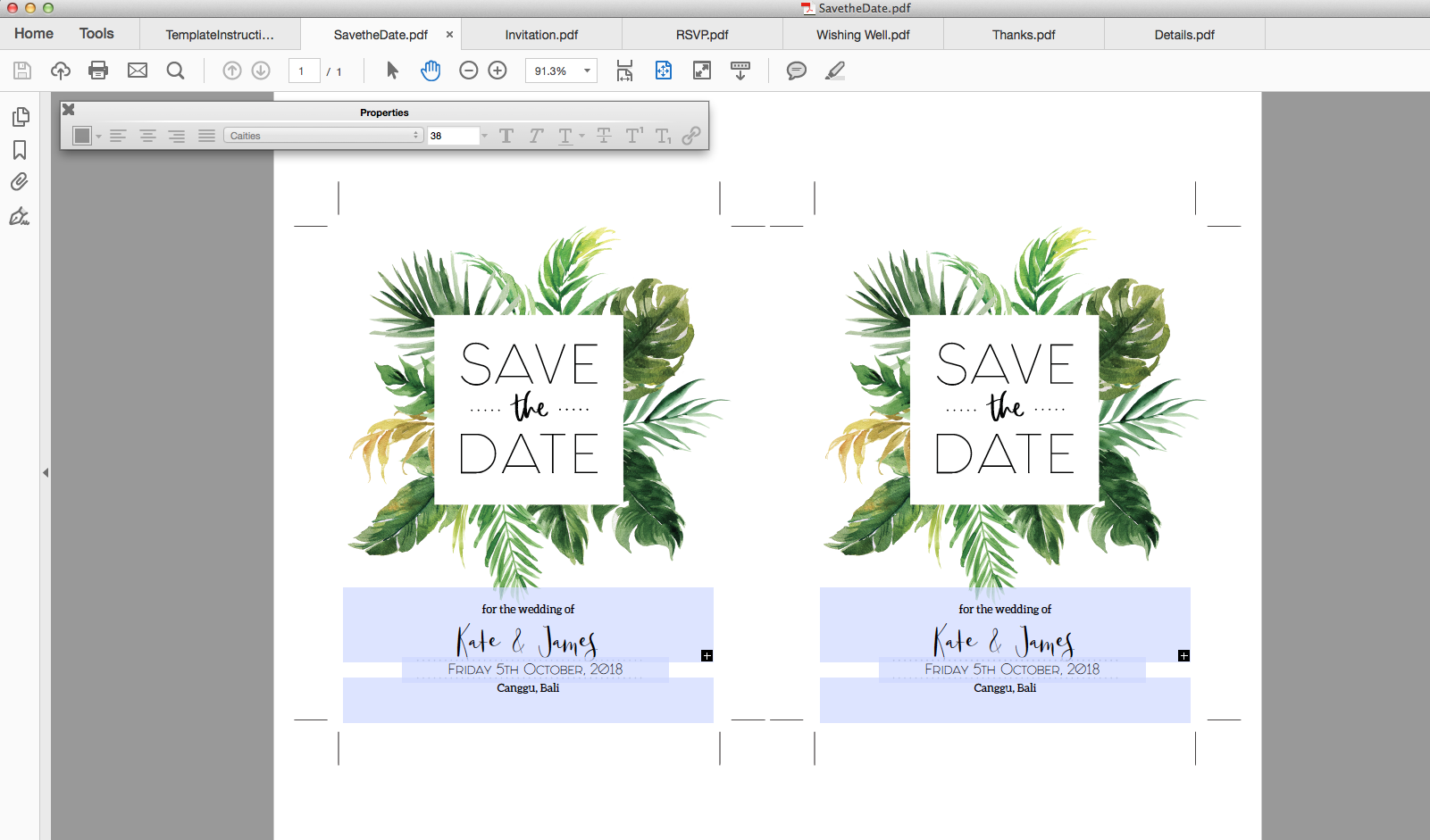 thanks in advance
thanks in advance
Copy link to clipboard
Copied
Whatever Vistaprint is, it probably doesn't support form fields, which is what you typed in. May not be suitable. Check with Vistaprint support.
Copy link to clipboard
Copied
Did you solve this issue?
Copy link to clipboard
Copied
This is old, but you shouldbe able to "flatten form fields" and then you will have a new PDF to uppload.
From the Preflight panel in the Use print production there is a fixup to "Flatten annotations and form fields"
Find more inspiration, events, and resources on the new Adobe Community
Explore Now