- Home
- Acrobat
- Discussions
- Why can't users save data in fillable form created...
- Why can't users save data in fillable form created...
Why can't users save data in fillable form created in Adobe Acrobat X Pro?
Copy link to clipboard
Copied
I have created a fillable pdf form in Adobe Acrobat X Pro and have everything working great. When I send it to users they can fill in all of the information, but they can not save the data in the form. I have followed these instructions before I send the form to the users: (Acrobat Pro) Type in non-fillable forms (File > Save As > Reader Extended PDF > Enable Additional Features.
The form includes text fields, radio buttons, e-signatures (x).
I have researched for days, spoke to countless "Adobe Chat Room Techs" and still have no idea what I am doing wrong.
I am so desperate for help. Any advice would be appreciated.
ML
Copy link to clipboard
Copied
I would like to give some completing information about problems with saving encrypted PDF forms.
- I distribute PDF forms that are encrypted with password. They are not able to print but able to fill in and save. After that they are saved with Extended rights for Adobe Reader users.
Three things could happen when I save.
1. Adobe Acrobat XI Pro answers "Cannot save with extended etc". Of course the document doesn´t work in Reader.
2. Acrobat saves the document without any messages. But when opening the document in Adobe Reader DC f.i. it says "The document has been changed" etc, and doesn´t work in Reader.
3. Acrobat saves the document without any messages, and it works perfectly in Adobe Reader and in some Apps for IOS and Android.
As you can understand it is necessary to test every document before distributing them.
This problem has been a fact for about 2 to 3 years now, and seems not to have got a solution. My experince is that it takes about 10-20 tries to get a working PDF with extended rights for Reader. So please Adobe, take a serious look at this problem and solve it.
Copy link to clipboard
Copied
2023 here, our organization has been struggling with this for years. Seems its by design?
Copy link to clipboard
Copied
Thank you so much for asking this question!
I am having the same problem with a number of non-technical users, who have used the fillable forms successfully before. I can't have them go to various Adobe extended services and expect them to use that. My users are all trying to fill out auction donation forms, with a very tight deadline. They send them to the auction chair, after spending a long time filling them out, and their blank when the auction chair gets them ![]()
Having used these fillable forms, very successfully, for big events before, this is very frustrating!
Thank you for any formatting advice on my creation end, which will allow me to give simple directions to my nonprofit club, users across all platforms, including Mac PC and Mobile.
Or should I just go use Google forms?
Thank you!
Copy link to clipboard
Copied
PDF forms are fraught with problems because there is so much non-Adobe software that doesn't work properly with them. This is a problem Adobe cannot fix, as they didn't break it.
However, extending forms is not something the end users do. It's something the form creator does. There are strict license limits on quantity of users, which render it unsuitable for open ended projects.
Copy link to clipboard
Copied
Like any computer program, the form needs to be tested. It also needs additional testing on monile devices and apps since they have such variation in capabilities
Copy link to clipboard
Copied
I have a website where I have used fillable forms for years. Until the most recent update, users were able to fill out the form, click save and then save a copy of the completed form to their computers.
Since the latest update, now when they save the completed form, it saves a blank copy.
When creating the forms, I went to File - Save As Other - Reader Extended PDF - Enable More Tools
Doing this SHOULD allow them to complete the form and save it to their computers.
Please advise as to why this no longer works and/or how I can repair it.
Thank You!
Copy link to clipboard
Copied
You need to find out what application is being used to open the file.
Copy link to clipboard
Copied
I spoke to someone on chat and they confirmed the issue which is as follows:
Forms were created earlier this year with Adobe Acrobat Pro. The users use Adobe Reader to view these forms and to fill them out. The forms have always allowed the user to fill out the form and save a completed copy to their local disk.
Since the update to Adobe Reader DC, you can complete the form online but when you save it, its saves it as a blank copy. Once on your local disk however, you can modify the form and save it without issue.
We have tested with Adobe Reader that has not been updated and the forms work fine.
I believe this is a glitch with the update.
Copy link to clipboard
Copied
Would just like to add something else that affects the PDF with Reader DC.
Under the Menu >> Edit >> Preferences >> Security (Enhanced) is Activated by default.
I had to get my client to turn that off in order for her to save the document
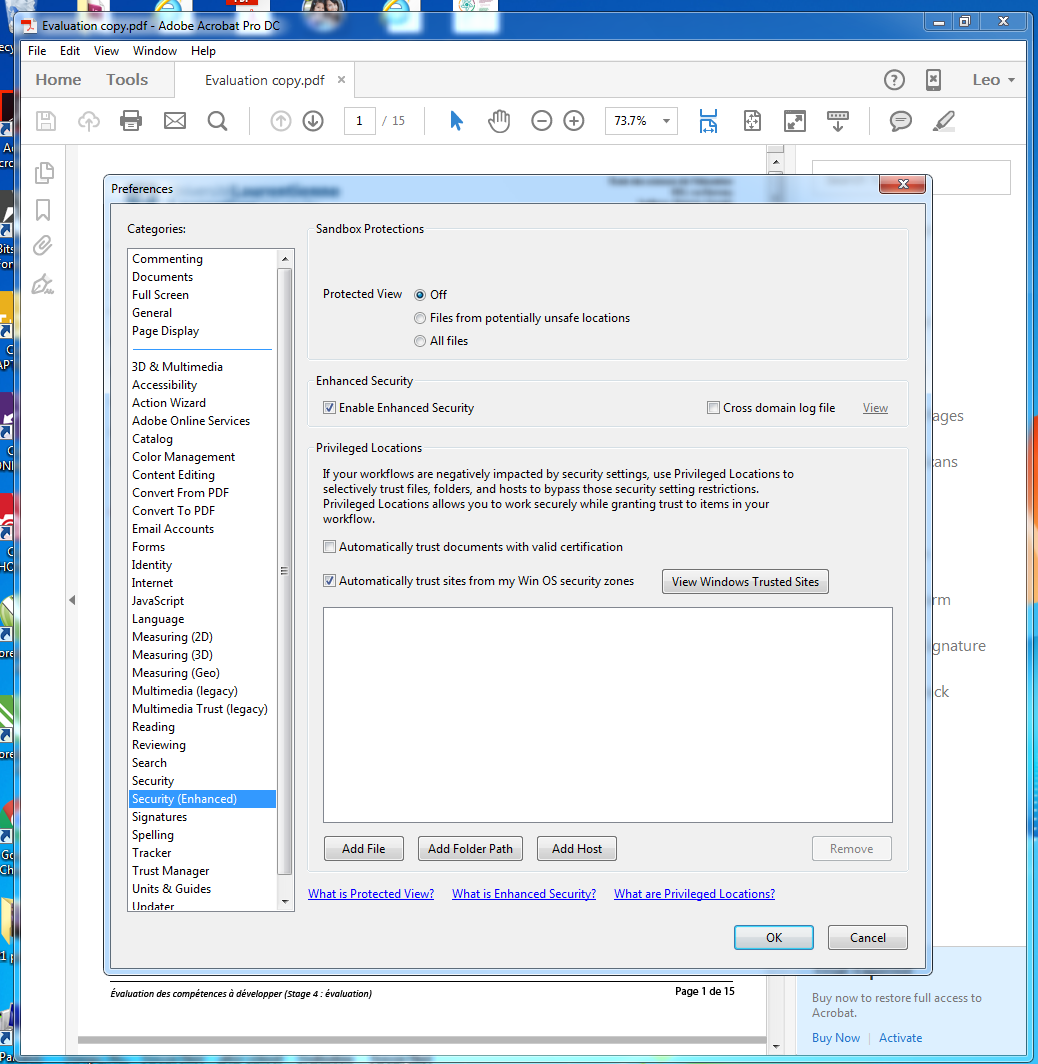
Copy link to clipboard
Copied
I have seen this too. I do not believe every user should have to be informed of this in order to use/save a pdf.
Copy link to clipboard
Copied
I totally agree with you.
Copy link to clipboard
Copied
If you are using Adobe Acrobat X to make the form, set all the fields as you want them, then click File, Save As, Reader Extended PDF, Enable Additional Features. The resulting PDF form can be saved when filled in, if opened in versions of Adobe Reader before XI.
I got this from StackOverflow and it is working

Copy link to clipboard
Copied
Somewhat related/unrelated - I have never seen an online fill-able form that can be saved with filled data using Adobe tools on my desktop. What I mean is this: I get an online PDF form and I can fill it and immediate print it. However if I save it, none of the filled data is saved. I tried "save as" and it would not work either.
If I save the empty form first, and then use another tool to fill the form, like Nitro PDF (at least a few of years ago I could do that when I had that tool), then I can save with the filled data and modify the fillable fields after reopening the saved form.
I have not followed the entire thread here. Even if it's because the creator of the form did not use the correct option to create the form initially, I just think it's a shame that Adobe made things so hard. Look at it - this thread started in 2012 and it's still on-going and many users like me cannot save filled data with just Adobe tools.
Copy link to clipboard
Copied
Have you ever filled in a U.S. Tax Return form on the irs.gov site?
You need to use a viewer that uses the Acrobat plug-in, Acrobat or Reader, and not the web vendor's provided PDF viewer. Google Chrome, FireFox, and Microsoft View all have their "unique" PFD viewer and they do not work well with PDFs.
If you have Adobe Reader before version XI, then special rights need to be applied to the PDF form.
Copy link to clipboard
Copied
I'm having the same problem as your first poster -- Airdie Chamber
Could you look at my form as well, or at least point me in the right direction? I used to frequent this forum years ago and you gave me the best advice -- but now we upgraded the Adobe software and well, I'm back again! I'm at a loss as to how to give the form's recipient the ability to save the data. I started using the forum again early this week and the person who "assisted," was obtuse and RUDE, so I'm appealing to you to please share your expertise once again. It would be most appreciated.
The fillable form I'm using is Adobe Acrobat Pro, The reader is Adobe Acrobat Reader DC. The individual that I mailed the form to cannot save the data.
Here is an image of the form -- only 2 pages. Pretty simple -- I just need the recipient to be able to save the data. Again, this is just an image, I don't see a link for uploading the actual form. Thanks again in advance for any help you an provide.
Dropbox - Final_Financial_Report_CONACYT4.pdf -- Here's a link to dropbox, I hope it works.
Copy link to clipboard
Copied
1. Since the form is public, please share the web address where we can find it. The picture of it is interesting, but we can't test it.
2. Please find out and tell us your end-user's exact symptoms, and the software they are using with version. Some software can save, some can't, and some messes it up. You'll need to know which so you can give good advice when you support your end users. Beware especially that people may have Reader but be using (often without knowing it) different software like a web browser, and they may struggle to give you a clear explanation of what they are doing. Dipomatically supporting them through the many questions can be an interesting challenge.
Copy link to clipboard
Copied
The end user (a co-worker who was helping me with testing) got this message when she received the form that I sent her via the e-mail button on the form:
"The recipient of this data file should save it locally with a unique name. Adobe Acrobat Professional 7 or later can process this data by importing it back into the blank form or creating a spreadsheet from several data files. See Help in Adobe Acrobat Professional 7 or later for more details." -- I looked for help in Acrobat 7, it it was not helpful.
The recipient (my coworker) could not open the file to save it locally as advised above. When she clicked on the attachment this was the message she received: The file you are attempting to open contains comments on form data that are supposed to be placed on [here the information was blank]. This document cannot be found. It may have been moved or deleted.
The recipient of the file I emailed the form to has Adobe Reader XI.
I am using Acrobat Pro.
Thank you for offering to help.
Copy link to clipboard
Copied
Did you e-mail the FDF data or did you e-mail the whole PDF file?
Copy link to clipboard
Copied
I emailed the whole PDF file.
Copy link to clipboard
Copied
With Adobe Reader XI you can fill and save the form.
Copy link to clipboard
Copied
The recipient (who is an office colleague who is helping me test out the form), is using Adobe Reader XI. She got 2 error messages when she tried to open the file:
- “The recipient of this data file should save it locally with a unique name. Adobe Acrobat Professional 7 or later can process this data by importing it back into the blank form or creating a spreadsheet from several data files. See Help in Adobe Acrobat Professional 7 or later for more details."
- “The file you are attempting to open contains comments on form data that are supposed to be placed on ---------- ? [ß blank.] This document cannot be found. It may have been moved or deleted.”
Thank you for responding Bernd.
Copy link to clipboard
Copied
As an addendum to the above post:
When I try File> Save As Other> Reader Extended PDF> Enable More Tools -- The tools are grayed out regardless if I'm in edit or preview mode in Acrobat Pro XI.
Copy link to clipboard
Copied
Ignore the above post. Figured that out.
Copy link to clipboard
Copied
One cannot be in the "Preview" mode for this action. The PDF cannot be secured in any manner. It cannot be applied to a PDF being read in the PDF/A or other restricted mode.
Copy link to clipboard
Copied
You will get this messages when you open the file send by the submit button.
Find more inspiration, events, and resources on the new Adobe Community
Explore Now