- Home
- Acrobat
- Discussions
- Why can't users save data in fillable form created...
- Why can't users save data in fillable form created...
Why can't users save data in fillable form created in Adobe Acrobat X Pro?
Copy link to clipboard
Copied
I have created a fillable pdf form in Adobe Acrobat X Pro and have everything working great. When I send it to users they can fill in all of the information, but they can not save the data in the form. I have followed these instructions before I send the form to the users: (Acrobat Pro) Type in non-fillable forms (File > Save As > Reader Extended PDF > Enable Additional Features.
The form includes text fields, radio buttons, e-signatures (x).
I have researched for days, spoke to countless "Adobe Chat Room Techs" and still have no idea what I am doing wrong.
I am so desperate for help. Any advice would be appreciated.
ML
Copy link to clipboard
Copied
74. Re: Why can't users save data in fillable form created in Adobe Acrobat X Pro?
Are you saying the submit button is the issue? That the submit button is why the recipient gets the error message?
Copy link to clipboard
Copied
The submit button sends a FDF file with the data. With Adobe Acrobat you can import the data in the PDF file.
Copy link to clipboard
Copied
Okay, so I figured out how to "extend" the form. Is that extension that has been applied to the form permanent? Another words, the form is sent as an email attachment to someone else to be filled out, and then that person hits the submit button to send the filled out form back to us. My question is: Does the form's recipient have to go through the enabling process before hitting the send button at the bottom of the form when they returned the filled-out form back to us?
I just want to be extra sure so we don't have recipient's complaining that they can't open or save the form.
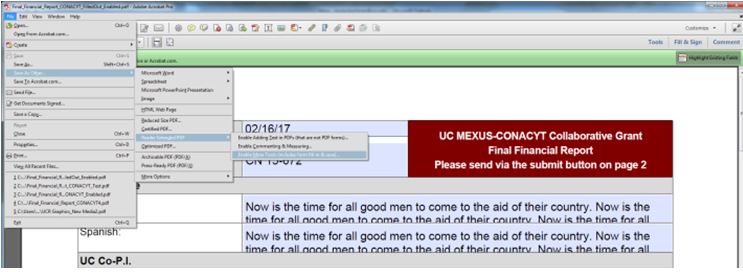
Copy link to clipboard
Copied
I hit the send button on the form that I filled out and enabled. SEE ABOVE MESSAGE #75
The form recipient received this message again when she attempted to open the file that was submitted, even though I enabled the file:
ERROR MESSAGE
"The file you are attempting to open contains comments or form data that are supposed to be placed on_______. This document cannot be found. It may have been moved or deleted."
Again, I'm using Adobe Acrobat Pro. I took the enabling steps as shown in the message above [#75]
Attempts have been made to open the submitted form with Adobe Reader XI & Acrobat Pro. Neither worked.
See drop box at link below, or go the link posted in message #63 above.
Copy link to clipboard
Copied
I missed your Dropbox link before. That seems to work, so I'm hoping this will be already familiar to someone.
Copy link to clipboard
Copied
The submit buttons does something special and specific, created by the form author as an action. It isn't the same as emailing the file. I recommend you try to save the file, and attach it to an email, for your tests. That will take the uncertainty out of it.
Copy link to clipboard
Copied
Bernd Alheit and Test Screen Name: Thanks to you both for your responses.
Bernd:"With Adobe Acrobat you can import the data in the PDF file." If the submit button sends an FDF file, why am I unable to open the file? I used Adobe Acrobat to create this form.
Test Screen Name: Sending the email to myself as an attachment was the first step I took prior to using the submit button. I was able to receive and open the attached file as a form, which was the testing goal. This was prior to "Enabling" the form. Now that the form is enabled -- it won't let me edit the form. However, that's a tangent I don't want to address right now. The issue is when I moved on to phase 2, if you will, of adding the button that the nightmare began.
I'm just confused because when I created these from 9 years ago WITH THE BUTTON they all worked great. A button submission is crucial to the process because we are sending the forms to people who likely will be opening the file with Adobe Reader. WHY IS ADOBE DOING THIS TO US? If an FDF file only contains file data, not the form -- how are we to assure that when the completed document is sent back to us the fields correctly correspond to the question asked?
Copy link to clipboard
Copied
When you open the FDF file it fills the form with the data and displays it.
Copy link to clipboard
Copied
Adobe haven't changed anything. Sounds as if you've been lucky in the past.
1. The FDF file contains the file name or URL of the PDF that was filled in. So if you send it to yourself it always works. If you send it to someone else, and it's a file on your disk, not theirs, they can't do anything. Why are you sending an FDF?
2. Reader Enabling stops editing. It needs to be the last thing you do, because sometimes you can't take it off. You keep a copy before doing it. But you can try File > Save A Copy; that often manages to undo it.
Copy link to clipboard
Copied
I was originally under the impression that someone else made the file. If they did. they chose to submit in FDF. But maybe you made it. If you made it, look at the options under the submit action, as one option is the format to submit.
Copy link to clipboard
Copied
Test Screen Name: Thank you once again for your response.
Yes, I created this file and several others -- 9 years ago. All I need to do with this particular form is remove one of the names from the Submit button. I created all the forms in Adobe Acrobat. Right now I have version XI Pro.
I'm sorry -- but I don't understand how to find the options under the submit button. When I have the form in edit view this is what I see:
I have the form in dropbox: https://www.dropbox.com/home?preview=Final_Financial_Report_CONACYT4.pdf
Copy link to clipboard
Copied
Select "Submit a form" and click on edit.
Copy link to clipboard
Copied
It submits, but even though I wrote SUBMIT on the button, the text does not display via the preferences -- which is something I've never had happen before.
Copy link to clipboard
Copied
Open the properties of the submit button like at your screenshot.
Copy link to clipboard
Copied
Options tab did the trick. Thank you for your help. It's been so long since I've had to design new forms again I've forgotten most of what I've learned, and the relearning curve is steep. Thanks for sticking with me to the bitter end. Until next time.......
Copy link to clipboard
Copied
Scroll bars not appearing in text fields with one line. I opened one of the older forms I made years ago and the one line text fields displayed scroll bars in those instances in which there was more than one line of text. I checked the properties on the updated form and the one line fields are set to 12pt font, not auto.
Copy link to clipboard
Copied
You will get scrollbars in multi-line fields.
Copy link to clipboard
Copied
I sent this email to two other recipients in my office as a test and they were able to open the file and save it. However, when I sent the form to a 3rd recipient (my boss telling her the form is now finished) the images below display the error messages she got. Additionally, the email itself never did appear in her email inbox. Here is a link to the file in Dropbox: Dropbox - Final_Financial_Report_CONACYT.pdf
1. of 3
2 of 2:
3 of 3:
Copy link to clipboard
Copied
RESOLVED

Copy link to clipboard
Copied
I was filling out the form online( from IRS website). I tried to save it to my computer, but when I open the saved file, all data I input is gone. So I tried this: instead of click on the save icon, I click on print, in the Destination, i changed from the printer name to "Save as PDF", and save it on my desktop. When I open it, all data is saved in the form. But I wont be able to edit it though. But that;s fine to me. So if anyone got same problem as me, try this ![]()
Find more inspiration, events, and resources on the new Adobe Community
Explore Now