Copy link to clipboard
Copied
I have thousands of documents created in Word on a Mac that have a textbook at the top with the course name and other information.
Using the Acrobat tab in Word to create a PDF worked correctly like the top textbox below until the Word update to 16.16 (and now 16.17). Since then, PDFs display correctly, but print like the bottom textbox instead.

Removing the drop shadow from the textbox makes everything print correctly again, but I have many thousands of documents, and more importantly, it used to work just fine. They also display and print correctly in Preview on the Mac as well as from Windows 10 on a borrowed laptop. This issue occurs across two different printers that I have access to, from different manufacturers.
My Mac developed this issue running a fully up to date High Sierra OS, as well as fully up to date Office and Adobe Creative Suite. In an attempt to cure the problem, I erased my HD, did a clean install of MacOS Mojave, and have fully up to date installs of MacOS Mojave 10.14, Office 2016 (16.17 (180909)) and Adobe Acrobat Pro DC 2019.008.20074. Sadly, nothing has changed.
I appreciate any and all help you can give me.
Mike
Copy link to clipboard
Copied
I just received the files. Thanks for sharing it again.
I have checked your account and found that you have an active subscription with us. So the subscription and service is not the problem here.
Since you have shared the last message in the screenshot "You need a valid Acrobat DC subscription to create pdf...". The purpose of asking you to go on web and try using your service was just to see whether your subscription is working fine or not.
Hope that is solved and you are able to create pdf using Acrobat?
However, we are still focusing on the initial issue of Printing pdfs incorrectly using Acrobat DC. We will be sharing the files with our concern team to look into it. The update will be shared with you as soon as possible.
Thanks,
Akanchha
Copy link to clipboard
Copied
Hi MikeS,
Sorry to hear about the trouble you have been experiencing and thanks for giving the detailed description of the issue. With the latest release of Acrobat DC [Oct 2018 (19.008.20071)] the printing issue have been reported by the users. However, the fix to this problem there is a latest patch Acrobat DC 2019.008.20074 has been released.
Looking at the information shared above, it seems that the issue hasn't been resolved for you. So is it the only file which is still causing problem printing the pdf or this happens with all the pdfs?
You may check once after rebooting the computer. Also, for testing please check the printer drivers whether its up to date or not-
https://helpx.adobe.com/acrobat/kb/troubleshoot-pdf-printing-acrobat-reader.html
If possible, please share a sample file with us, as we would like to test the same at our end.
"You can share the file with us via email. And you can send it to the email that is shared via private message. Please do mention your forum thread in the subject"
Regards,
Akanchha
Copy link to clipboard
Copied
Hi Akanchha:
Thanks for your response.
I have the .20074 release of Acrobat Pro DC installed. The computer and all drivers are fully up to date, and the computer has been restarted multiple times. The only thing that has changed is the nature of how the text box prints incorrectly. This happens with all PDFs created on my Mac through MS Word.
Just now I tried to create a PDF in Acrobat Pro DC by using the Create PDF button, but when I tried to open a .docx file, it said I needed a subscription which I do have. I was signed in to Acrobat Pro DC when I tried to create the PDF.
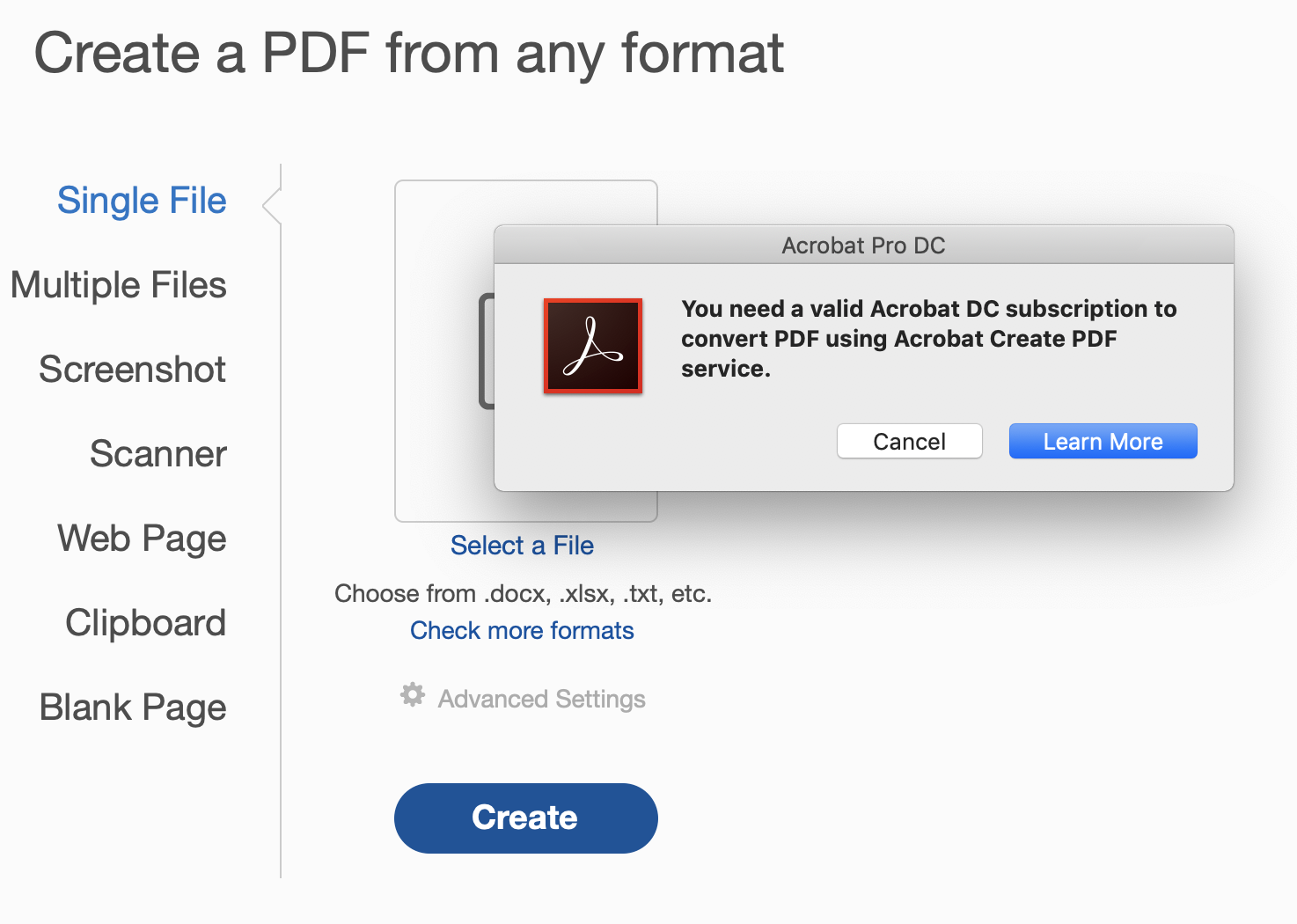
I have sent you a file for your investigation.
Thanks for the help.
Mike
Copy link to clipboard
Copied
Hey Mike,
Thanks for sharing the detailed information. Unfortunately I have not received any pdf via email, so I have shared the information again via private message.
For testing purpose, can you login on Document Cloud web interface Adobe Document Cloud and check whether you are able to create the pdf or not? Or you are getting the same message as shared above.
-Akanchha
Copy link to clipboard
Copied
Hi Akanchha:
Maybe I am confused. It seems that Document Cloud is an additional cost over and above my CS subscription? If so, I am not willing to spend an additional monthly fee trying to troubleshoot this issue: It seems like it is taking me away from the real issue, which is the broken printing of my pdfs from Acrobat Pro.
I have sent you test documents twice now. Have you gotten them?
Mike
Copy link to clipboard
Copied
I just received the files. Thanks for sharing it again.
I have checked your account and found that you have an active subscription with us. So the subscription and service is not the problem here.
Since you have shared the last message in the screenshot "You need a valid Acrobat DC subscription to create pdf...". The purpose of asking you to go on web and try using your service was just to see whether your subscription is working fine or not.
Hope that is solved and you are able to create pdf using Acrobat?
However, we are still focusing on the initial issue of Printing pdfs incorrectly using Acrobat DC. We will be sharing the files with our concern team to look into it. The update will be shared with you as soon as possible.
Thanks,
Akanchha
Copy link to clipboard
Copied
I'm having an identical issue. Word creates the PDF, but Acrobat Pro DC will not print some elements from that PDF. Both are most recent versions.
Copy link to clipboard
Copied
Does it show correctly on-screen?
If yes, did you try "Print as image" (Advanced button on the print dialogue) ?
Copy link to clipboard
Copied
I have run through all the troubleshooting steps in the link you sent me. Sadly, none of them fix the problem.
To recap: I am fully up to date on the macOS, Word, and Adobe versions, as well as with the HP printer driver. The problem only manifests itself when printing documents that have a drop shadow on the text box created in Word. If I take the drop shadow out before creating the PDF, the printing problem goes away. The problem shows up when printing to three different kinds of printers. And finally, this all used to work flawlessly, and only became and continues to be an issue with the update to Word from 16.15 to 16.16.
I appreciate any further assistance you can give me. This has seriously hampered my workflow, and the ability to print documents.
Mike
Copy link to clipboard
Copied
I am seeing essentially the same problem: graphical elements created in MS Word (now version 16.27) on a Mac are rendered correctly on-screen in Adobe Acrobat Reader DC (now version 2019.12.20036), but often print incorrectly from Reader DC. This happens for about 50% of the graphical elements in a file. (For me, these are drawings, rather than the drop shadow of OP.)
I can duplicate the exact same results from Reader DC on my Mac and Reader DC on a Windows computer. By "exact same", I mean that the printing errors are identical. Conclusion: the problem is in the core software of Reader DC. It may well be that Word+Mac has started producing faulty PDF, as suggested by OP. But whatever the originating problem, it seems that Reader DC's screen rendering can handle it, but Reader DC's printing capability cannot.
"Print as image" succeeds as a work-around. However, I have to send my files to be printed by others. I can't very well tell each recipient that they have to enable an "Advanced" option in their printing.
Copy link to clipboard
Copied
Unless you can post a sample file exhibiting this problem and advise us as to printer model, PDL used (PostScript, PCL, other), and driver, there isn't anything we can do to assist. It would also assist us if you can advise as to exactly what isn't printing – text, vector, images, some combinations?
- Dov
Copy link to clipboard
Copied
I'm happy to help out, and have a sample PDF file ready to upload, as well as a PDF file showing precisely the problem that occurs upon printing. However, I do not see any way to post the files into this discussion board. How do you recommend that I post the sample files? I can provide full version details and debugging information when I post.
Copy link to clipboard
Copied
You can't post directly on the forums but you can send me a private message via the forums with the location of where you posted it. I will also send you an e-mail from Adobe such that you can send the file as an attachment (up to 40MB) or point me to it on whatever server or service you have for file sharing (Dropbox, for example!).
- Dov
Copy link to clipboard
Copied
Ah, I see. I don't mind publicly sharing: Acrobat Reader print problem .
Note that as well as a problematic PDF, which shows correctly onscreen but does not print correctly, I was also able to create a PDF file which shows what the erroneous printout looks like. Details on that web page.
Based on the variety of ways to see the same erroneous output, I do not expect that the printer model, etc, are pertinent. But if further information is needed, I will try to provide.
