- Home
- Acrobat
- Discussions
- Re: Why does PDF only include half the page when c...
- Re: Why does PDF only include half the page when c...
Copy link to clipboard
Copied
When I convert a PDF from Word 365 it only includes half of the page on the PDF. Hopefully its just a setting and not something more serious
Copy link to clipboard
Copied
Hi Andrewh,
Sorry for the delayed response.
Could you let us know if are converting word doc to pdf using Acrobat tab in Word or using File > save as > Browse > save as type > .pdf?
If using Acrobat tab, check if the text isn't selected in the doc file when converting because that can result in only the selection getting converted to pdf.
Below is the screenshot:
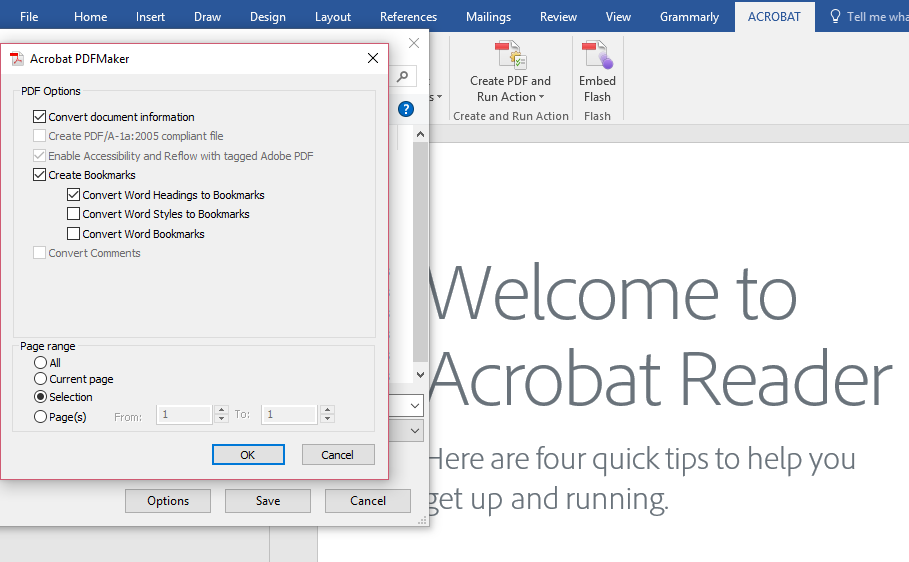
Also, try creating pdf using File > Create > PDF from file option in Acrobat and check if this behavior continues.
Thank You,
Shivam
Copy link to clipboard
Copied
Hi Andrewh,
Sorry for the delayed response.
Could you let us know if are converting word doc to pdf using Acrobat tab in Word or using File > save as > Browse > save as type > .pdf?
If using Acrobat tab, check if the text isn't selected in the doc file when converting because that can result in only the selection getting converted to pdf.
Below is the screenshot:
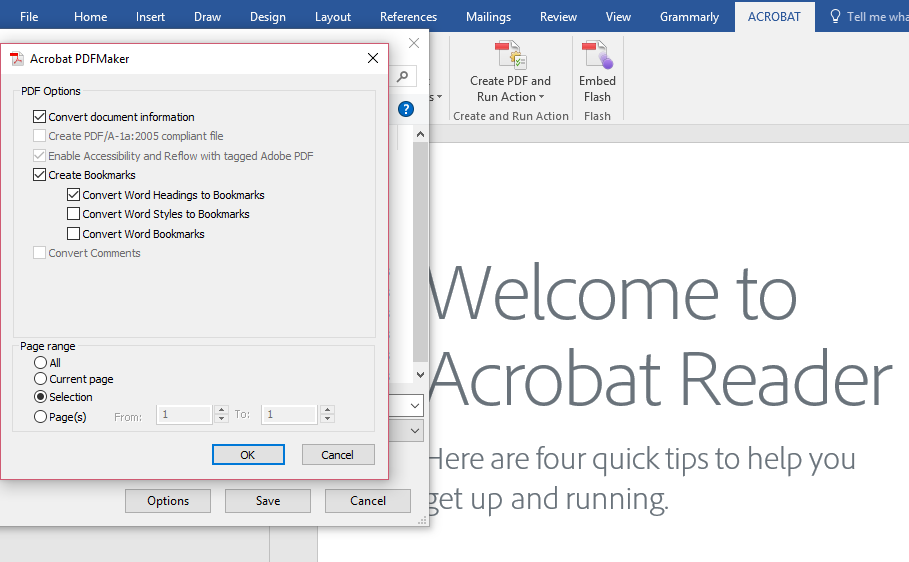
Also, try creating pdf using File > Create > PDF from file option in Acrobat and check if this behavior continues.
Thank You,
Shivam
Get ready! An upgraded Adobe Community experience is coming in January.
Learn more