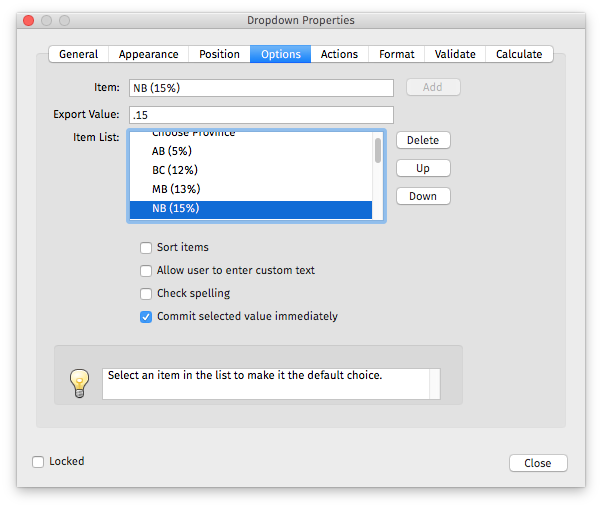- Home
- Acrobat
- Discussions
- Re: Why is my fillable PDF form's dropdown changin...
- Re: Why is my fillable PDF form's dropdown changin...
Copy link to clipboard
Copied
I've created a fillable product order form in Acrobat DC that has a tax calculation performed when the location/tax rate is chosen from a dropdown list. However, when I click the submit button to email the form to Apple Mail, the location/tax rate in the dropdown changes in a strange way in the PDF that ends up attached to my email.
I'm in Canada so the list is of all Canadian provinces and territories and their associated tax rates. I'm outlining them here because the issue relates to the specific values in the Properties Dialog > Options:
Item: Choose Province (this is selected and the default) / Export Value: (blank)
Item: AB (5%) / Export Value: 0.05 (this is multiplied by the subtotal to output the tax amount in dollars)
BC (12%) / .12
MB (13%) / .13
NB (15%) / etc.
NL (15%)
NS (15%)
NT (5%)
NU (5%)
ON (13%)
PE (15%)
QC (14.975%)
SK (10%)
YT (5%)
Through trial and error, I discovered that the rate chosen will only stick if it's unique, otherwise it ends up displaying whichever province / tax rate is highest up in the list that matches the same multiplier, as per:
AB (5%) - fine
BC (12%) - fine
MB (13%) - fine
NB (15%) - fine
NL (15%) - switches to NB (15%)
NS (15%) - switches to NB (15%)
NT (5%) - switches to AB (5%)
NU (5%) - switches to AB (5%)
ON (13%) - fine
PE (15%) - switches to NB (15%)
QC (14.975%) - fine
SK (10%) - fine
YT (5%) - switches to AB (5%)
Here's the dialog where you can see it's listed in the same order. And below the dialog you can see the selection made in Acrobat Reader for PE (15%) and the PDF Acrobat Reader attached to my email with the value switched to NB (15%).
Any idea what's causing this behaviour when the form is submitted as an email attachment and how to avoid this problem? It occurs whether or not I save the PDF in Acrobat Reader prior to clicking the 'Email Form' button.
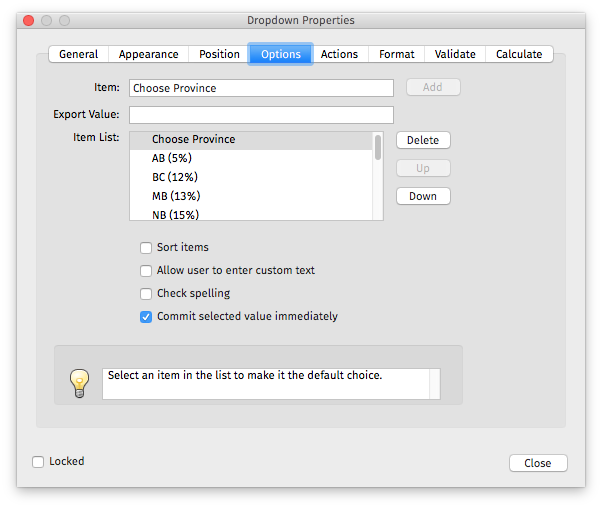


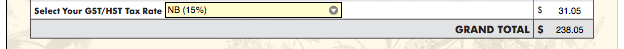
Copy link to clipboard
Copied
Make sure that the export values are all unique. If you need more than one to have the same numeric value, make them unique as strings. For example, set one to 0.15 and the other to 0.150. If you need another, use 0.1500, etc.
Copy link to clipboard
Copied
I should also mention that it does the same thing as the attachment's Preview in Apple Mail when I use QuickLook from the email message, and also when I use QuickLook from the Finder.
The dropdown is also changed as described in my original post when opened in Preview but is actually correct when opened in Acrobat DC. Even after emailing the PDF to myself and downloading it, Preview and the Finder are incorrect but Acrobat is correct.
I don't know if this happens on Windows or other platforms but so far this seems to be Mac-specific. Any ideas on why?
Copy link to clipboard
Copied
Preview is a lousy application and is known to corrupt PDF files, especially form fields, the moment you open them with it.
Avoid using it at all costs.
Copy link to clipboard
Copied
I generally do in favour of Acrobat. However, despite the value being retained when opened in Acrobat, I worry what customers might see and if Preview/QuickLook for customers using Macs might cause some confusion.
The value is intact and I will let my client know they will see the correct into if they use Acrobat but I don't want confusion with customers to cause them headaches.
The calculations are at least still correct, thankfully, but it's a bit troubling that the display isn't retained across the board.
Copy link to clipboard
Copied
dugost wrote
Related to this, I'm unable to move down the Item List in the Dropdown Properties > Options shown in the screenshots in my original post. NB (15%) is followed by NS (15%) so I'm immediately shifted back up to NB (15%). I can't cursor down. If I scroll down the list, selecting any province that doesn't have a unique tax rate will automatically move the selection up to the highest instance of that rate in the list. Appears to be doing the same thing as the actual dropdown in the form when displayed in Preview, Mail App and QuickLook. Thought maybe that might shed some light on the issue.
Copy link to clipboard
Copied
Make sure that the export values are all unique. If you need more than one to have the same numeric value, make them unique as strings. For example, set one to 0.15 and the other to 0.150. If you need another, use 0.1500, etc.
Copy link to clipboard
Copied
Thank you! That solved the issue entirely, both in the display and in the selections within the properties dialog. Can't believe I didn't think to try that in the first place. Cheers.
Find more inspiration, events, and resources on the new Adobe Community
Explore Now