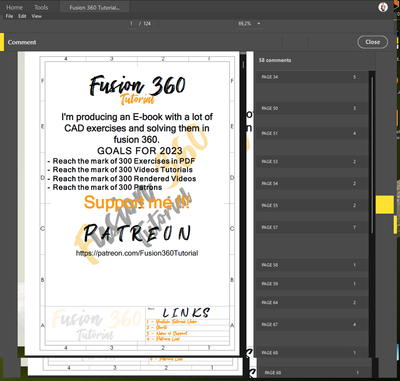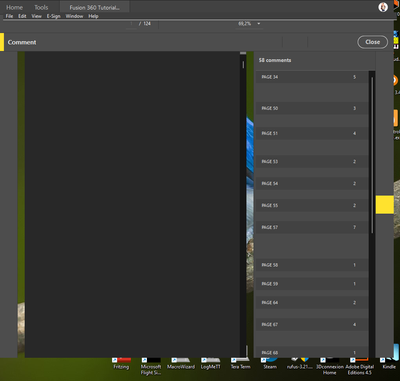Adobe Community
Adobe Community
- Home
- Acrobat
- Discussions
- Window get scrambled after a few seconds opening a...
- Window get scrambled after a few seconds opening a...
Window get scrambled after a few seconds opening a pdf.
Copy link to clipboard
Copied
When i open a pdf, then it looks good, but after a few seconds, the window gets scrambled like in the picture.
or
An repair install is not working.
I have a
Creative Cloud All Apps 100GB
Windows 11
I7 processor 128GB memory Nvidia RTX3060
all driver are up to date.
Can someone help me with this?
Copy link to clipboard
Copied
Hi @bberrevoets
Thanks for sharing the screenshot.
Do you experience this issue when opening a PDF file only? Without opening the file, do you get the normal view of Acrobat?
Try these steps and see if that helps:
- Open Acrobat>Help>repair installation and check back
- Run this cleaner tool to remove the existing installer and application’s file traces:
https://www.adobe.com/devnet-docs/acrobatetk/tools/Labs/cleaner.html
Download the Acrobat installer from here:
https://helpx.adobe.com/acrobat/kb/acrobat-dc-downloads.html
Thanks,
Akanchha
Copy link to clipboard
Copied
Hello Akanchha
I did replied to the email i had received from you, but it seems that it is not received by you, so here below the content of that email.
I just checked; I had the problem also when just opening adobe alone without a pdf file.
Did try the repair step, I already had tried it, but again now, still the same problem.
Next step I did a uninstall of Acrobat with the cleaner and tried to install it with the installer.
And now when I open Adobe, the window appeared for about 1 to 2 seconds and then closes.
If I now open a pdf, I have the same problem again.
Also did tried to do the same step except for downloading the installer, and reinstalled it with
Creative Cloud Desktop, but the same thing happened.
Kind Regards,
Bert Berrevoets
Copy link to clipboard
Copied