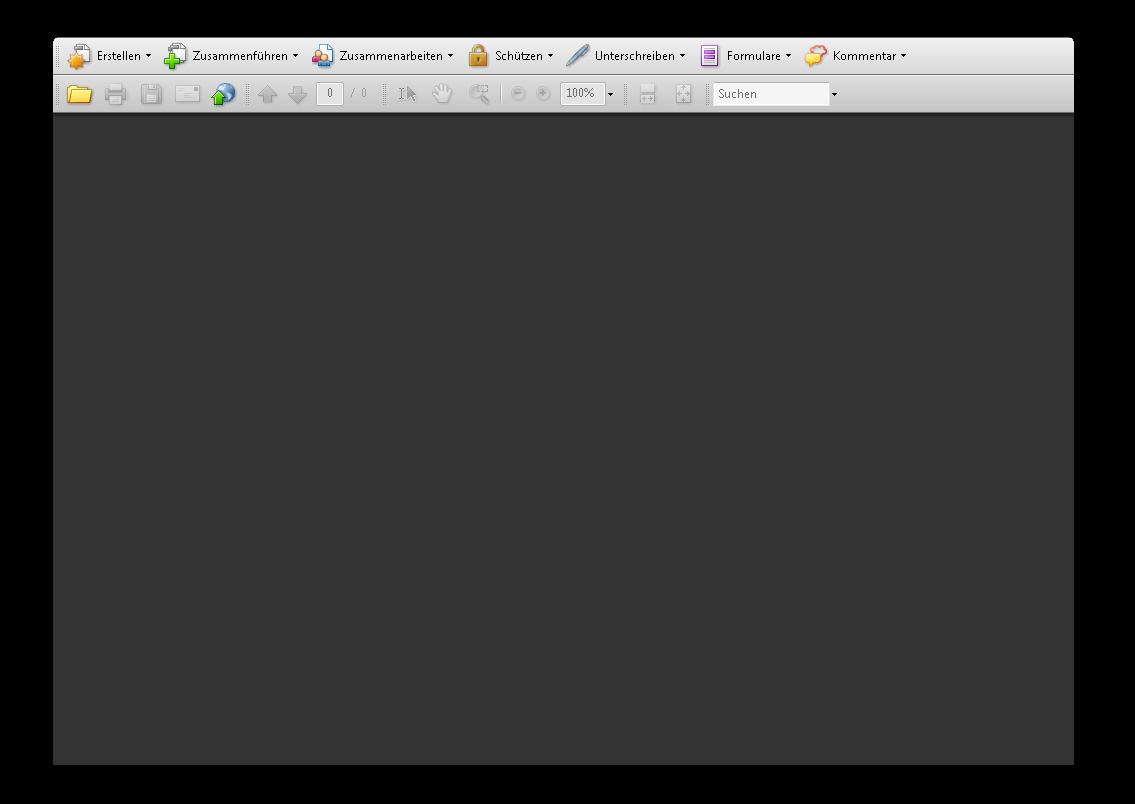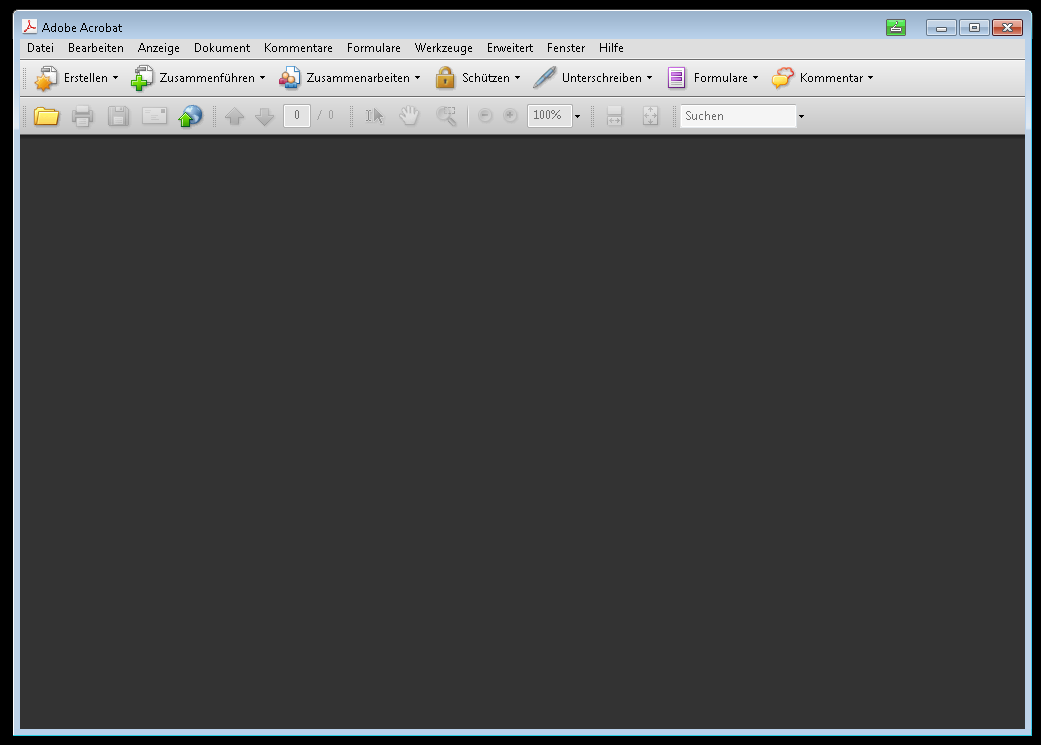Adobe Community
Adobe Community
- Home
- Acrobat
- Discussions
- Re: windows control bar and acrobat menu bar not s...
- Re: windows control bar and acrobat menu bar not s...
Copy link to clipboard
Copied
Hi there,
we have the problem that the Acrobat 9 Standard has display error on a PC. The menu bar with File, Edit, etc is not displayed, also the bar where you can minimize, maximize and close the window is not showing.
I installed the Windows completely new after error occur.
I have deleted the Adobe folder from C:\Program Files, C:\ProgramData, C:\Users\XXXX\Appdata\Roaming, LocalLow and Local and then reinstalled the acrobat.
I also give the user full control on the path c:\program files\adobe, without success.
It is a Windows 7 Professional 64bit computer, which is completely new and was just installed. There are only office 2007 small business and adobe acrobat 9 standard installed. It is the newest version
Here are some screenshots from the error.
After that I installed the Adobe Reader X, but this it didn't have the error.
I tested a repair installation, a completely new windows installation, but the error already there.
I don't know how I can solve this problem.
If you press F9, the windows control bar is showing.
If you press F9 again, the menu bar is showing.
But when you restart the software, you get the same problem.
I hope someone can help us.
The same error we got with the adobe reader. You can read it here: Re: Anzeigefehler beim Adobe Reader 10.1.4 und bei Adobe Reader 11 aktuellste Version
The solution from this thread didn't help at this error.
 1 Correct answer
1 Correct answer
Please try the fix from Kapersky labs and let us know the result.
Copy link to clipboard
Copied
What we found that worked.
F8 to see 'File' menu and then...
"Change the PDF’s properties in Acrobat to show, or "unhide," the menu bar by default.
Step 1
Open the PDF file you want to modify in Adobe Acrobat.
Step 2
Click the “File” menu and select “Properties” to view the PDF file’s properties.
Step 3
Click the “Initial View” tab at the top of the properties window.
Step 4
Uncheck the “Hide Menu Bar” check box by clicking it.
Step 5
Click the “OK” button.
Step 6
Save the PDF file by clicking the “File” menu and clicking “Save.”"
Copy link to clipboard
Copied
I got the same problem. I have Adobe Acrobat Pro 9
To solve it is easy --if you know how to do
Just pull the window bar at the bottom up and the windows bar will show up.
Apparently, the windows is so large that it covers the windows bar.
That's all folks!
Copy link to clipboard
Copied
Somehow I ended up with the same problem. No Menu at the top. I tried pulling up tje window as suggested. I looked and couldn't find anything to pull up.
This happened after a fresh install of Adobe Reader. The enw fangledy look was really bothering me, so I was totally looking for a way to fix this!!!
Here is what I did. I saw View near the bottom left of the screen. Among the choices under view, I found, "Disable new Acrobat."
I clicked on it, and it restarted my Adobe. When it started back up, it was showing the original view complete with Menu Bar!!!
THANK THE LORD!!!
Hope this helps!!!
-
- 1
- 2