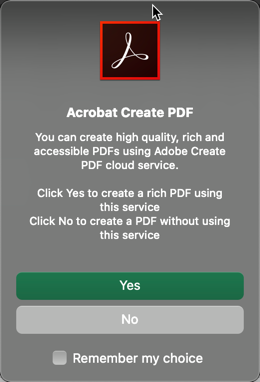- Home
- Acrobat
- Discussions
- Word and PowerPoint Integration on macOS Broken af...
- Word and PowerPoint Integration on macOS Broken af...
Word and PowerPoint Integration on macOS Broken after Applying Update
Copy link to clipboard
Copied
Yesterday I applied updates to both Acrobat Pro DC and Office on macOS 11.6.2, so I'm not sure whether this regression was caused by Office or Acrobat.
Office was updated to version 16.58 (22011201)
Acrobat was updated to version 2021.011.20039
Now:
- When I launch PowerPoint, I get an error (image attached): PowerPoint couldn't load the add-in {home directory}/Library/Group Containers/UBF8T346G9.Office/User Content.localized/Startup.localized/PowerPoint/SaveAsAdobePDF.ppam
Indeed: the SaveAsAdobePDF.ppam file no longer exists.
2. Word no longer contains the Acrobat add-in in the ribbon.
If I open {home directory}/Library/Group Containers/UBF8T346G9.Office/User Content.localized/Startup.localized/Word/linkCreation.dotm and enable macros when prompted, the Acrobat add-in loads into that document, but that's it. It does not load into any other documents.
Copy link to clipboard
Copied
In Acrobat, did you run the Repair Installation?
Copy link to clipboard
Copied
I uninstalled and installed again (there is no Repair Installation on macOS as far as I know). This did not resolve the issue.
Copy link to clipboard
Copied
You are correct about the Repair Installation. Sorry.
I have the ribbon tab in my Office product. Try repairing your permissions on the Mac HD.
BTW, to get a full featured "rich" PDF, Acrobat uploads the file to the Adobe servers, generates the PDF, and returns the PDF. If you have any security or privacy concerns, I would not use the online service. You can export locally, but I don't think it is much different than doing a Save As to PDF.
Copy link to clipboard
Copied
1. "Repair permissions" had been around in macOS in a very long time. Not sure why you think the issue is permission related.
2. The Acrobat plug-in offers 2 options: one that uses online services and one that doesn't. From Excel:
Copy link to clipboard
Copied
Hi Daniel,
Hope you are doing well and sorry to hear that.
Looks like an issue with installation of Acrobat. Could you please try re-installing Acrobat?
Thanks & Regards
Sagrika Khandelwal
Copy link to clipboard
Copied
Tried that. It did not resolve the issue.
Copy link to clipboard
Copied
Was there ever a resolution for this? I made a mistake of deleting and not saving the .ppam, and now I can't unselect it in the .pptx app under add-ins ...
Copy link to clipboard
Copied
Let me know if you've figured it out!
Get ready! An upgraded Adobe Community experience is coming in January.
Learn more