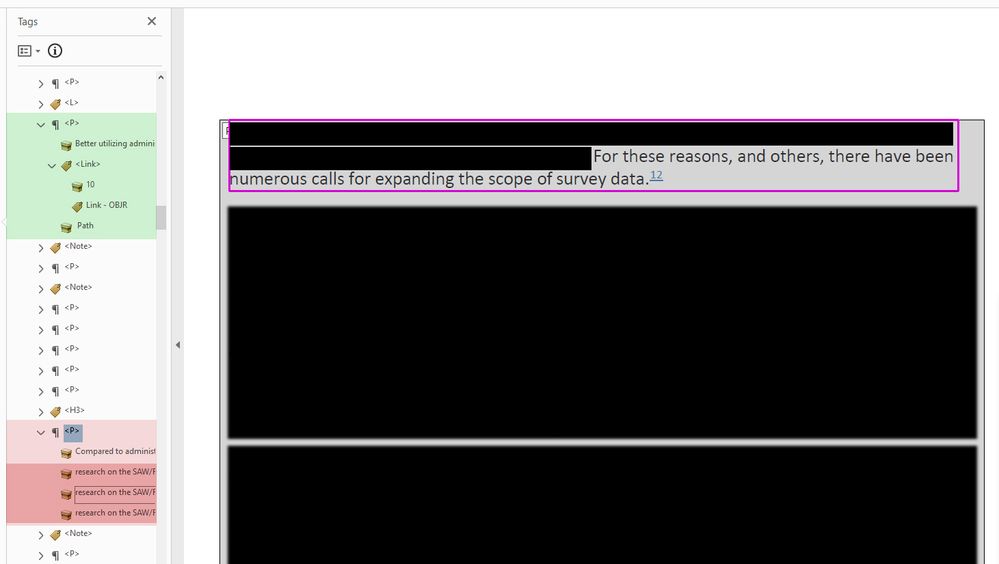Adobe Community
Adobe Community
- Home
- Acrobat
- Discussions
- Re: Word Footnote to PDF: Text Link has no Link Ta...
- Re: Word Footnote to PDF: Text Link has no Link Ta...
Word Footnote to PDF: Text Link has no Link Tag
Copy link to clipboard
Copied
I've just run into this for the first time. I have a Word Document with footnotes scattered throughout. These are represented in the text para by superscripted numbers that link to the footnote text. Fine, no issues. However, I noticed that 4 of my footnote links have no associated link tags, I get a PAC error "Link structure element containing a Link annotation is not referenced by the logical structure" error. I do not see a reference to this error in my ever trusty TaggedPDF.com site 😉
Comparing these to a correct footnote like I see the following diference:
Correct Link
<P>
....para text...
<Link>
10
Link - OBJR
Incorrect Link
<P>
....para text....
And that's it. The second example is just a paragraph tag where it should be broken apart to show the link as a separate tag, followed by an OBJR tag and porbably the stroke element. But nothing.
PAC highlights the error as noted above but when I try to select the link text and apply a Paragraph/Text tag to it, nothing happens. I tried to apply a Reference tag but still no affect. I have no idea what to do with these errors, and I have a feeling there are other errors associated to these such as alt description annotations on those links.
Attached is a screen shot of one of the tags in question. I've blocked out client data but you can see the last sentence of the paragraph in question with the footnote link "12" at the end. I've highlighted the tag in green that is correct. In red is the incorrect tag structure. I've also noticed that for whatever reason the last 3 lines in the red-highlighted tag are duplicates (I guess?). They read correctly through the screen reader, though I expected them to repeat. Oddly, the number of elements that are repeated match what should be the number of elements if the tag structure was correct. What I mean is, looking at the correct tag in green I have 1) the text element, 2) the <Link> tag, and 3) the path element of the linked text underscore. I wonder if these odd three lines in the incorrect tag are supposed to be the same structure? Like, the number of elements are correct but the content of each is not. Hell if I know....
Any ideas?
Thanks in advance,
- noel.
Copy link to clipboard
Copied
From what you describe, it sounds like the footnotes for those 4 references are applied incorrectly. Since you have the source doc, you might try removing and reapplying the footnotes to the offenders.
GL
-Dax
Copy link to clipboard
Copied
Odd Update: Posting now to edit with detail and more formal editing tools because THE NEW FORUMS SUXORS!!!
Alright. Now that I can use my RETURN KEY (lol, these forums!)....
Dax, thank you for comments. I've returned to my Word doc to recreate the footnote to the find same issue. My next step was to return to the original client-provided Word doc in that I've since updated paragraph styles throughout for consistency. Exporting the original Word and the links are fine. Strange, but workable at the point.
To test, I copied the problem paragraph from the original to my currently remediated Word doc wondering if perhaps some line spacing that I might have adjusted could be the source of the problem. No, sadly the errors return on export. Perhaps it is then one of my styles? Specifically the "Normal" style that I've updated to adjust Space After to remove all the manual return breaks in the original doc. So I return to the original doc figuring that I can live with manual breaks if this is the hang up.
At that point, I've cautiously migrated tables that have been updated back to the original doc for testing. With each Table I exported a new PDF to check and all was well. Well, expect for the fact that I'm going back to square one. Moving on...
I successfully migrate the 8 remediated tables from my document back into the client's original and still the exported PDFs return no errors for what I've described in my OP, above. Then I remember the client had created a table for front matter content such as the ToC, a list of acronyms, and a few other list items that should have been lists rather than tables. Fine. I'm on a role with catching up so I replaced the old Acronym table with a proper list. Upon export, the errors return.
ODD!
Returning to a previous save state (because I've learned to ALWAYS save in steps for crap just like this), I then delete only half of the rows for the mystery Acronym table. My export returns no errors. Huh. Alright. I delete half of what remains. No errors. Hmmmm. I now have 7 rows of the original table remaining and so far, deleting any of these last few rows gives me the error.
I have NO idea why this island of a table (no content btw, as I've deleted ALL content of the table and it tested fine. I'm strictly dealing with the empty table structure at these stages) is affecting text several pages later in the document!
I have noticed that each instance of the error occurs within a paragraph that 1) had a footnote link within, and 2) breaks the page. I have manually forced the entire para to the next page and the error goes away; however, this creates the same error but in new locations within the document as I've shifted layout forcing half a para to the next page. No need to play whack-a-mole (I just noticed these forums don't have an auto spell check, so my apologies for my typing errors), so I've returned to trying to chase which rows of this table are affecting layout. And WHY?!
This is the strangest thing!
I've looked for links thinking maybe the acronym list linked to or from the document somewhere, but of the remaining acronyms I cannot find a link. I'm ready to burn the office down at this point because I cannot, for the life of me, make and logical sense of what is going on.
Is there some master list of Word Doc internal links? That's about the only thing left that I can think of that could be going on. Perhaps removing this table affects some strict dynamic between a table of contents link and content. I doubt it, but I'm bleeding rocks here.
But that's where I'm at, if anyone is interested lol. Unfortunately, I'm not allowed to share this content due to contracting voodoo. It is what it is.
p.s. I found the spell check. Just not automatic. Even that's pretty annoying given the dropdown list controls and that the red underscrore doesn't go away after you correct the.....ah nevermind.
Copy link to clipboard
Copied
OOOOOH! I can click Preview in the weird Community Guidelines peach block above my reply and it reveals the formal edit box.
W.
T.
F?
Whatever.
So to update on my escapade of PDF compliance, I have not found a specific error to fix but I have found a relationship and a very ugly work-around. After testing each major element moving from my remediated Word doc to the original client-provided doc, found that there is some freaky relationship between the acronyms table (what should have been a list of normal text), and ANY paragraph that contained a footnore link AND breaks between pages. There were four instances of those throughout the document.
If, in any instance of a paragraph described above, there was text AFTER the footnote hyperlink, then each character following that link for the remainder of that paragraph was improperly tagged. Actually, it wasn't tagged at all! So each letter was flagged as an error. Usually, I would just select the entire paragraph, including the untagged text, and tag it as text. That did not work in these cases. My guess is for the link. I did eventually get the para to tag (after literally 10+ attempts), but the link was included and did not have an associated <Link> tag still. Manually selecting that link to tag it myself was unsuccessful. Even still, I continued to have random triplicate text tags appear in my tag tree. Readers didn't know what to do with them so that was a rabbit hole much deeper than I was willing to crawl.
No. The only thing that worked was after discovering how removing this acronym table from the document created these errors, I just pasted it back. Knowing the contents of this table had no affect on the document I then deleted all content of the table. There were no strokes or borders to worry about, and content had no links at all, so I'm now left with a two-column, multi-row empty shell of table just after my list of acronyms. It's invisiable to the viewer, but still registers as a Table upon PDF export.
The next step was to simply artificat this Cthulu spawn, exorcising it from my PDF and do you know what happened next? Nothing. Not one unaccounted-for flag in my PAC report. Go figure.
So the takeaway I suppose is if you have a paragraph with a footnote and that breaks between two pages, don't go willy-nilly deleting unassuming tables because there just might be Romeo & Juliet level attraction just beneath the surface of your document. If you separate them, then your world will fall apart like David Bowie's Goblin Castle at the end of Sarah's journey (that's a Lanyrinth reference).
Humor, for me, is a defense mechanism.
Also, for any senior posters and ACP kats, I would VERY much like your opinion on this. I believe it to be some dynamic bug either in Word or the conversion to PDF utility. I tried both the Word Export option and the Adobe Acrobat ribbon. Both applications are up to date. I do not know what steps to take to send this type of information on to those that need to know. I still cann't trace the exact source, only a relationship between elements that seem to create the error. Advice?
Thanks for indulging me,
- noel.
Copy link to clipboard
Copied
Dear all,
I'd like to re-open this topic since I encountered the same bug.
Although I'm glad I am not the only one having these issues, the solution provided by Noel (thank's for sharing your process!) is not very satisfying and does not work for me since I do not have an earlier version of the document which does not show this issues.
All paragraphs that go over two pages and have a footnote on the second page have this error:
From the footnote on, the text is not tagged. Instead, the same content appears to be tagged multiple times (as many times as tags would normally be expected). Strangely enough, the tagging works until a certain point in the document and previous posts with the same conditions work fine. But the rest of the document seems to be cast with an unknown spell inflicting every subsequent footnote with the described conditions.
I even tried manually breaking the paragraphs at the bottom of the page, which did nothing but make my frustration grow further. (And it somehow moved the magic point a few pages from which the error occurs). Updating all field objects using Ctrl+A and F9 also did nothing to my good.
If anyone has found a reason (or even better a solution) to this - please help!
Thanks!
- Thorben