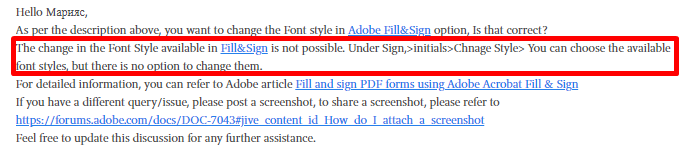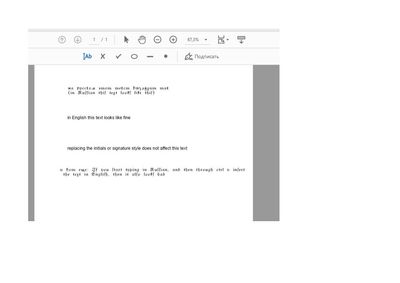Copy link to clipboard
Copied
Adobe Reader использует странный шрифт, когда я делаю подписи на русском языке пользуясь инструментом "Заполнить и подписать". Почему-то используется фигурный шрифт, а мне нужен обычный, типа Arial. Как изменить шрифт, которым пишутся подписи на русском языке?
 1 Correct answer
1 Correct answer
Hello Mарияс,
As per the description above, you want to change the Font style in Adobe Fill&Sign option, Is that correct?
The change in the Font Style available in Fill&Sign is not possible. Under Sign,>initials>Chnage Style> You can choose the available font styles, but there is no option to change them.
For detailed information, you can refer to Adobe article Fill and sign PDF forms using Adobe Acrobat Fill & Sign
If you have a different query/issue, please post a screenshot, to share a screensho
...Copy link to clipboard
Copied
Hello Mарияс,
As per the description above, you want to change the Font style in Adobe Fill&Sign option, Is that correct?
The change in the Font Style available in Fill&Sign is not possible. Under Sign,>initials>Chnage Style> You can choose the available font styles, but there is no option to change them.
For detailed information, you can refer to Adobe article Fill and sign PDF forms using Adobe Acrobat Fill & Sign
If you have a different query/issue, please post a screenshot, to share a screenshot, please refer to https://forums.adobe.com/docs/DOC-7043#jive_content_id_How_do_I_attach_a_screenshot
Feel free to update this discussion for any further assistance.
Regards,
Anand Sri.
Copy link to clipboard
Copied
Copy link to clipboard
Copied
Hi Schuny,
Changing the font style in the Fill and Sign tool is not available. You can only choose the available option of fonts under
Sign>Add Initials>Change Style>
For detailed information, please refer to the Adobe article https://helpx.adobe.com/in/acrobat/using/fill-and-sign.html
Thanks,
Anand Sri.
Copy link to clipboard
Copied
Copy link to clipboard
Copied
Hi,
Did you solve problem with fonts? Have the same.
I just found what font Acrobat used in doc and delete this font in Windows/Fonts and Acrobat found new one. My Acrobat DC now using OpenType font TruthCYR in Russian and in English.
Copy link to clipboard
Copied
You say that the font cannot be changed, but nevertheless it spontaneously changes for users. It means that somewhere there is some kind of setting or section in the register that is responsible for this font. So where can this font be changed?
Copy link to clipboard
Copied
Добрый день!
Внизу дали дельный совет удалить из windows шрифт, который использует acrobat reader dc и тогда он найдёт другой. Дополню только, что в моём случае потребовалось кроме перезагрузки ПК после удаления шрифта из системы снести сам AR. Потом после переустановки он подцепил последний установленный шрифт из системы.