- Home
- Acrobat Reader
- Discussions
- 19.012.20036 introduced Cannot extract the embedde...
- 19.012.20036 introduced Cannot extract the embedde...
19.012.20036 introduced Cannot extract the embedded font 'HNQFLR+StoneSansLT-Identity-H' error
Copy link to clipboard
Copied
We have installed the update to 19.012.20036 and our PDFs now give this error.
Cannot extract the embedded font 'HNQFLR+StoneSansLT-Identity-H'. Some characters may not display or print correctly.
These SDS are generated from a software package, and have been working since 2011.
This is a production stopping issue, does anyone have any ideas?
Copy link to clipboard
Copied
We have also had this problem, and it significantly impacts not just our own ability to open the PDFs, but our customers' ability to download and open the PDFs successfully.
I tried replaced the .otf fonts with the .ttf versions of the same fonts, and it did not work when we regenerated a sample PDF.
Copy link to clipboard
Copied
Hi,
We are having the same issue with Noto Sans JP.
This was the Font family assigned to all CPQ Quote Templates in our Salesforce org. Our customers are now unable to open quote PDF's in Adobe Reader.
Copy link to clipboard
Copied
The irony is that if I upload the document to the Adobe Document Cloud, it opens the fonts without a problem.
Copy link to clipboard
Copied
Please support for below error also, its impacting
Cannot extract the embedded font 'IKYYWH+RotisSansSerifStd-Identity-H'. Some characters may not display or print correctly
Copy link to clipboard
Copied
So I now have the problem with a different font on my PC. Hardly anything is displayed apart from a logo. However, this was an attachment to an email which I can read without problem on my Samsung S8 mobile. So what's wrong with the PC version of Adobe Acrobat Reader DC Vs. 2019.012.20036.
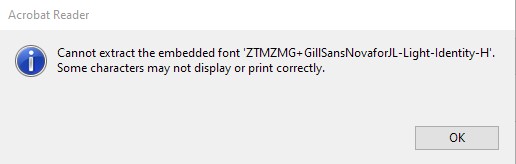
Copy link to clipboard
Copied
Hi All,
We are working on the fix for the font issue and require as many PDF files having font issues to test it out. Request anyone having the issue to inbox me the PDF files.
Thanks,
Vinod
Copy link to clipboard
Copied
We are having issue with Font RotisSansSerifStd-Identity-H
Regards
Abdusalam
Copy link to clipboard
Copied
Pls. inbox me the PDF file
Copy link to clipboard
Copied
How do I 'inbox' you here with an attachment?
Copy link to clipboard
Copied
You can send him a private message when you are logged in. Just go to his profile page (click on his photograph).
Send the pdf with wetransfer.
Copy link to clipboard
Copied
Thanks. I've used Dropbox
Copy link to clipboard
Copied
Meanwhile, can you please make previous version available so we can still use Reader to view documents?
It is annoying that I have to print the document from a chrome app, and then scan it in order to send it to my customer.


Copy link to clipboard
Copied
I was able to download the pervious version from here:
I uninstalled Reader then installed the following
ftp://ftp.adobe.com/pub/adobe/reader/win/AcrobatDC/
Download the installer from
ftp://ftp.adobe.com/pub/adobe/reader/win/AcrobatDC/1500720033/
Then apply the update using
ftp://ftp.adobe.com/pub/adobe/reader/win/AcrobatDC/1901220035/
Copy link to clipboard
Copied
This would only work if every user re- installs the reader?
Copy link to clipboard
Copied
This solution is only for Reader, but it works!
Apply this same solution to Acrobat DC
Download the patch to roll back to version 34 (version 36 has the fonts bub).
ftp://ftp.adobe.com/pub/adobe/acrobat/win/AcrobatDC/1901220034/
And turn off Automatic Software Updates!
Copy link to clipboard
Copied
Hello Mr. Dobhal, this answer is very unsatisfactory. Both our offers and our invoices etc. to our customers are no longer readable by them. The same applies to our tax office, which can no longer open our company correspondence. Our design drafts can no longer be viewed by our clients. The basic function of the Acrobat Reader has been "destroyed" by the manufacturer. Why is this incredible release not taken back to ensure the basic function of the reader again? I don't see the hurry and professionalism here in the thread. Something like this should have been noticed in the beta test!
Copy link to clipboard
Copied
We are seeing it too. Not with Acrobat Pro or Foxit, but suddenly with this version of Reader. I also sent over a small file for Vinod's testing.
Copy link to clipboard
Copied
Having this issue with Reader and Acrobat....
Copy link to clipboard
Copied
Hey Guys, if you need your files for now, you can save as your file with PDF/A format in Adobe Acrobat.
Copy link to clipboard
Copied
I had the same problem with my pdf report producer server. I was embedding OTF version of my fonts which was OK with the previous version of adobe. I changed that to TTF and the generated report seems to be fine with the new Adobe Acrobat.
Copy link to clipboard
Copied
When will the problem be fixed?
Copy link to clipboard
Copied
We also have the same problem, e.g. with fonts:
- "Cannot extract the embedded font 'TUYYXU+TrajanPro-Bold-Identity-H'",
- "Cannot extract the embedded font 'ILBNJZ+GaramondPremrPro-Identity-H,".
Copy link to clipboard
Copied
Same problem here.
We create our PDFs with iText. The problem occurs when embedding a .otf font with BaseFont.IDENTITY_H.
Copy link to clipboard
Copied
Hi,
having the same issue - both in Acrobat Acrobat DC and Acrobat Reader DC.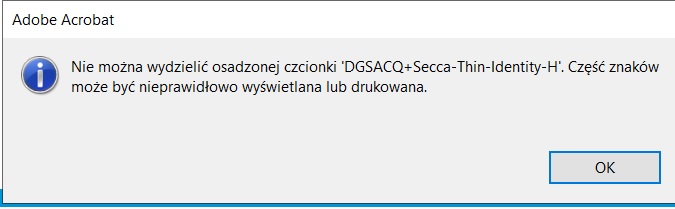
Copy link to clipboard
Copied
I've tested a patch with Vinod which seems to have fixed the problem at least for me. I presume that the fix will sort out everyone else too once it's been published.
![]()
Find more inspiration, events, and resources on the new Adobe Community
Explore Now