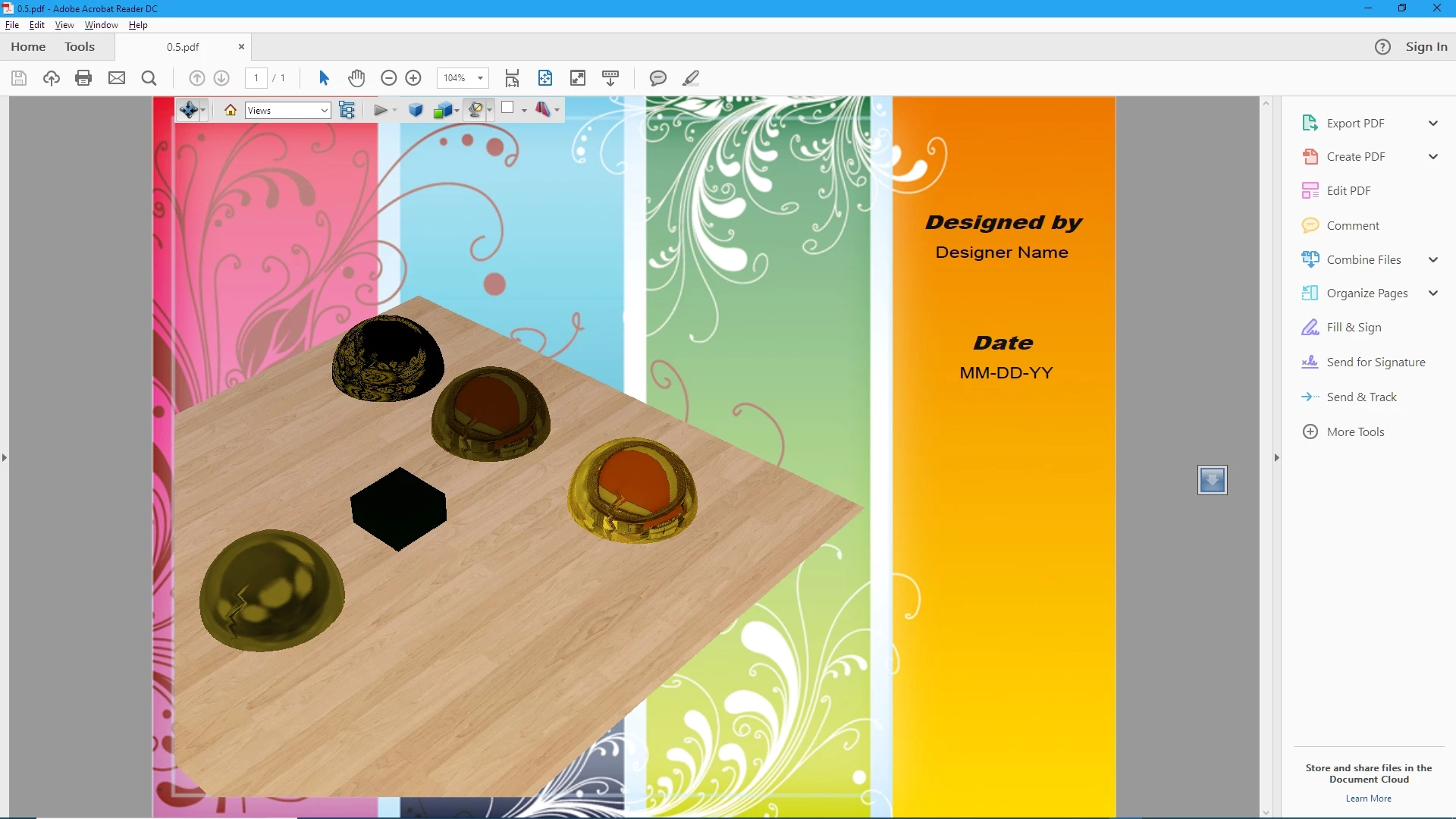3D Directx rendering
We have a 3D PDF file generated and which uses reflection maps.
It works great on different machines.
When testing it on an updated windows 10 with nvidia 1080 the geometry appears black.
We are using the latest version of Acrobat reader 2018.009.20050
We did some investigation and we believe that is it using Software rendering, or reverts back to software instead of using DirectX on there new video cards.
Following is the good image with DirectX rendering
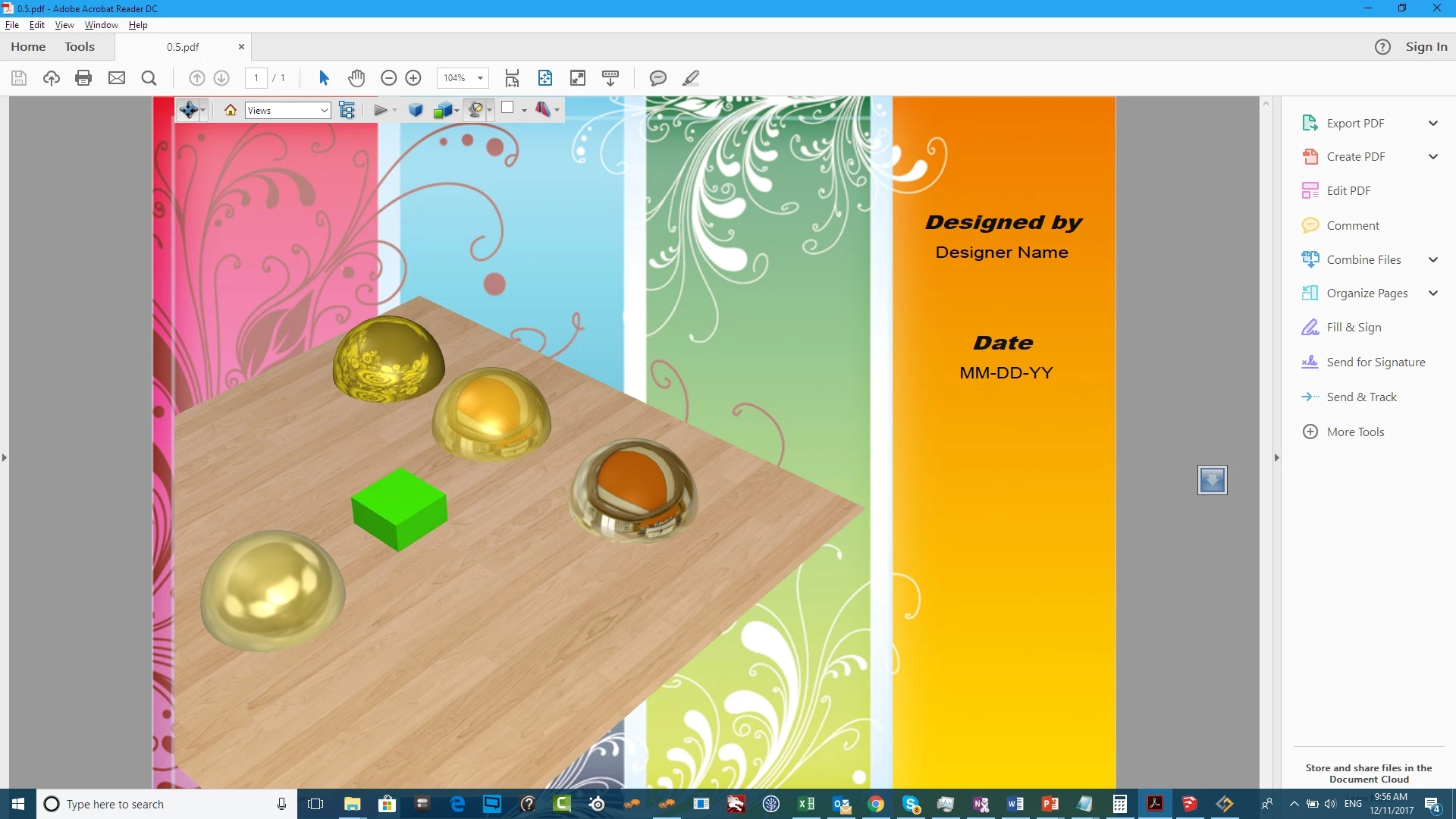
Bad image on the machine with Nvidia 1080