Acrobat 10 Install Failed During 'Running Package Scripts'
I've read others having this issue and am hoping there is an answer. I am running Mac High Sierra (10.13.5) trying to install Acrobat Reader 10. There is no Adobe applications installed on this laptop. I tried running the Adobe Clean Up tool but there is no existing application to remove.
A screenshot of my install logs are below and shows:
"./preinstall: Approval Required: You are about to run this Sudo Command with administrative privileges. Please enter your password and press OK to proceed."
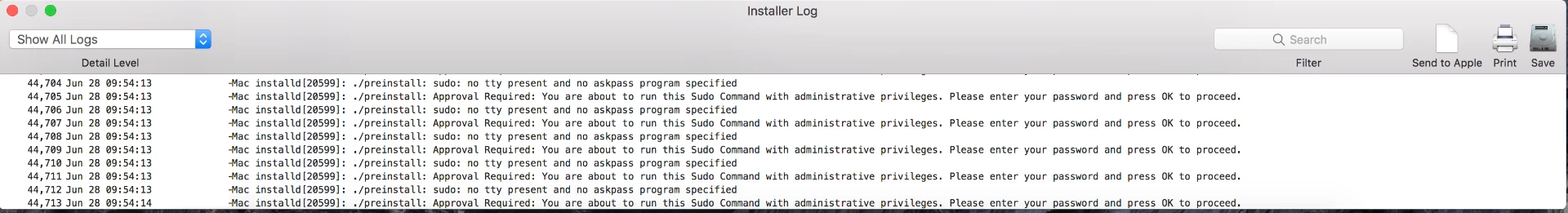
Just before the install crashes, I enter my username and admin password to approve installing the application. There is no pop-up to enter admin credentials when the crash occurs.
Appreciate your assistance!

