- Home
- Acrobat Reader
- Discussions
- Acrobat DC not opening old PDF files
- Acrobat DC not opening old PDF files
Copy link to clipboard
Copied
All old PDF files in our websites are not opening from the desktop nor via IE or Chrome browser. I am using the latest Acrobat Reader DC version 19.2560.
Kindly let us know the workaround or solution as we have so many old pdf files in our doc site which cannot be redistributed.
Note: The new pdfs are opening without any issue.
Here is the error message...
on desktop:

on Chrome:

on IE:
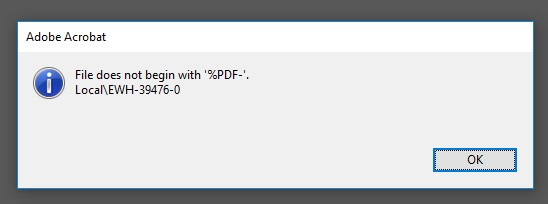
 1 Correct answer
1 Correct answer
thanks. it works when i downloaded the file again.
Also the after updating the browser versions, i am able to open the pdfs in the browser.
Copy link to clipboard
Copied
What can you see at the first lines when you open one of the files in Notepad?
Copy link to clipboard
Copied
files start with:
<?hda jcharset="UTF8" encoding="utf-8"?>
or
%PDF-1.5
Copy link to clipboard
Copied
When it starts with
<?hda jcharset="UTF8" encoding="utf-8"?>
it is not a PDF file.
Copy link to clipboard
Copied
thanks. it works when i downloaded the file again.
Also the after updating the browser versions, i am able to open the pdfs in the browser.
Find more inspiration, events, and resources on the new Adobe Community
Explore Now