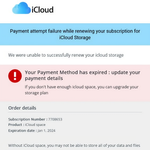Copy link to clipboard
Copied
I had a problem with my photoshop 2019 while trying to repair the representative removed a bunch of adobe files. I now find when I attempt to open the reader from the desk top icon I get an error message that it has been moved or no longer exists. I attempted to access the settings app to run the modify function and I get an error message that that the uninstall function is not supported. I tried to run unistall and I get the same message. I also attempted to just install from the web site and that also failed. The app in settings shows the reader and a 351MB volume but I can not find it anywere on my system. My operating system is windows 10
Greg Thornley
[Email address removed]
 1 Correct answer
1 Correct answer
Hi,
Could you please try to repair Reader DC installation from control pannel.
If it doesn't work, you could also use the cleaner tool to clean any corrupted Acrobat/Reader installations.
Copy link to clipboard
Copied
Hi,
Could you please try to repair Reader DC installation from control pannel.
If it doesn't work, you could also use the cleaner tool to clean any corrupted Acrobat/Reader installations.
Copy link to clipboard
Copied
could not access control panel but ran cleaner tool and then reinstalled and that worked. thanks
Greg
Copy link to clipboard
Copied