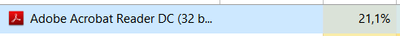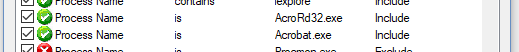- Home
- Acrobat Reader
- Discussions
- Acrobat Reader DC - high cpu usage - suddenly
- Acrobat Reader DC - high cpu usage - suddenly
Copy link to clipboard
Copied
hi everyone,
i'm experiencing a very annoying behaviour of acrobat reader on win 10, I usually work all the day having acrobat reader always open with 4/5 simple pdf files open, about a month ago I started experiencing this problem:
suddenly, the cpu usage of the adobe reader process goes high, without any action or any new files opened or whatever, it just starts randomly, as you can see from this picture
more than 20% of a quad core i7 7th, causing overheat and useless fan noise. pointless
I can't really understand why this happens, I have the latest version installed, i always check and install updates, but nothing changes, I also performed the "repair installation" tool and I also uninstalled it completely then reinstalled.
It's very very annoying, all day it works normally then suddenly starts doing that. If i close and re-open it sometimes it keeps working normally, sometimes the problem reappears in a while.
 1 Correct answer
1 Correct answer
Hi there
We are sorry to hear that. Would you mind sharing the version of the Acrobat DC you are using? To check the version go to Help > About Acrobat and make sure you have the recent version 22.1.20085 installed. Go to Help > Check for updates and reboot the computer once.
Also Go to Edit (Win), Adobe Acrobat (Mac) > preferences > Page Display > Under rendering, Uncheck 'use page cache' > Click OK and reboot the computer.
Regards
Amal
Copy link to clipboard
Copied
Hi,
We are extremely sorry for the inconvenience caused due to the issue. Could you pls. provide us a process dump when the cpu usage spikes up? From the snapshot it looks you have a windows machine, so you can use task manager to get the dump. Detailed steps can be found here
Thanks,
Vinod
Copy link to clipboard
Copied
thank you, i'll post the dump as soon as it will occur again
Copy link to clipboard
Copied
hi, as expected it happed again just now, i made the dump but it's 600mb, how can i upload it?
Copy link to clipboard
Copied
Pls. upload the dump using any file share utility and provide the link for the dump here.
Thanks,
Vinod
Copy link to clipboard
Copied
that's it https://file.io/5R1qODCv
Copy link to clipboard
Copied
Hi,
You have provided the dump for one AcroRd32 process. There should be two processes in the task manager when protected mode is turned 'on'. The dump does not have much information. Can you pls. provide the dump for both the processes?
Thanks,
Vinod
Copy link to clipboard
Copied
this was the high cpu consimuing process, by the way I have to wait next occurrence of the problem to get it.
Copy link to clipboard
Copied
Right on schedule, It just happened again... here you go with both the process dumps https://file.io/2RzO6CGp
Copy link to clipboard
Copied
Hi,
The link does not seem to work. It gives a 404 error: page not found. Could you pls. check it again?
Thanks,
Vinod
Copy link to clipboard
Copied
i'm sorry, that should work https://file.io/nQvJ4t5v
Copy link to clipboard
Copied
I am sorry but I am not able to access this link also.
Copy link to clipboard
Copied
The first link 'https://file.io/5R1qODCv' also had issues. The link was pointing to some other location whereas the text was something else. When I copied the text, it worked at that time.
Copy link to clipboard
Copied
so, you were not able to access any of the two?
Copy link to clipboard
Copied
by the way this is working http://a.tmp.ninja/ru2ZHmDzdvtL.rar
Copy link to clipboard
Copied
Hi,
We have investigated the process dumps and would be needing a few more logs here. Can you please also share the procmon logs of the affected machine for further investigation. Download the Procmon tool (https://docs.microsoft.com/en-us/sysinternals/downloads/procmon). Run the Procmon application, and recreate the issue and collect the logs.
Please upload the procmon logs to the document cloud (https://documentcloud.adobe.com/link/home/) generate the link and share it with us.
Thanks,
Vinod
Copy link to clipboard
Copied
what do you need from procmon?
Copy link to clipboard
Copied
Hi,
Process Monitor (aka ProcMon) is an advanced monitoring tool by Microsoft that shows a real-time file system, registry, and process activity. With this we can track file/registry level activity to troubleshoot issues. The process to collect procmon logs is as below:
- Download Process Monitor from Windows Sysinternals page, extract and run it:
- Set the below filter in procmon
- Process Name is Acrobat.exe
- Process Name is AcroRd32.exe
- Do the required steps/workflow and save the logs in the end.
- Reproduce the issue without closing the utility;
- Click File ->Save in the main Process Monitor window and send to us.
Thanks,
Vinod
Copy link to clipboard
Copied
ok, but i have to remind you that i don't know how to reproduce issue... it just appears randomly, so i think it will take at least a 1-day monitoring to catch it.
Should i run procmon or procmon64 ?
Copy link to clipboard
Copied
No problem, pls. take your time. You can use procmon. Meanwhile, we will continue our investigations.
Thanks,
Vinod
Copy link to clipboard
Copied
ok, i started it...
by the way, is there anything "strange" emerging from dumps?
Copy link to clipboard
Copied
Nothing as of now.
Copy link to clipboard
Copied
I shuold have it...I think the last 10-15 minutes
I uploaded log on documentcloud link you gave me, but i cannot generate link to share because of my free account... what should I do?
Copy link to clipboard
Copied
You can use any other file sharing utility and provide us the link.
Copy link to clipboard
Copied
wrote you on pm
Find more inspiration, events, and resources on the new Adobe Community
Explore Now