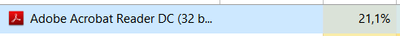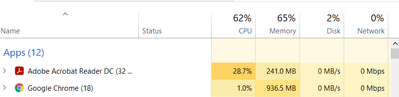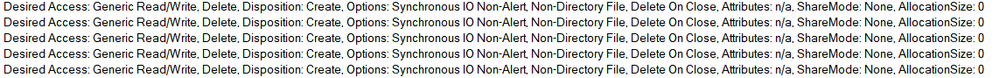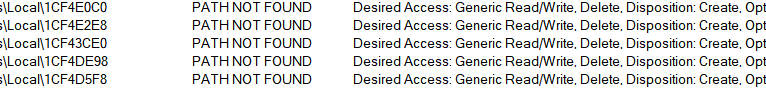- Home
- Acrobat Reader
- Discussions
- Acrobat Reader DC - high cpu usage - suddenly
- Acrobat Reader DC - high cpu usage - suddenly
Copy link to clipboard
Copied
hi everyone,
i'm experiencing a very annoying behaviour of acrobat reader on win 10, I usually work all the day having acrobat reader always open with 4/5 simple pdf files open, about a month ago I started experiencing this problem:
suddenly, the cpu usage of the adobe reader process goes high, without any action or any new files opened or whatever, it just starts randomly, as you can see from this picture
more than 20% of a quad core i7 7th, causing overheat and useless fan noise. pointless
I can't really understand why this happens, I have the latest version installed, i always check and install updates, but nothing changes, I also performed the "repair installation" tool and I also uninstalled it completely then reinstalled.
It's very very annoying, all day it works normally then suddenly starts doing that. If i close and re-open it sometimes it keeps working normally, sometimes the problem reappears in a while.
 1 Correct answer
1 Correct answer
Hi there
We are sorry to hear that. Would you mind sharing the version of the Acrobat DC you are using? To check the version go to Help > About Acrobat and make sure you have the recent version 22.1.20085 installed. Go to Help > Check for updates and reboot the computer once.
Also Go to Edit (Win), Adobe Acrobat (Mac) > preferences > Page Display > Under rendering, Uncheck 'use page cache' > Click OK and reboot the computer.
Regards
Amal
Copy link to clipboard
Copied
Same issue - seems to be related to LogTransport2.exe. If I go to task manager and kill that process it immediately drops the CPU usage. Have followed all the comments about installing/deinstalling and installing the optional update, but still no joy.
Copy link to clipboard
Copied
I've run the Process Monitor - and LogTransport 2 has created 1.8 million events in under 3 minutes - and continues to keep going. (another 100,000 events in the time it took to type this bracket).
Copy link to clipboard
Copied
I concur--my IT department just spent 2 entire days debugging my machine, scanning for viruses and spyware, checking BIOS info, running diagnostics, and monitoring CPU core temps along with windows updates and all driver updates.
Alas...I find this forum, hit "End Task" on LogTransport2.exe and my CPU IMMEDIATELY drops from 67% on a an Intel Core i7 vPro 8th Gen processor running at over 4Ghz (6 cores and a powerful GPU for extra power). The fans, which were going crazy, immediately turned off.
I confirm, this .exe file and the other Log Transport task that runs concurrently is the source of my problem. For the people at Adobe who might be working on a fix, here is some info about my computer:
Dell laptop
Intel(R) Core(TM) i7-8850H CPU @ 2.60 GHz
16.0 GB (15.8 GB usable) RAM
64-bit operating system, x64-based processor
Windows 10 Pro (uppdates current as of 5/28/2020 6:05pm)
Copy link to clipboard
Copied
Same issue here for a client of ours, logtransport2.exe consuming 25% cpu constantly with latest version of Adobe Acrobat DC. Seems to be stuck in some kind of loop.
I have completed a repair install - no change.
Tried disabling it by modifiying the registry: HKCU\Software\Adobe\CommonFiles\UsageCC\(user GUID) as per https://www.adobe.com/devnet-docs/acrobatetk/tools/PrefRef/Windows/UsageMeasurement.html but it had no effect.
Copy link to clipboard
Copied
I have the same problem... logtransport2.exe taking upwards of 25% CPU
Copy link to clipboard
Copied
Seeing exactly the same issue. Just installed Adobe Acrobat Pro DC this afternoon. LogTransport Application (32bit) is using over 30% of my CPU. I know it's happening when the CPU fan kicks on. If I disable the program in Task Manager, it immediately unloads the CPU and the fan kicks off.
Any resolution?
Copy link to clipboard
Copied
It would be great if you can share the process dump and the procmon logs to us for investigations.
Thanks,
Vinod
Copy link to clipboard
Copied
About my dump, i think it was not logtransport the problem, did you manage to read it?
Copy link to clipboard
Copied
Are you still seeing the issue? Can you pls. try updating to the latest patch and see if the problem gets resolved. The dump you shared did not have any specific hangs.
Thanks,
Vinod
Copy link to clipboard
Copied
Any update on this? I'm still seeing this same issue for about a month now... I'm on the latest version 2020.013.20074. My Adobe Acrobat Reader DC process in Task Manager is using 30% of the CPU...it keeps freezing up...
Copy link to clipboard
Copied
Any update on this? I'm still seeing this same issue for about a month now... I'm on the latest version 2020.013.20074. My Adobe Acrobat Reader DC process in Task Manager is using 30% of the CPU...it keeps freezing up...
Copy link to clipboard
Copied
I'm experiencing the same issues... I've uploaded the dump files and extracted the ProcMon as you instructed in this thread.
https://www.dropbox.com/sh/hb6nwtcth5m1rvm/AACZyMUPWBYnFxbcGLkRg2IEa?dl=0
Copy link to clipboard
Copied
Hi All
We are sorry for the delay in response.
++ Adding to the discussion
Please update the application to the latest version 20.009.20065 and see if that makes any difference. Go to Help > Check for Updates.
Let us know how it goes
Regards
Amal
Copy link to clipboard
Copied
According to my application it is at the latest version 20.009.20065.
Copy link to clipboard
Copied
Hi Amal,
I am already on version 20.009.20065. I performed some actions based on an email I received from Vinod earlier this morning that pertained to several files, and that fix seems to have stopped the issue for me.
He sent me a different version of these files:
AdobePIP.dll
logsession.dll
LogTransport2.exe
Thanks,
Tim
Copy link to clipboard
Copied
I'm also already on the latest version 20.009.20065
Copy link to clipboard
Copied
Hi,
We have not been able to reproduce the issue in-house but are trying out a fix that should resolve the issue with LogTransport2.exe. We will be releasing out an official patch update soon and will let you all know through this channel.
Thanks for your patience and support.
Regards,
Vinod
Copy link to clipboard
Copied
Hi All,
Just wondering if there is an offical resolution this this fault yet?
Kind Regards
James
Copy link to clipboard
Copied
Hi All,
We have released an update today to address some important issues that have been reported in the field. This release also fixes the issues reported in this forum post. Pls. update your installation of Acrobat / Reader DC to the latest version 20.009.20067 through help > check for updates to get the latest patch. Thanks for all your feedback.
Thanks & Regards,
Vinod
Copy link to clipboard
Copied
I'm sorry but he update did not solve my original issue... i still have high cpu usage at a certain point, from procmon there are a lot of these records :
Copy link to clipboard
Copied
We are extremely sorry for the inconvenience. Could you pls. share the procmon logs with us?
Thanks,
Vinod
Copy link to clipboard
Copied
there you go, it's about 1 minute of logs
https://www.filehosting.org/file/details/878438/Logfile27.rar
Copy link to clipboard
Copied
Hi,
This link is asking for email id for download link. Can you pls. provide a direct link to download the log file? You can also use the share tab within Acrobat to upload the file to document cloud and generate a link.
Thanks,
Vinod
Copy link to clipboard
Copied
here you go
Copy link to clipboard
Copied
Any update on this? I'm still seeing this same issue for about a month now... I'm on the latest version 2020.013.20074. My Adobe Acrobat Reader DC process in Task Manager is using 30% of the CPU...it keeps freezing up...
Find more inspiration, events, and resources on the new Adobe Community
Explore Now