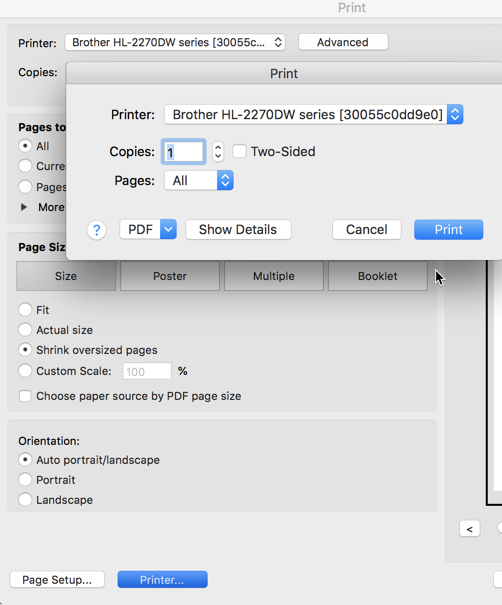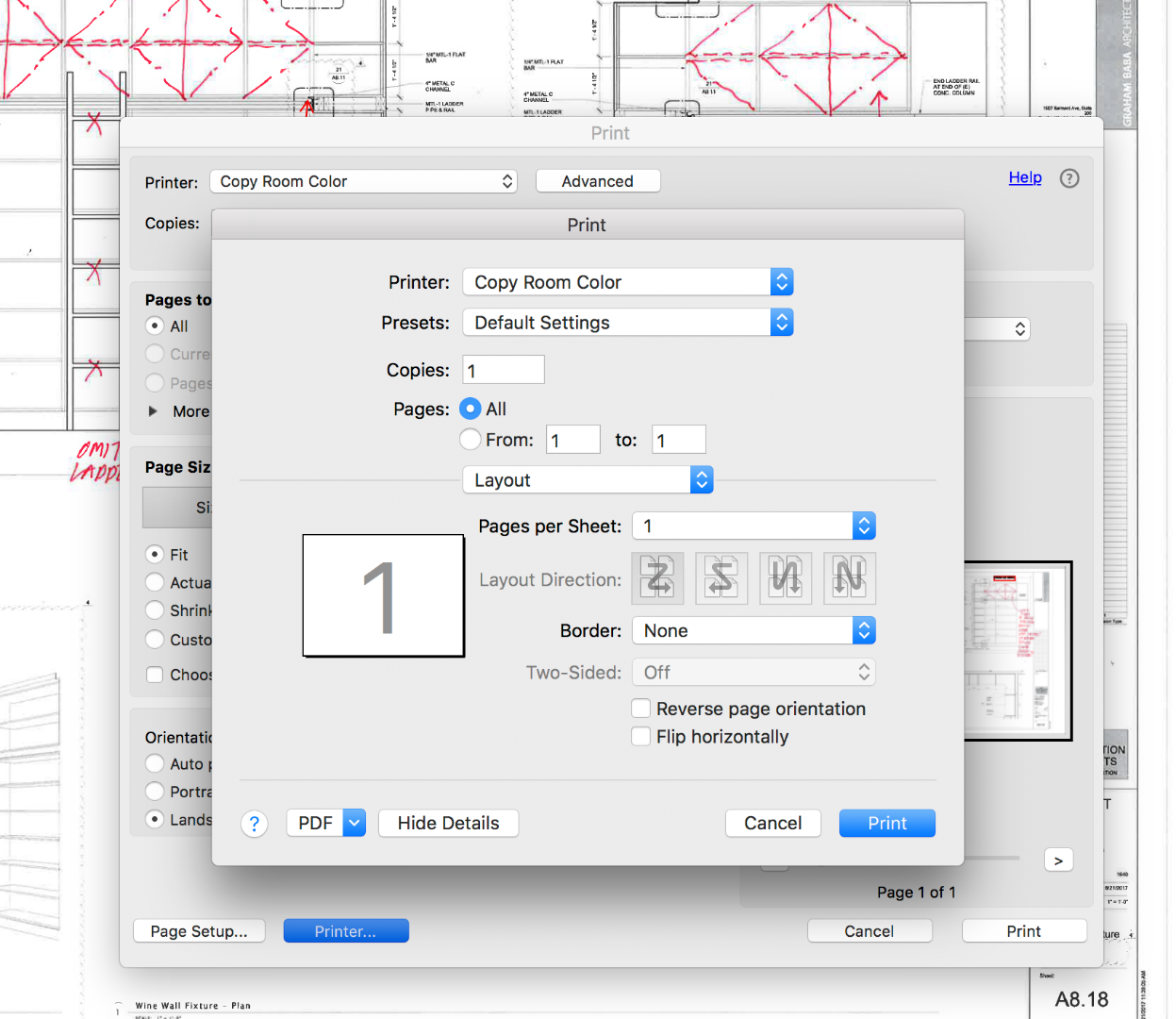- Home
- Acrobat Reader
- Discussions
- Acrobat reader DC insists printing double sided
- Acrobat reader DC insists printing double sided
Copy link to clipboard
Copied
Brother printer HL-L6200DW is set for single sided printing. Acrobat files print double sided. How to turn off reader double sided feature?
 1 Correct answer
1 Correct answer
Hi Farkas,
Look for the option suggested in the help document Print double-sided | Adobe Acrobat, Reader DC and you can simply turn that off, as you do not wish to print double sided.
Let us know if this is what you are looking for.
Regards,
Akanchha
Copy link to clipboard
Copied
Hi Farkas,
Look for the option suggested in the help document Print double-sided | Adobe Acrobat, Reader DC and you can simply turn that off, as you do not wish to print double sided.
Let us know if this is what you are looking for.
Regards,
Akanchha
Copy link to clipboard
Copied
There is no print option on my printer dialogue window - see below

Copy link to clipboard
Copied
Hi Leahm,
You meant to say you don't have double sided printing option?
There might be a possibility that your printer doesn't support that. You will only see the double sided printing option if your printer has a duplex printing option.
If it does, then check with a different document. Or check this document properties, right click on file>Document Properties> Advanced>
Print Dialog Presets> duplex printing allowed or not
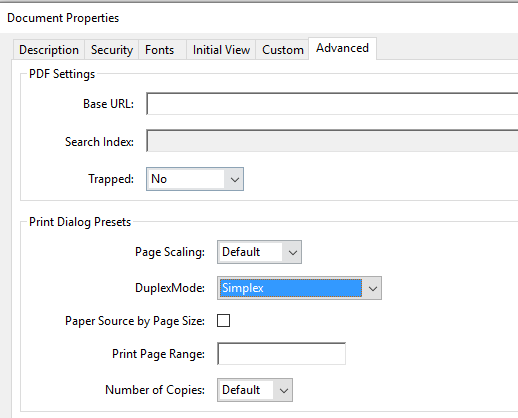
Regards,
Akanchha
Copy link to clipboard
Copied
I can print single pages from other applications so don't think it's a printer issue.
I tried to resolve as per your above message and cannot change the settings - can you advise?
This problem only arose when I had to build a new computer an ddownload latest Adobe Reader
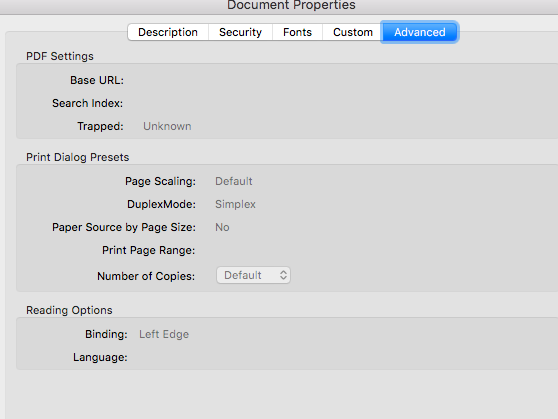
Copy link to clipboard
Copied
I am having the same issue. I am on a MacBook Air and have read multiple threads regarding different applications and OS from PC to Mac. This is an isolated Adobe issue as I can print single sided easily and understand ow to find such and resolve such a simple issue as an end user. Adobe is the only company that can resolve this. Please resolve.
Copy link to clipboard
Copied
Copy link to clipboard
Copied
If I hit the printer button, I get the following dialog box with a Two-Sided button. How it looks may depend upon how the printer driver is configured.