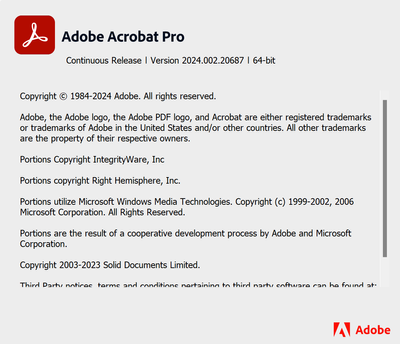Acrobat Reader DC long file path
Copy link to clipboard
Copied
As an organization, we are using Windows 10 with the "LongPathsEnabled" registry entry set to 1, as posted here: Enable Long Paths in Windows 10, Version 1607, and Later
This has helped us with moving long pathed files and opening them in Microsoft Office programs.
However, Adobe Acrobat DC (and Acrobat Reader DC) still cannot open files with paths longer than 255 characters. We have tested this in multiple scenarios and have found that Acrobat has this problem with any long file path. The file simply won't open or opens a blank document. If you copy the document to a short path, it opens flawlessly.
I have found several similar threads here , here and here . All mention it's a file path limitation of Windows. That is simply no longer the case. As seen in the top link, Windows 10 now supports file paths up to 32,767 characters.
As linked in this thread here , user avn1 has correctly deduced that Adobe has not updated Acrobat to recognize the new MAX_PATH restrictions. That thread has several more responses but none from Adobe employees.
Could you please advise when Adobe plans to add long file path functionality to Acrobat products? Or at least acknowledge that you are working on it, please?
Copy link to clipboard
Copied
I have DC Pro. April 2024 and it still appears that Acrobat has issues resolving/opening/processing pdf files with long path names, (specifically in network locations). I have to copy files to local or short network folder to be able to process files. I was not able to combine files, or run a batch actions. This is unacceptable for a premium product.
Copy link to clipboard
Copied
I have the same issues here. Is there any other ways to solve this?
Copy link to clipboard
Copied
LongPath files are too irritating - the errors that come with them just get on my nerve - so I started using LongPath Tool. It is effective.
Copy link to clipboard
Copied
I researched a lot, read every article but was not able to find anything. Recently, I downloaded the Long Path Tool and it has helped me, it has some issues but that can be overlooked.
Copy link to clipboard
Copied
It's 2024 and this is still an issue for me with Adobe Acrobat Pro. There are no updates available, I'm at the latest version.
Copy link to clipboard
Copied
same issue here
Copy link to clipboard
Copied
Hey, did you try the tool?
Copy link to clipboard
Copied
Still having issue on the LongPath files - July 2024
Copy link to clipboard
Copied
Still having the same problem, and note that it's definitely Adobe since the file can be opened in Chrome or any other app just fine.
Copy link to clipboard
Copied
Still having the same issue. Beyond frustrated with Adobe at this point.
Copy link to clipboard
Copied
I also have the same problem which happened exactly after downloading Acrobat Reader.... It is absurd that now over 2 years later nothing has been done about this problem.
Copy link to clipboard
Copied
Hi naomielvira,
Thank you for reaching out, and sorry about the delay in response.
Please ensure that the application is updated to the latest version. In Acrobat Reader, go to Menu > Help > Check for updates. For more information, refer to the following help document: https://adobe.ly/4i38ItH.
If you still get the same error, please let us know where the file is saved and how you are opening the document.
Thanks,
Meenakshi
Copy link to clipboard
Copied
Wow we wait for updates for years and then the replsponse is check for updates!!!
#notascoobydo