Question
Acrobat Reader DC not remove the original file
Hi,
I have an issue regarding the original file while overwriting the same document after clicking on save.
I will prompt a message saying "document could not be saved" and the original file is removed from the local drive.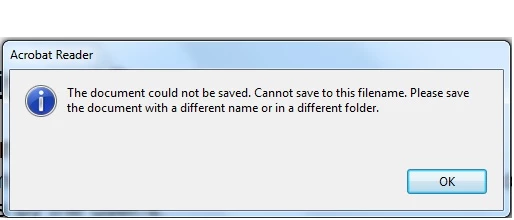
Can someone please help?

