Acrobat Reader DC - pages blur together when scrolling
Anyone ever encounter an issue with blurring pages while scrolling in Adobe Acrobat Reader DC? When I scroll through ANY of my PDF files, regardless of size, the pages blur together. Once I click my mouse on the page, the page shows up correctly, but once I scroll again, the page image blurs together again. It makes it difficult to read and to interact with pages.
Here's a screenshot of what happens when I scroll:
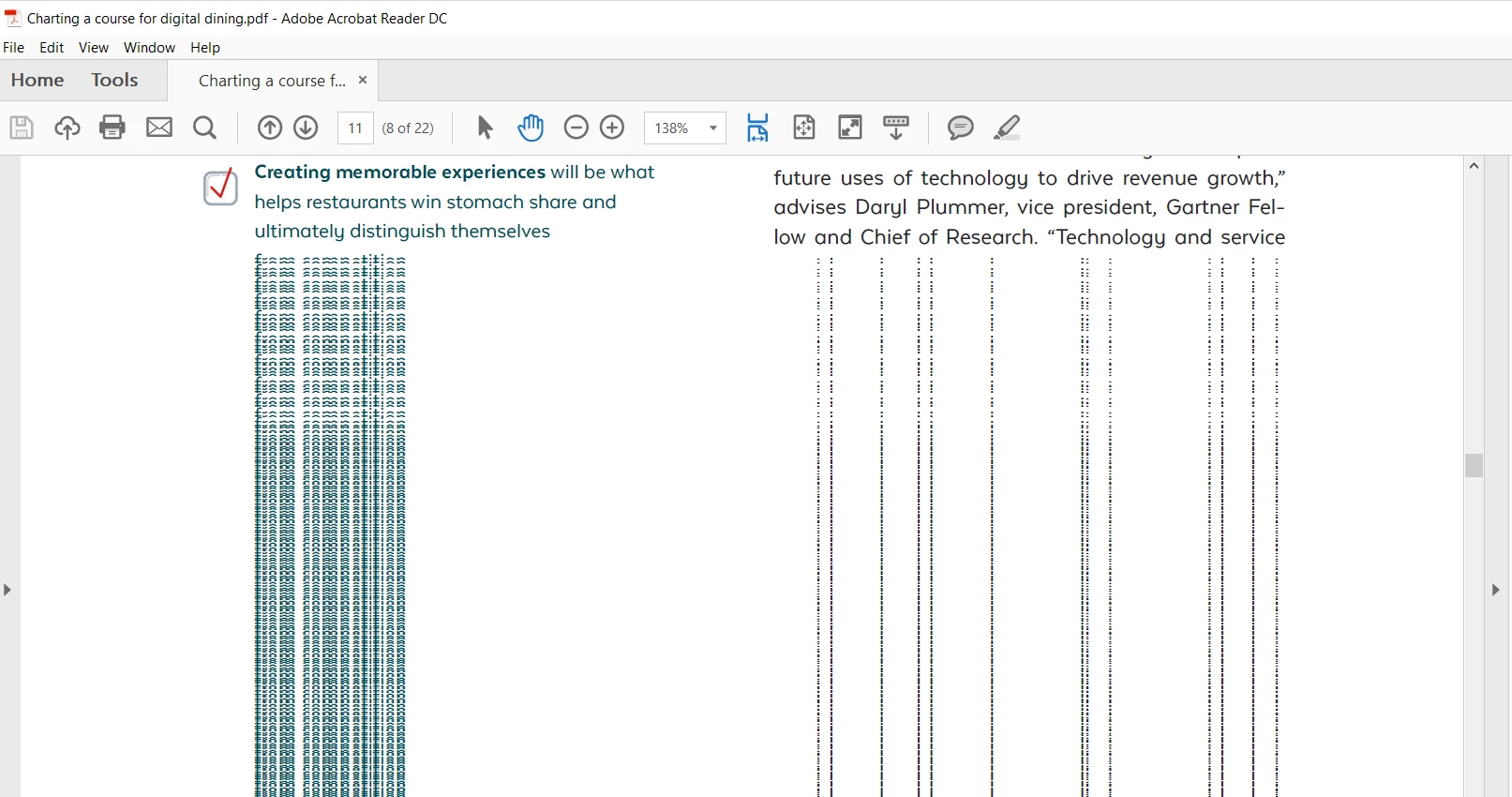
I've tried changing the antialiasing settings as per the instructions on another forum, which worked for a few hours or so but the issue resurfaced the next day when I re-opened the Reader.
Any advice would be great. Thanks.

