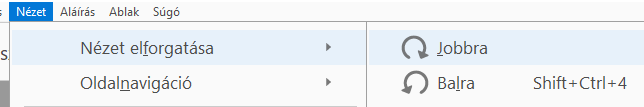Acrobat Reader DC rotate shortcut doesnt work

Copy link to clipboard
Copied
Hello,
unfortunately, in the DC version the rotate shortcut " CTRL SHIFT + " doesn´t work. Please, did you find any solution? I used to use this shortcut very ofter, one of few i really used.
Thank you very much,
T.
Copy link to clipboard
Copied
Use "CTRL SHIFT 1"

Copy link to clipboard
Copied
still doesnt work ![]()
![]()
Copy link to clipboard
Copied
Hi,
It maybe too late for this question, but I leave a comment for others who want
Use "Ctrl Shift +" or "Ctrl Shift -"
It works to me
Regards, cho sung-jin
Copy link to clipboard
Copied
"Ctrl Shift +" or "Ctrl Shift -" only changes the 'view' but does not save/preserve the rotated view if the doc is saved. This does NOT solve the problem.
This and the ability to highlight text in a PDF were the only 2 worthwhile features in Acrobat. Come on Adobe, respond with a fix. Please!
Copy link to clipboard
Copied
That's because Reader will only rotate the view. You cannot save that. To save it you need Acrobat.
Copy link to clipboard
Copied
Use CTRL SHIFT R
Copy link to clipboard
Copied
Your wish can only be realised with autohotkey and the following script. This maps arrows left and right to rotation:
#IfWinActive ahk_class AcrobatSDIWindow
Left::
Send,+^1
Send,+^1
Send,+^1
Return
Right::
Send,+^1
Return
#IfWinActive
Copy link to clipboard
Copied
You can use "CTRL SHIFT 1"
Copy link to clipboard
Copied
I have a free dc and the right turn hotkey has disappeared from the program. Reinstallation did not help. This feature worked before the update.
Can anyone help me maybe?