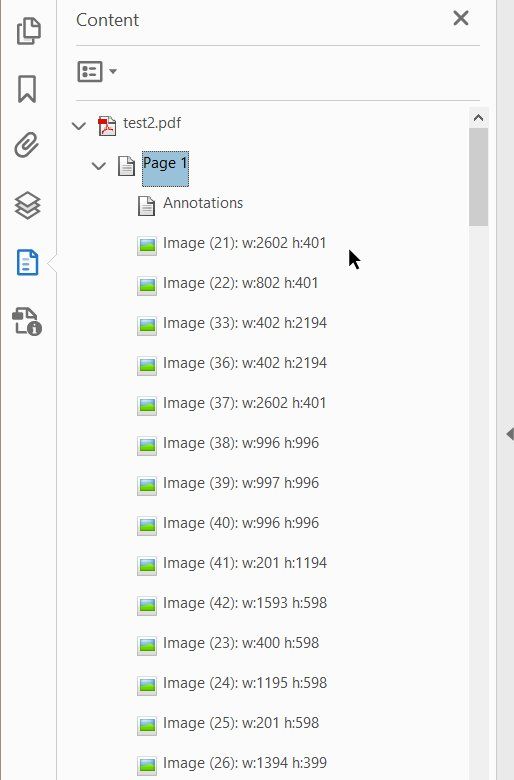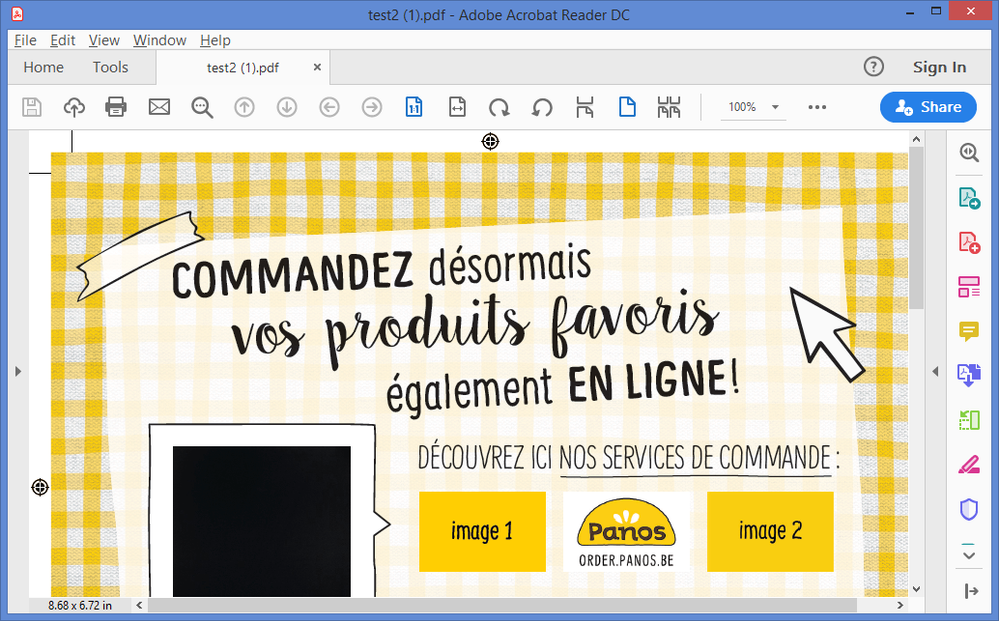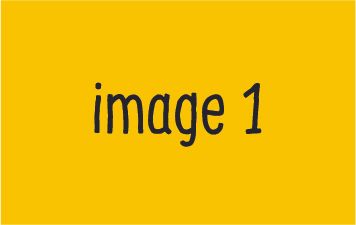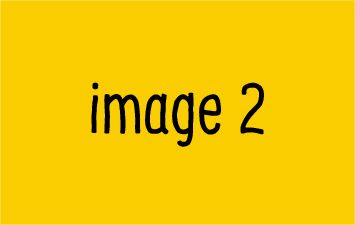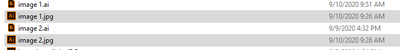acrobat reader image
Copy link to clipboard
Copied
Copy link to clipboard
Copied
I see the PDF, thank you for posting it. But I do not know what I should see instead !
Copy link to clipboard
Copied
Thanks for your reaction!
You can see my answer at the bottom.
Copy link to clipboard
Copied
There are many images in the PDF file:
Copy link to clipboard
Copied


Yeah, I did notice that after I asked my question.
But this one isn't an image and it needs to be an image for the program that I use.
I changed it in the pdf file but i found it strange dat it doesn't convert it as an image when I do an export from InDesign to PDF.
I don't know if this is more clear?
Thanks for your reaction!
Lotte
Copy link to clipboard
Copied
I see image1 in the PDF
I see "image 1" in the PDF.It's a vector/text graphic because you made it that way. If you want an image, use an image in the design. Why should InDesign convert it? That would be a terrible thing to do, absolutely unacceptable.
Copy link to clipboard
Copied
Yeah, the thing is that I saved image 1 as a .jpg as well as image 2.
So they are the same in the Indesign document.
That's why I'm confused when I made a PDF.
Because then my image 1 wasn't an image any more (You say that it's a vector/text graphic) and image 2 stayed as an image.
And that's not correct I think?
Copy link to clipboard
Copied
I suspect it is not really a JPEG, but this is an InDesign question really. InDesign may sometimes turn vector to image but it never turns image to vector. Did you at some time use the EDIT PDF function in Acrobat Pro (NOT Acrobat Reader)? Because THAT can turn image into vector, by design.
Copy link to clipboard
Copied
I used these two images to create my pdf:
I tried to use it in another program that needs to find these images and change it to what the user choses.
But then I found out that image 1 couldn't be found as an image.
So I checked my PDF (with the edit view because otherwise you can't see this), and then I saw that my image 1 wasn't an image anymore.
So it's weird...
Copy link to clipboard
Copied
Do NOT use Edit, because it WILL convert images to vector !! There is no fault there, it is supposed to work that way, to allow editing of text easily.
Copy link to clipboard
Copied
Oh okay, I didn't know that. Thanks for your reaction!
But the image was already changed in a vector before I opened it in Edit mode in adobe acrobat pro.
Because that's why I couldn't saw it as an image in the other program that I use.
So it's not completely clear why the image changed when I did an export to PDF.
Copy link to clipboard
Copied
I think you need to take this to the InDesign forum, since it is not an Acrobat fault. I suggest you
- share the original InDesign project
- show the settings used for PDF export
- share the file as exported, before you open in Acrobat
Please do NOT post these things here, this is not the place to find InDesign experts.
Copy link to clipboard
Copied
Oh okay, thanks for helping me.
Get ready! An upgraded Adobe Community experience is coming in January.
Learn more