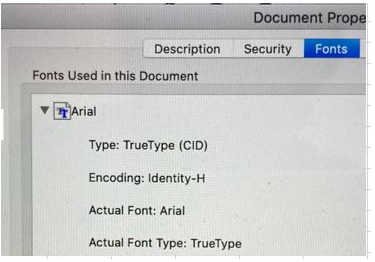Adobe Community
Adobe Community
- Home
- Acrobat Reader
- Discussions
- Acrobat reader mac - cannot find or create the fon...
- Acrobat reader mac - cannot find or create the fon...
Acrobat reader mac - cannot find or create the font 'Arial'. Some characters may not ......
Copy link to clipboard
Copied
I helped a user to restore whole OS from time machine to another Macbook_Pro-B which is 512G HDD. (old one is 256G HDD and didn't has enough disk space)
Macbook_Pro-B:
After restored successfully, installed Office 2019 Mac. Imported Outlook 2011 to Outlook 2019 and uninstall Office 2011 using uninstall tool lastly.
Issue:
On Macbook_Pro-B, opening a specific vendor's pdf will display 'dot dot' text and popup error as below.
Acrobat reader - cannot find or create the font 'Arial'. Some characters may not display or print directly
Actual font: unknown
Tried:
1. Preferences - Page Display - UNCHECK "Use local fonts"
2. Edit/Preferences/Internet Uncheck "Display in Read Mode by Default
3. Unstall and Reinstall Acrobat Reader mac
Result: Not solve.
When turn on his old macbook pro, can open this pdf normally and find
Actual font: Arial
Please advise if there is any solution. Thanks.
Have something to add?