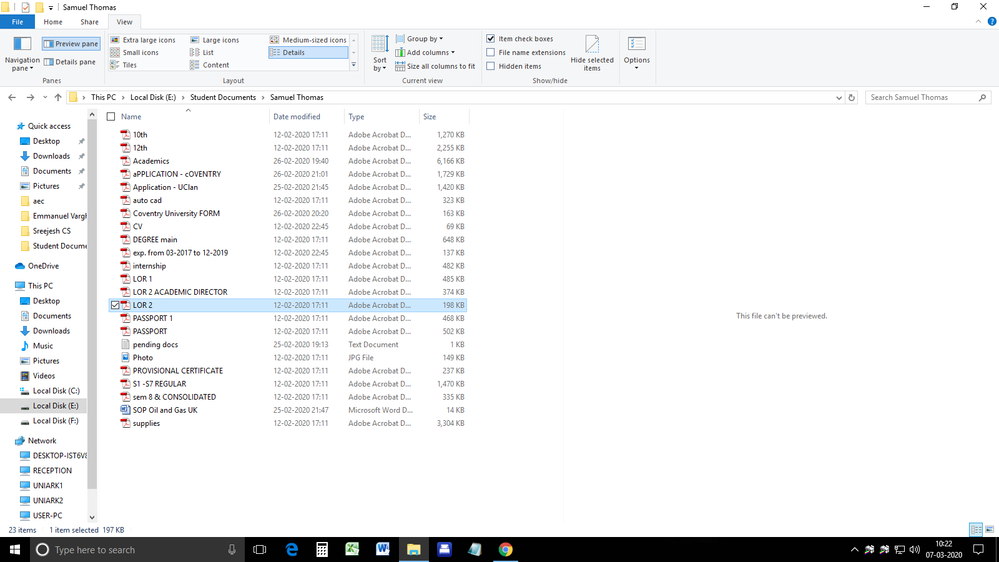Copy link to clipboard
Copied
Updated Acrobat Reader yesterday and Windows explorer preview panel is no longer working
 2 Correct answers
2 Correct answers
Hey
We apologize for the delay in response.
If we understand it correctly, you are referring to the thumbnail preview of PDFs in windows explorer? If yes, then you might need to recheck the preferences settings of Adobe Reader which might got changed after installing update.
- Open Acrobat DC or Acrobat Reader DC. On the Edit menu, choose Preferences.
- In the Preferences dialog box, choose General in the Categories list, and then select the Enable PDF thumbnail previews in Windows Explorer check box.

- C
This solution has worked to me! I hope everybody tries it and fix the problem with this simple solution:
- In Regedit go to HKEY_LOCAL_MACHINE\SOFTWARE\Microsoft\Windows\CurrentVersion\PreviewHandlers
- Copy the Value Name for the Previewer that you want to use - in this case, "Adobe PDF Preview" whose Value Name is {3A84F9C2-6164-485C-A7D9-4B27F8AC009E}
- Go to HKEY_CLASSES_ROOT\.pdf\shellex\{8895b1c6-b41f-4c1c-a562-0d564250836f}
- Change the Default to the Value Name you copied in Step 2 (3A84F9C2-6164-48
Copy link to clipboard
Copied
Hey
We apologize for the delay in response.
If we understand it correctly, you are referring to the thumbnail preview of PDFs in windows explorer? If yes, then you might need to recheck the preferences settings of Adobe Reader which might got changed after installing update.
- Open Acrobat DC or Acrobat Reader DC. On the Edit menu, choose Preferences.
- In the Preferences dialog box, choose General in the Categories list, and then select the Enable PDF thumbnail previews in Windows Explorer check box.

- Click OK.
- Wait for a few seconds while Acrobat DC is configured to show thumbnail previews in Windows Explorer.
Copy link to clipboard
Copied
New Acrobat Reader in Windows explorer preview panel is no longer working. I tried what you have told to solve. But in the preference, its completely looks different. Please help mke to sort it out.
Copy link to clipboard
Copied
Same Problem Here
Copy link to clipboard
Copied
Same problem here, as well
Copy link to clipboard
Copied
Hi,
We also facing same issue as this topic.
How to fix this issue? It's very very inconvinent while working without preview before.
If can, please guide me fix that.
Thank you.
Why is this the accepted answer when it's obviously not the answer for dozens of people on this thread? THERE IS NO OPTION IN THE GENERAL CATEGORY FOR ENABLING PDF THUMBNAIL PREVIEWS!. Did anyone say that this generic answer helped them? No. So somebody should revisit this don't you think? I actually paid for this garbage program because I was told the bugs from the free version would not be an issue in the paid version and I'm seriously regretting it.
Copy link to clipboard
Copied
When I started this thread I stated that the problem is not caused by Adobe Acrobat but is caused by a Window 11 update because it was working perfectly until the Win 11 update.
The purpose was to find some employee of Adobe who is willing to challenge Microsoft and get them to fix it.
Is anyone at Adobe willing to put pressure on MS.? This would stop customers complaining/blaming Adobe for something which I am convinced is not their fault.
Copy link to clipboard
Copied
If you're in Windows 10 with this (I've been frustrated for months with this), if previews work INSIDE Acrobat but not in Explorer.
There was a Microsoft thread about this and the solution was to load Microsoft PowerToys. There is an option under File Explorer Add-ons to enable PDF previews! It actually worked for me. Apologies to Adobe for all of my angry rants (on this issue). Good Luck everyone
Copy link to clipboard
Copied
Stephen Misson
Copy link to clipboard
Copied
No - not referring to the thumbnails - but the full preview pane in Explorer and Outlook - so far it seems to me that the 64bit Windows and/or 64bit O365/Outlook requires the 64bit Adobe product to preview.
Copy link to clipboard
Copied
Same here, except mine has not worked for a few months and it is very inconvenient for what I do at work. Several of our IT people have troubleshot it and it still does not work. They did say that there were several on line with the same problem and it is an Adobe update issue.
Copy link to clipboard
Copied
Hi, I also have just had this problem. It arose after I updated with a new laptop, Windows 11, when I uploaded my Adobe CS6 stuff, after a few weeks the Acrobat X pro dropped off and I had to download the basic one until I could reinstall. That one was still fine with the preview pane. Now I have reinstalled the X pro, both the thumbnails and the preview pane is not available and the check box ascribed here to fix it is not in the Preferences, General. Has anyone found a solution yet? Thank you!
Copy link to clipboard
Copied
Same issue. I've searched forums and none of the several soluitions worked. I unistalled the 64 bit version and re-installed the 32 bit. Now the preview pane works without issue.
Copy link to clipboard
Copied
Same here - File Explorer Preview Pane takes over 20 seconds to show the preveiw file. Previous Adobe Pro version installed showed the preview in < 1 Second.
Copy link to clipboard
Copied
Hello All:
Here is a solution that worked for me.
1. Make sure you have Adobe set to view previews.
2. This is a case of who cotnrols the viewer. Follow the steps below. This worked for me. Good Luck
- In Regedit go to HKEY_LOCAL_MACHINE\SOFTWARE\Microsoft\Windows\CurrentVersion\PreviewHandlers
- Copy the Value Name for the Previewer that you want to use - in this case, "Adobe PDF Preview Handler for Vista" whose Value Name is {DC6EFB56-9CFA-464D-8880-44885D7DC193}
- Go to HKEY_CLASSES_ROOT\.pdf\shellex\{8895b1c6-b41f-4c1c-a562-0d564250836f}
- Change the Default to the Value Name you copied in Step 2.
• Mandatory: Restarted the PC after applying all the troubleshooting steps to check if things are working fine?
Copy link to clipboard
Copied
Hey Joe,
Thanks for the update, but in my case the value was already the correct one. Unfortunately the problem still remains. I hope Adobe will fix this problem soon.
Copy link to clipboard
Copied
Hi @anknez
Sorry to hear that the issue persists.
However, this issue was addressed, and the fix was released.
Could you please share the exact version of Acrobat you are working with?
Thanks,
Akanchha
Copy link to clipboard
Copied
Hi @anknez
Sorry to hear that the issue persists.
However, this issue was addressed, and the fix was released.
Could you please share the exact version of Acrobat you are working with? Open Acrobat>help>About Acrobat
Thanks,
Akanchha
Copy link to clipboard
Copied
Hello AkanchhaS
Thanks for the response.
We have autoupdate enabled on our clients, so they're usually on the newest version. The clients that I just tested it on are on version 2022.003.20263 (64-bit).
Regards,
anknez
Copy link to clipboard
Copied
Everything was fine until I got updated to the 64 bit.
In WIN explorer I turned on Preview and In Adobe Preferences, General turned off "Show Online Storage when Opening Files" And "Show online storage when Saving Files"
My problem was that the previewer took 20+ seconds to preview whereas prior to the 64 Bit install it was <1 second regardless of the file size.
I went thru 3 re-installs. My IT guy did a total uninstall, reboot, then install of Reader first, then Acrobat Pro.
Once he did a WIN 11 update to no avail.
Hope this helps.
Copy link to clipboard
Copied
I know that a upgrade to Win11 would solve this. Unfortunately this is not an option for us right now. This is why we need a solution for Win10 64-bit.
But thanks anyway.
Copy link to clipboard
Copied
I do not advocate upgrading to WIN 11. For me the upgrade was not helpful regarding the preview pane pain.
thanks,
Copy link to clipboard
Copied
Sorry, I misunderstood your response. But interestingly we have some pilot-clients with Win11 which don't have the issue, even with 64-bit. That's why I thought that upgrading to Win11 would help but apparently not for everyone.
Copy link to clipboard
Copied
I used the value from HKEY_LOCAL_MACHINE\SOFTWARE\Microsoft\Windows\CurrentVersion\PreviewHandlers\\Microsoft PDF Previewer instead and it is working for me.
Get ready! An upgraded Adobe Community experience is coming in January.
Learn more