AcroRd32.exe - Application Error when trying to open PDF slides
Copy link to clipboard
Copied
Getting the error below when trying to open a pdf slide using Adobe Reader DC Windows 8.1. The file opens in Adobe Reader for Mac and in Adobe Reader DC on a windows 10 box and Foxit Reader. It also opens on the Windows 8.1 box if you RDP to it.
We have tried re-installing the application, using adobe cleaner and re-installing. Changed the protected mode settings but still cannot open the file.
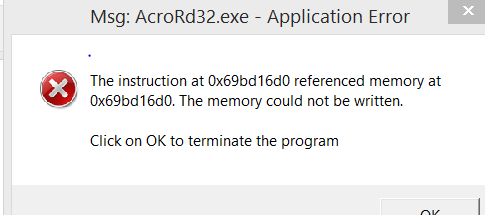
Copy link to clipboard
Copied
Hi lleddac2,
Could you please check if there is an update available for Reader?
Launch Reader>click Help>select Check for Updates
Please confirm the version of Reader installed on the machine.
Launch Reader>click Help>About Adobe Acrobat Reader DC
Does this error message appear with other pdf files as well?