- Home
- Acrobat Reader
- Discussions
- AcroRd32.exe or WerFault.exe application error
- AcroRd32.exe or WerFault.exe application error
AcroRd32.exe or WerFault.exe application error
Copy link to clipboard
Copied
Getting an AcroRd32.exe or WerFault.exe application error every time I try to open a pdf. It reads: "Instruction at 0x0000646e referenced memory at 0x0000646e. The memory could not be written. Click on OK to terminate the program" I can't get rid of this popup when I click "OK" or "Close" I can still open a pdf, but the popup cannot be closed and my PC runs a lot slower, both of which are annoying to say the least. Can someone help me?
Copy link to clipboard
Copied
For troubleshooting, can you disable Protected Mode (https://helpx.adobe.com/reader/using/protected-mode-windows.html#id_94783) and see if that resolves the issue. If the issue still persists, please do enable Protected Mode again for improved security.
Let us know how it goes.
Copy link to clipboard
Copied
I opened the link you provided for diabling Protected Mode, but those instructions are not helping me. I cannot find anything related to Protected Mode in the Properties and the related tabs of Acrobat Reader DC. Can you be more specific on the steps I need to take to disable the Protected Mode? Will this be a permanent solution or a "bandaid" fix that still leaves me vulnerable to viruses, malware, etc? By the way, this problem started with Acrobat Reader XI, so I deleted that version and replaced it with Acrobat Reader DC - hoping that would solve the problem but it obviously has not.
Copy link to clipboard
Copied
I figured out the instructions from the link that you had sent me, but that does not solve the problem. The application error popup still appears every time I attempt to open a pdf or the Adobe Reader software. What is the difference between the application error being described two ways: 1. "WerFault.exe - Application Error" or 2. "AcroRd32.exe - Application error"?
Copy link to clipboard
Copied
WERFault is "Windows Error Reporting" component of Windows that gets launched to collect details about a crash. Can you post the screenshots of the two different dialogs you are getting?

Copy link to clipboard
Copied
New Contestant:
I have no access to any pdf documents right now as DC is my only software and it does not open anything - and when I try I get a "AcroRd32.exe - Bad Image error and it states that DC Reader is either not designed to run on Windows or it contains an error. Try installing the program again." When I try to install again I get an error message saying that the program cannot be installed.
When I try to uninstall the program, I get "The Windows Installer Service could not be accessed. This can occur if the Windows Installer is not correctly installed."
All of this started when I wasn't aware that Adobe upgraded to Dc and removed all of my previous adobe software install versions.

Copy link to clipboard
Copied
So im having the same error to...Basically i have figured out these things so far:
1) By disabling the "Windows Error Reporting" service, it can disable the alerts.
2) Open Task Manager, go to Process. Open Adobe Reader, if you see werfault errors pop up, you can kill them by opening cmd and typing "taskkill -im werfault.exe /f"
Copy link to clipboard
Copied
Same problem here. For me it's always werfault.exe., never AcroRd32.exe. Only seems to be triggered by Adobe Reader though.
Neither of alexc's suggestions worked, nor did anything else suggested in this thread. Here's how I posted it at another tech support forum. I am at my wit's end.
"Error message: https://i.imgur.com/XlzspwD.jpghttp://imgur.com/XlzspwD
I've tried just pushing the error message offscreen, but eventually my computer will slow to a crawl and I have to reboot anyway.
If you click OK or the X, it will just keep coming back (immediately). Same if you try to kill it in Task Manager. Same if you do a cmd and type "taskkill -im werfault.exe /f" (Doing that produces hilarious results...its tells me SUCCESS a hundred times before returning me to the command line, as if IT was just hitting "okay" over and over).
My own google-fu comes up with suggestions to either turn off Windows Error Reporting in the action center (since werfault is Windows Error Reporting executable) or opening administrative tools, locating werfault.exe under services, and either choose disable or "stop" (which is always greyed out anyway unless I hit "start" first.) You guessed it, none of these steps work. Neither did uninstalling and reinstall Adobe Reader, which I need.
I'd be happy if EITHER I could prevent this error message from occuring OR I could kill it without rebooting, but as I've tried to demonstrate, multiple approaches towards both possibilities have all failed.
Latitude E6400, more computer specs: http://imgur.com/BfB63SR"
Copy link to clipboard
Copied
Kindly create and share the crash dump next time you see a crash.
Steps to create Crash Dump:
1) As soon as Acrobat Reader DC crashes, open Task Manager.
2) Go to Processes tab and select AcroRd32.exe process.
3) Right Click on the Acrobat process and select Create Dump File.
4) Compress and share the dump file created via some file sharing server

Copy link to clipboard
Copied
Hello If it's helpful I've uploaded a screen grab.

Copy link to clipboard
Copied
Have produce an overnight saga for you.
By the way as soon as I double clicked on Adobe Reader the pop up errors would appear. With Adobe Reader DC the computer appeared to slow down more than when trying to run Adobe Reader X.
When I switched Protection Mode off in Adobe Reader DC the pop up errors still continued but didn't appear until the programme or PDF file had loaded.
Surely this deserves a version of After Effects for free? ![]()
![]()
![]()
Copy link to clipboard
Copied
Using a browser plugin that was released in August 2012, is no longer supported and with Protected Mode off sounds like a very bad idea to me. I'm using Reader 11.0.13 myself.

Copy link to clipboard
Copied
It was that or not be able to run the computer without it grinding to a halt.
Anyway, re formatted the partition and re-installed Windows...and bingo Adobe Reader DC works...I suspect there may have been a virus or malware lurking on the computer. Hopefully everything is now back to normal.

Copy link to clipboard
Copied
I have a similar problem it began today 23 Nov 2015. Was running Adobe Reader 10.1.7
Opening a PDF file produces a Werfault.exe application error pop up to appear, with the message "Instruction at 0x746f7465 referred memory at 0x746f7465. Memory could not be written. Clicking OK or cancel just produces another window with the same message.
Computer almost ground to a halt, checking Task Manager there were hundreds if not thousands of WerFault operating!
I deleted Adobe Reader 10.1.7 and downloaded the latest version (10 ?) for Windows 7 (UK), the same problem when attempting to run Adobe Reader. ALL other programs seem to be operating OK.
Here's Task Manager before...
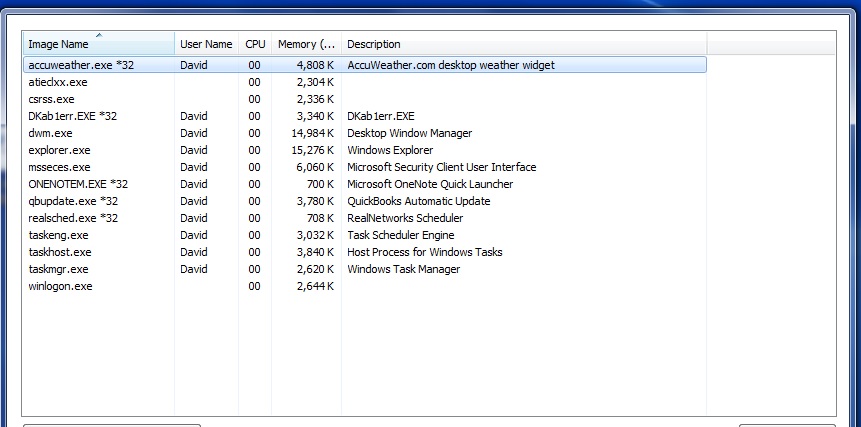
Here's Task Manager after trying to read an adobe PDF File.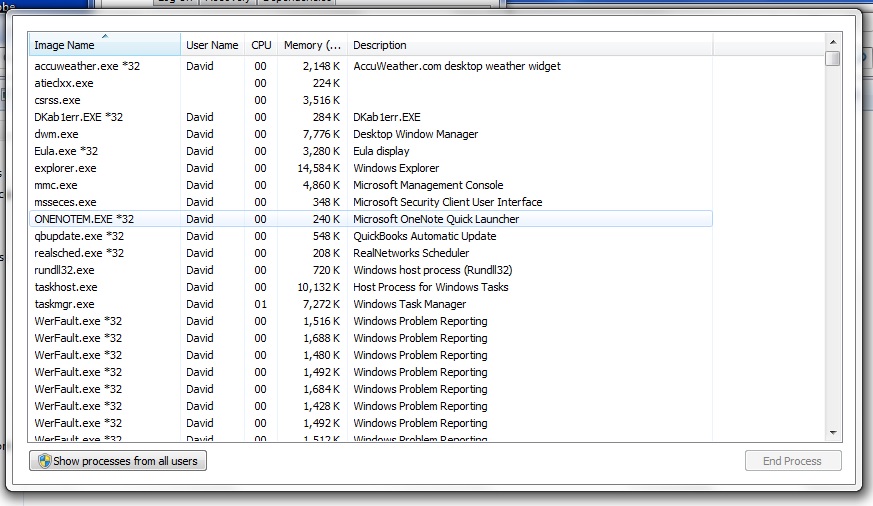
Note all the WerFault.exe running and the very small scrolling blob top right!
Copy link to clipboard
Copied
I have the exact same problem.
I called adobe tech support last week and they attempted to trouble shoot the problem on the [hone for almost an hour. Still no luck. They said that they were creating a case and escalating the the issue and I would receive a call back in two days . That was last Wednesday. Still no call back. I called today and they said the case was in "processing" and I would get a call back in 24 to 48 hours, the same thing I heard last week. I am SUPER tired of this and to say there tech support is horrible would be understating the case.

Copy link to clipboard
Copied
Having downloaded Adobe Reader 10.1.4 I ran it and still had the Werfault problem even with it DISABLED in Windows Services.
In Adobe disabled Protection Mode.
Shut down the computer and fired it up again.
Double clicked on Adobe Reader and it fired up without any Werfault.exe pop up, opened a PDF file again no problem.
To disable Protection Mode:
In Abode Reader click EDIT
Select PREFERENCES (CTRL K)
Select GENERAL
Click 'Enable Protection Mode at startup' to remove tick

Copy link to clipboard
Copied
Disabling Protection Mode worked for me, maybe someone at Adobe could let us know if that setting is a security risk?
Copy link to clipboard
Copied
Disabling Protection mode DID NOT solve the problem for me and I still have not heard from Adobe technical support

Copy link to clipboard
Copied
Sorry to hear it didn't work for you.
Looking around the internet this appears to be a recurring problem over a number of years with various applications. I get the feeling no one knows why it happens.
Let's hope you hear from Adobe soon.
Copy link to clipboard
Copied
davidm70472791 wrote:
Was running Adobe Reader 10.1.7...I deleted Adobe Reader 10.1.7 and downloaded the latest version (10 ?) for Windows 7...
Why on earth are you running Reader X on Windows 7? The latest product is Reader DC. Granted, some people don't like it (including me), but the second-latest product is Reader XI. Support for Reader X officially ended November 15: End of support | Acrobat X and Reader X. I would suggest that you uninstall all traces of 10.x with the cleaner tool: Download Adobe Reader and Acrobat Cleaner Tool - Adobe Labs. Then go to Adobe Acrobat Reader DC Install for all versions and select either Reader DC or 11.0.10. If you select the latter, you will need to turn off automatic updates via Edit > Preferences > Updater to avoid being upgraded to the former. Good luck!

Copy link to clipboard
Copied
Thanks for the advice, but why did a version of Adobe Reader that was working perfectly well suddenly produce this WerFault window popping up. Is the removal of support by Adobe connected with the problem?
I tend to work along the lines of it's not broken why fix it?
I dislike the tendency of companies who think they know best about what should be on my computer and doing things in the background without the user being aware.
This is aimed Adobe why can't I simply download the DC version and run it without having to use 'clean up', they wrote the software surely they know what is required to do when they write the update?
I ran Windows uninstall 'Adobe Reader' are Adobe saying it doesn't completely remove the Reader, if 'clean up' is required?
Hopefully a solution will be found and we can all live happily ever after.

Copy link to clipboard
Copied
I stupidly use Adobe cleanup to remove Adobe Reader version 10 and downloaded Adobe Reader DC the problem still occurs plus switching Protection Mode off doesn't seem to work either!
NOTE in DC Protection Mode is no longer under General Preferences its in Security (Advanced).
So now it back to the drawing board for me, this is really tiresome having spent most of yesterday trying to sort this out.
Goes to remove Adobe Reader DC and seek out Adobe Ver 10.

Copy link to clipboard
Copied
So I removed Adobe DC and downloaded the old faithfull Version 10.1.4, all hunky dory with Adobe Reader shortcut on the desktop.....switched protection mode off and power down computer.
Had a wee break.
Switched on computer....Adobe shortcut gone from Desktop. ![]() There's no Adobe Folder listed under 'All Programmes' double
There's no Adobe Folder listed under 'All Programmes' double ![]()
Clicking on a PDF file it opened in Adobe Reader X. ![]()
I found AcroRd32.exe sitting in an Adobe folder in the Programme Files (x86), created a short cut on the Desktop programme runs and loads files with no horrid Werfault.exe. Cheesy wotsit ![]()
My computer is apparently running as a 64 bit machine.
Copy link to clipboard
Copied
For anyone facing this issue, could you run AcrobatMonitor and share the logs?
* You can download AcrobatMonitor from this page http://labs.adobe.com/downloads/acrobatmonitor.html that also contains the instructions on running it.
* See https://forums.adobe.com/message/6127598 on how to share a document
You can email me the link to the logs at amehra@adobe.com. The logs should hopefully provide some clues why Reader is running into problems in specific environments (malware, conflict with other apps, ...).
Copy link to clipboard
Copied
Try scanning for Malware with Malwarebytes and Hitman Pro seemed the fix the issue for me and a couple others.
-
- 1
- 2
Find more inspiration, events, and resources on the new Adobe Community
Explore Now