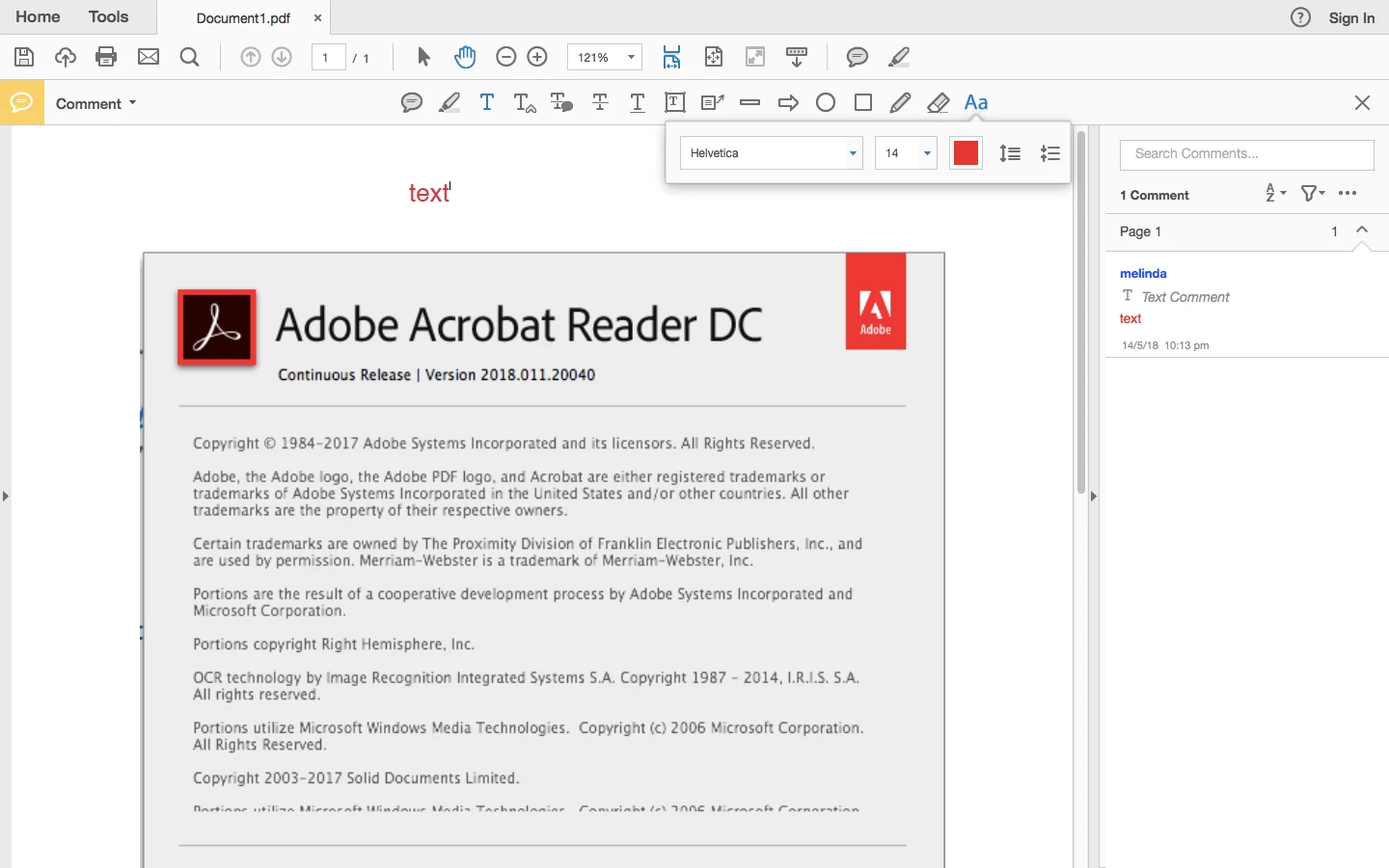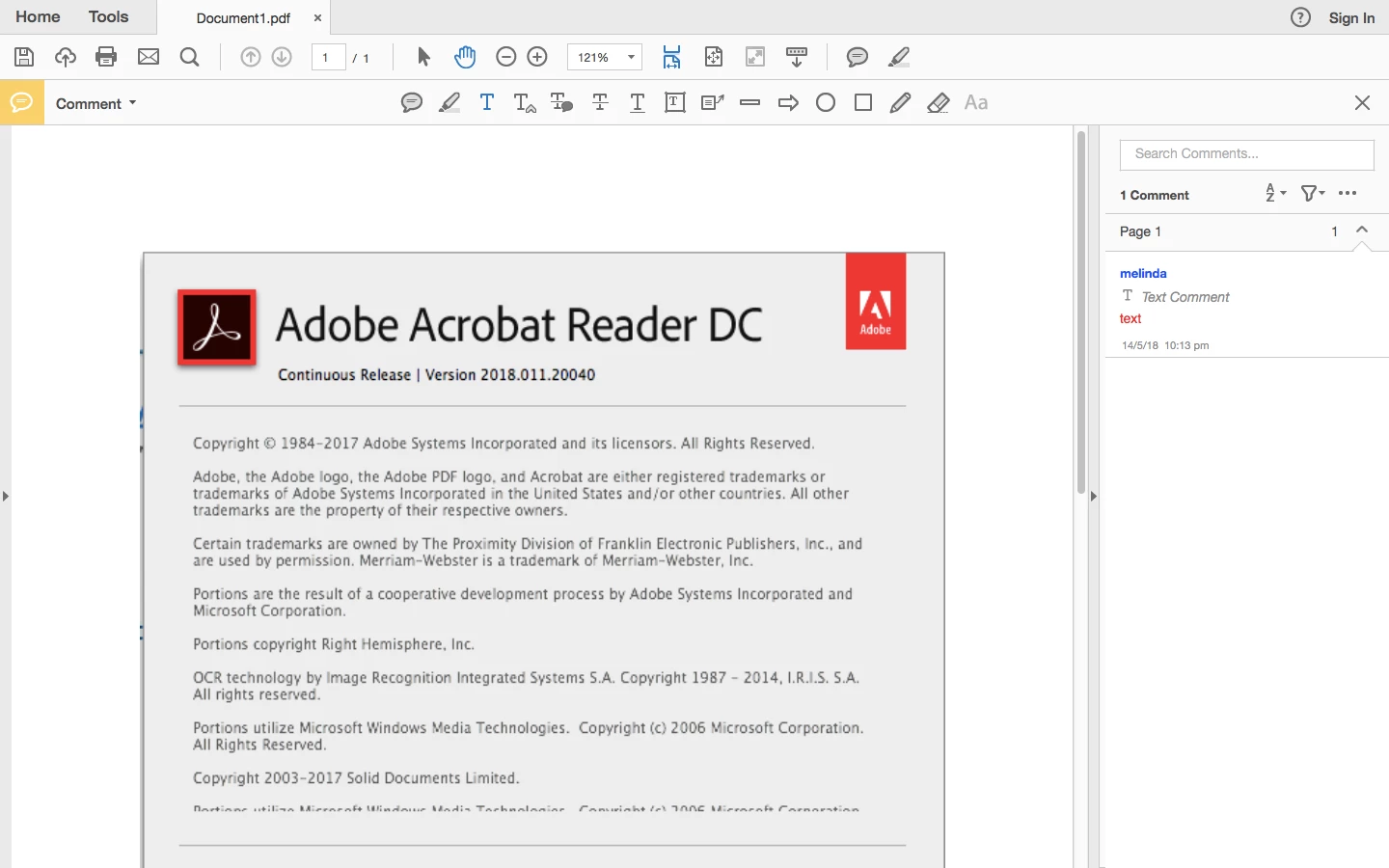Add text comment disappears when clicking away from text
Until recently, I have had no issues adding text comment to pdf's and seeing the text. However, now I post text as below and it is visible at all times (including side comment bar) but when I click away, the text is no longer visible. I have uninstalled the application and installed to restore all default settings and it won't work. I have included the software that I have. I am running this on a Macbook Air High Sierra OS. Please help