Adjusting signature size
I have never had this issue before. When I tried to upload a new signature, this is what I get. Any suggestions?
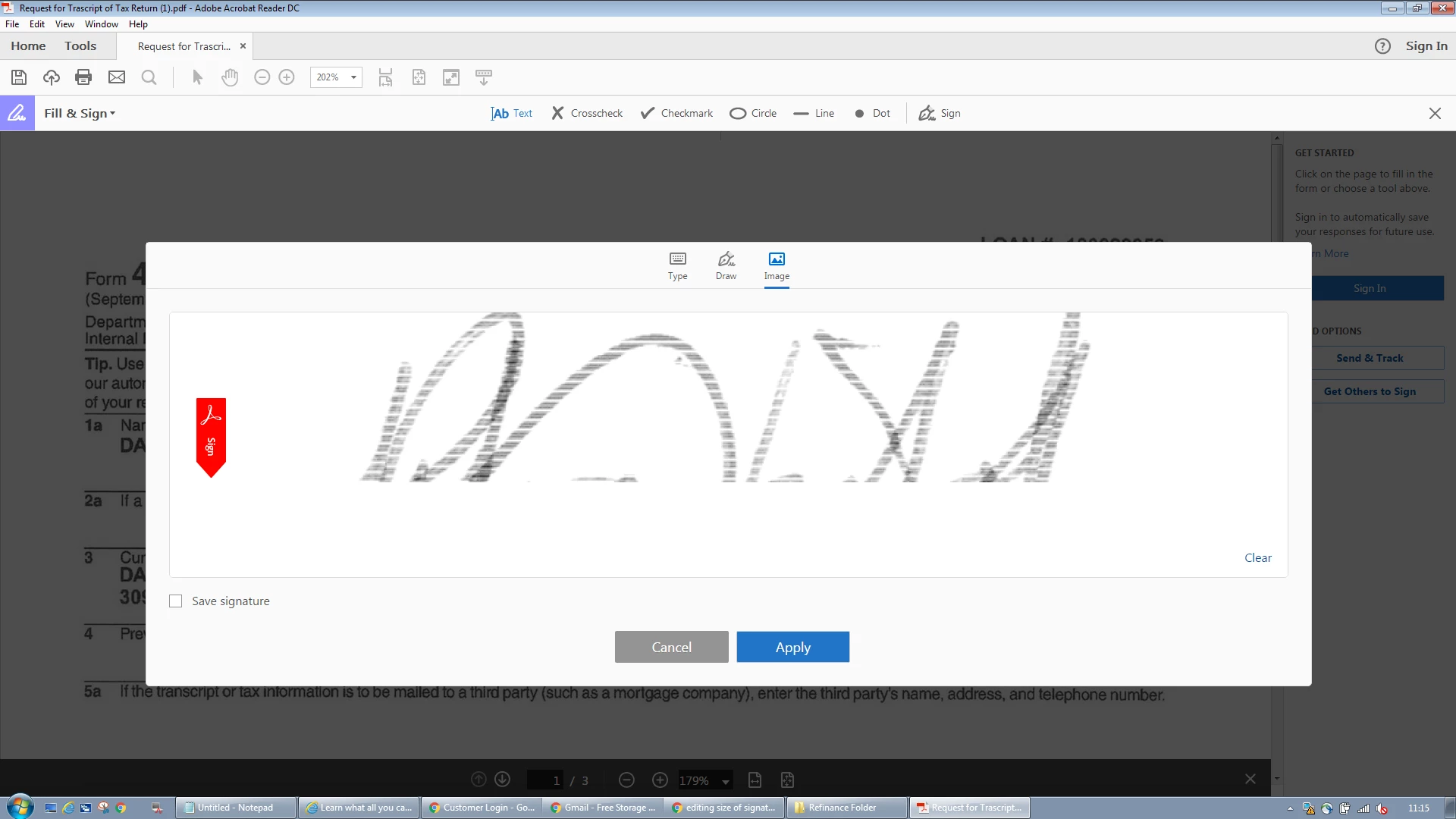
I have never had this issue before. When I tried to upload a new signature, this is what I get. Any suggestions?
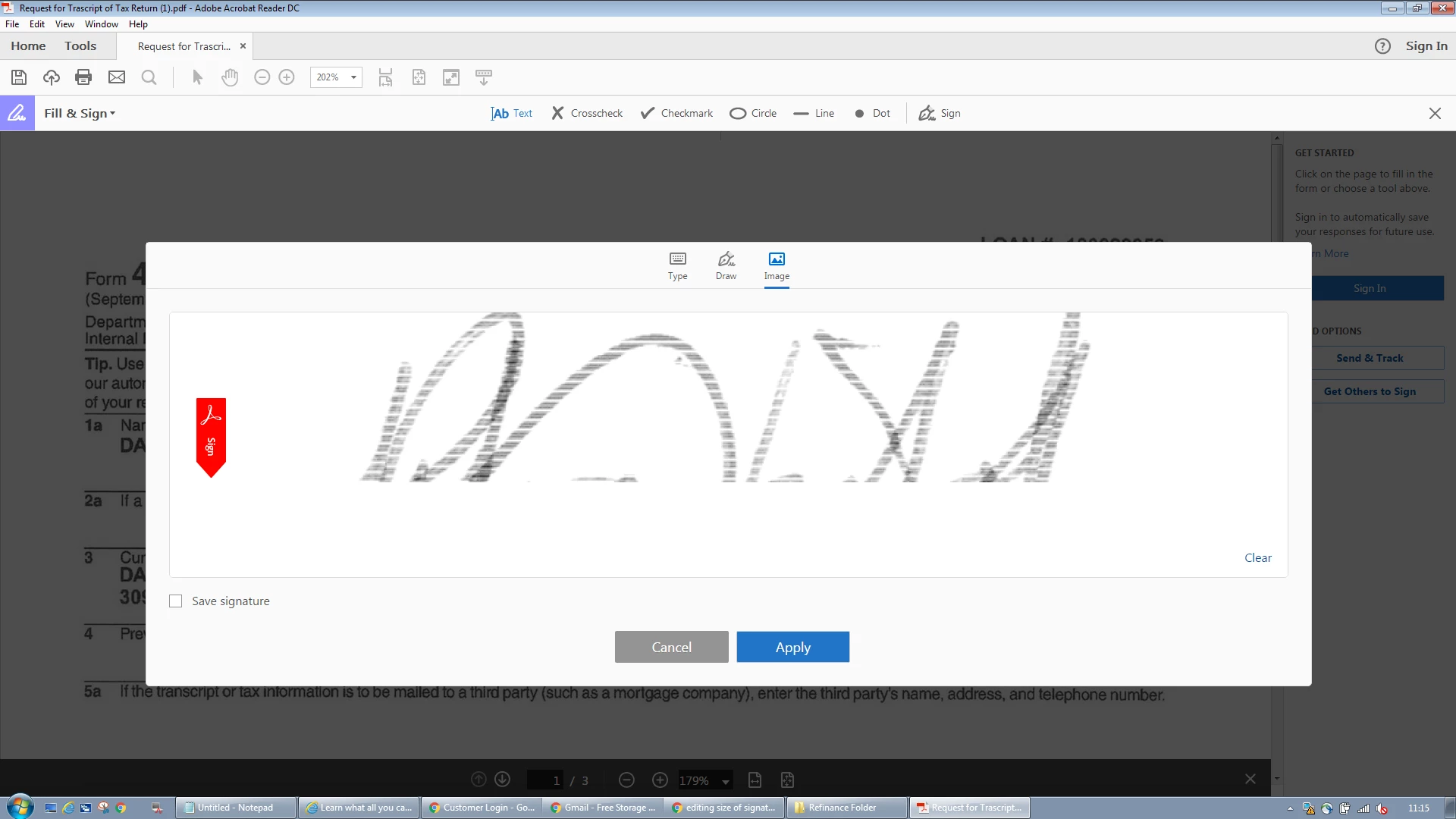
Hello Dsholsonback,
We're sorry for the trouble you had with Adobe Reader and Fill and Sign tool. What is the version of Adobe Reader installed? To identify, refer to Identify the product and its version for Acrobat and Reader DC
Try removing the current image and upload a different one and check. As I tried replicating the issue at my end by removing my old signature image and adding a new one and the image was showing properly. See the screenshot:
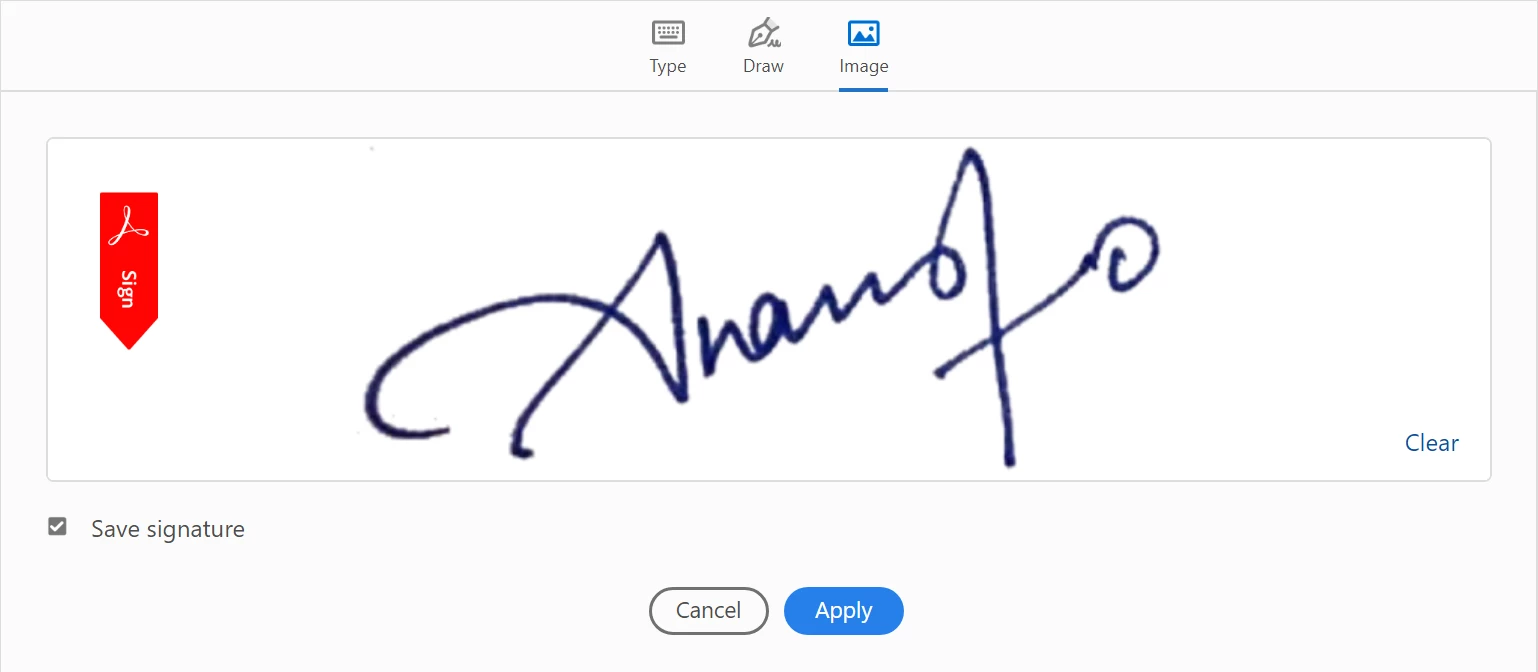
Make sure that you have the latest verison of Adobe Reader 2019.010.20069 installed, check for any pending updates of Adobe Reader from help>check for updates, reboot the machine and check again.
What is the version of the OS installed? Is it specific to one PDF file or with all the PDF files?
Are you trying to upload a scanned image as a signature? Make sure that the signature is scanned in High resolution(600 DPI is possible).
Let us know how it goes and share your observation.
Thanks,
Anand Sri.
Already have an account? Login
Enter your E-mail address. We'll send you an e-mail with instructions to reset your password.