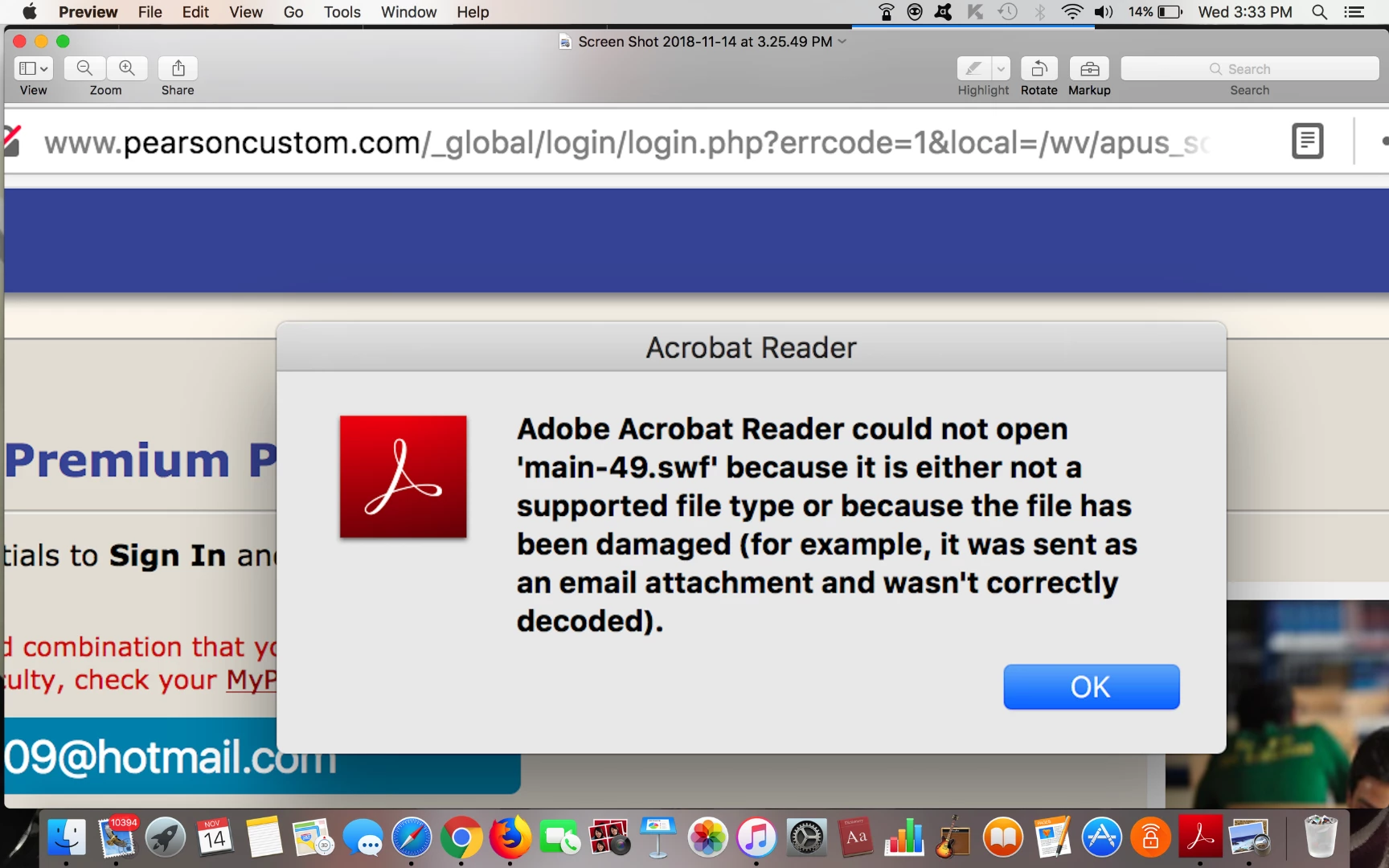Adobe Acrobat Reader could not open file because it is either not a supported file type or because the file has been damaged
I am trying to log into one of my accounts on the internet browser firefox and when I click sign in "Adobe Acrobat Reader could not open 'main-52.swf' because it is either not a supported file type or because the file has been damaged (for example, it was sent as an email attachment and wasn't correctly decoded)." pops up and I can not continue.