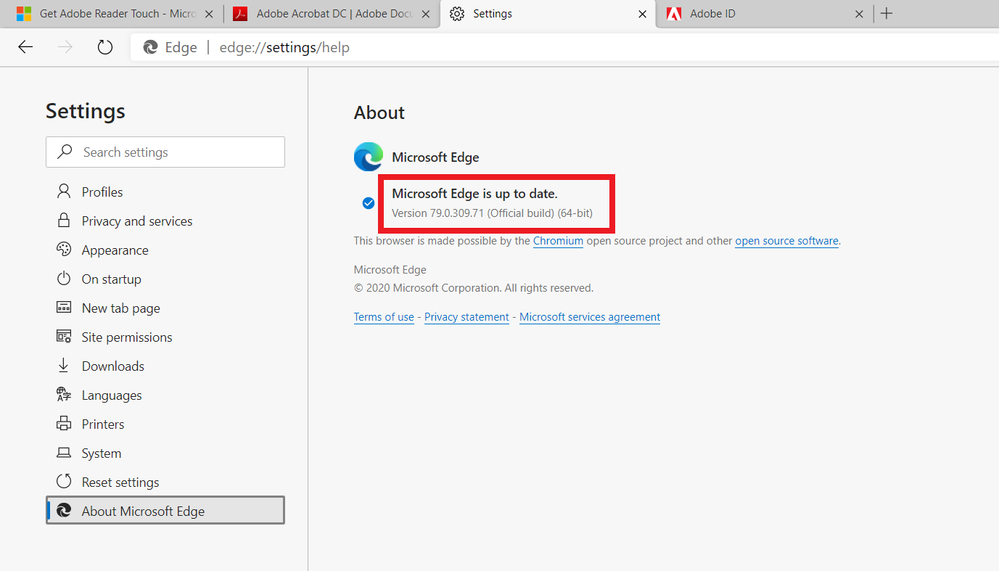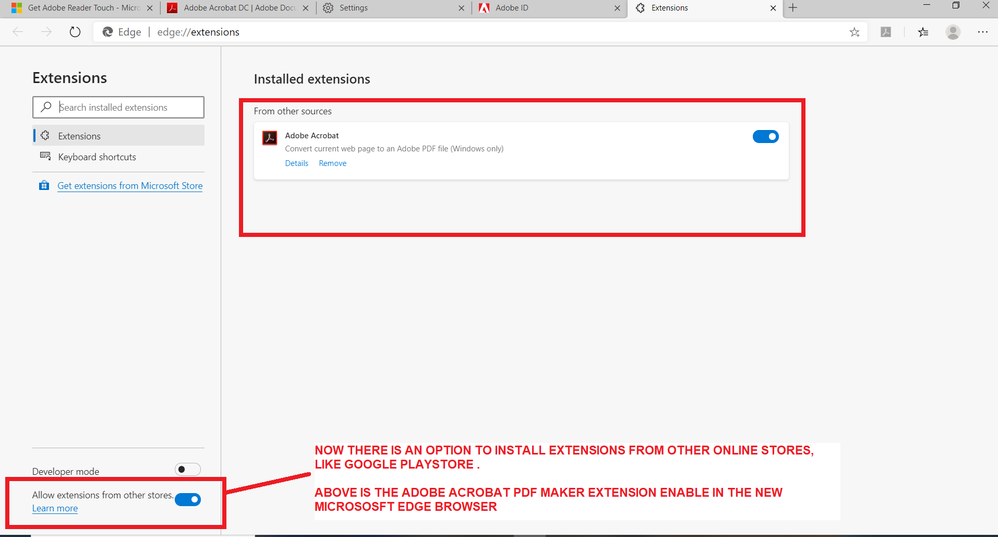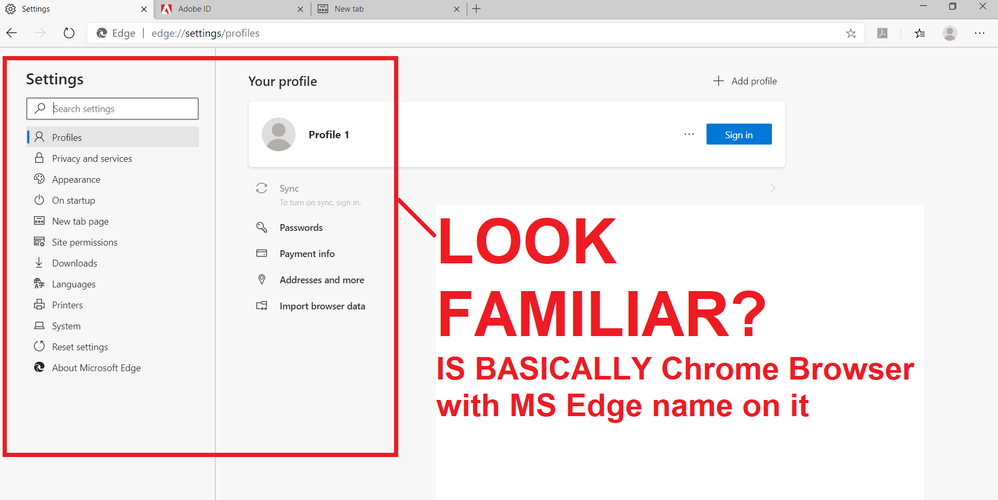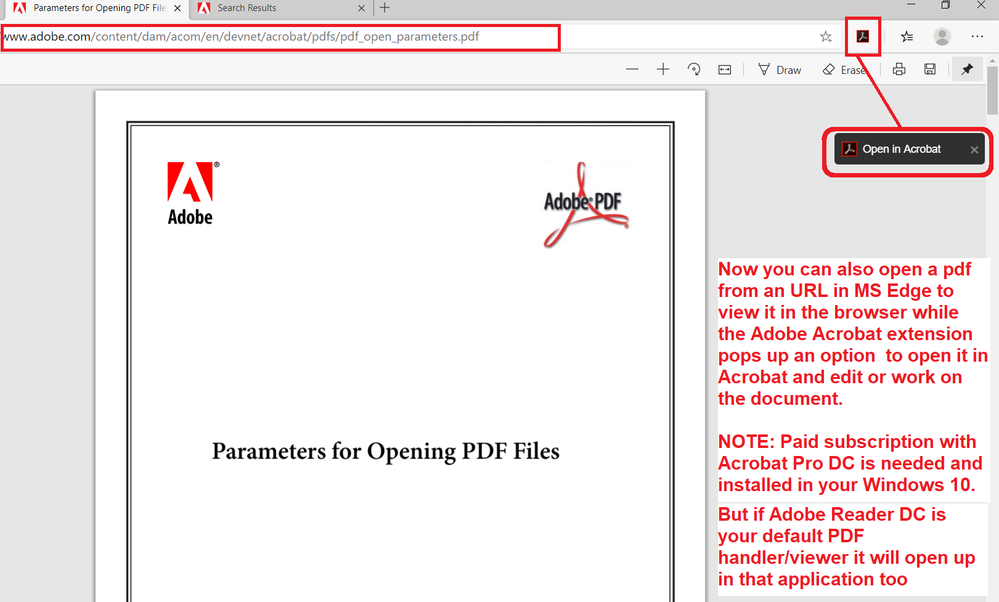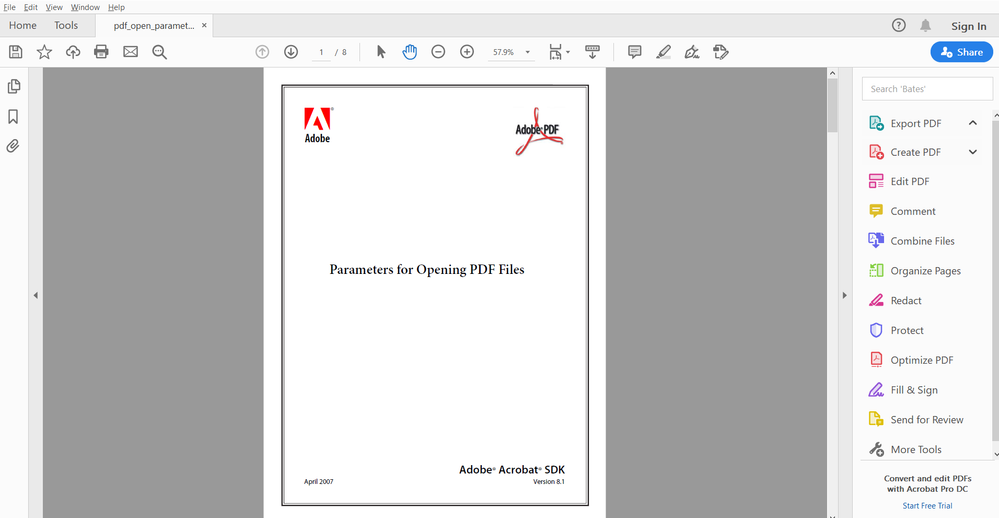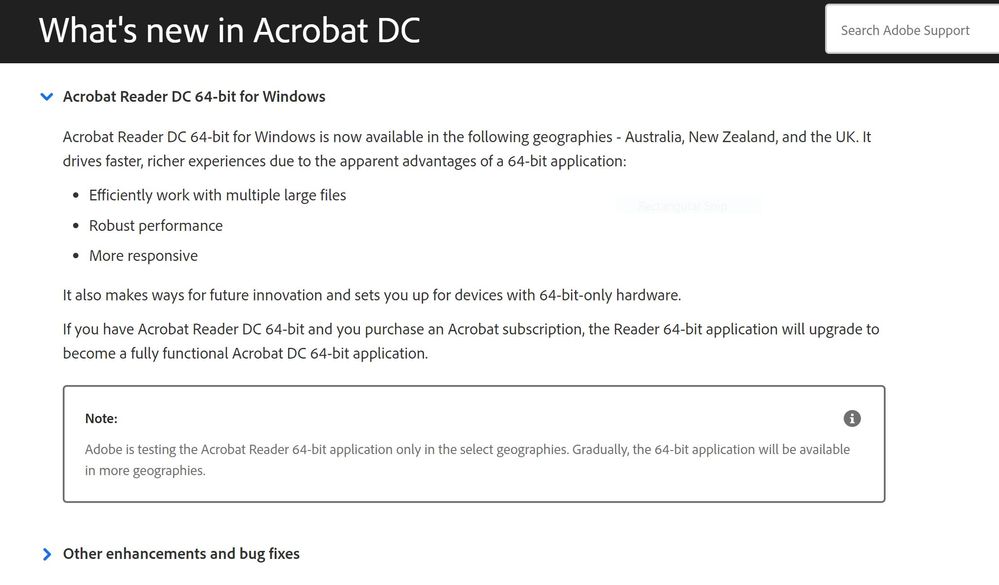- Home
- Acrobat Reader
- Discussions
- Adobe Acrobat Reader DC 64-bit edition
- Adobe Acrobat Reader DC 64-bit edition
Adobe Acrobat Reader DC 64-bit edition
Copy link to clipboard
Copied
Is there a 64-bit edition of Adobe Acrobat Reader DC to install on Windows 7 64-bit , or Windows 10 64-bit ?
Copy link to clipboard
Copied
Hi,
++Ading to this old thread, see this other discussion https://community.adobe.com/t5/acrobat/how-do-i-change-from-32-bit-to-64-bit/m-p/10896844?page=1#M23...
Now you can download and install the new MS Edge Browser and enable the Adobe Acrobat extension in it.
The new MS Edge browser for Windows 10 is basically replica of a Chrome web browser but with the coolest ability to install 64bit extension from the Google Playstore and other stores as well.
To clarify, there was a brief period where older web browsers used to support Netscape Plugin Application Programming Interface (NPAPI).
NPAPI, which dates back to 1995, became a standard to develop plugins and it was adopted by many web browsers. Due to poor sandboxing secuirty, specifically in 32bit browsers, it was disontinued.
The old Acrobat extension used to work as an Adobe Acrobat PDF Maker plugin, which used to allow users to access a PDF via web browser and save it as Acrobat PDF directly from the browser.
The family of modern web browsers (64bit), however, support the Adobe Acrobat extension but it works differently.
It will simply not allow to edit and reproduce a PDF direclty from the browser into an Acrobat PDF. You will be able to view a PDF directly in the browser but with an added option. iOnly if the user clicks on the popup "Open in Acrobat" when the extension is enabled, then the document will open up natively in Acrobat or Reader .
There is an added benefit to this approach though.
In the event that the browser's Enhanced Protected Mode fails to prevent a URL from launching malicious code injections, the PDF will remain secured, and so will be your computer. There is a tighter integration of safety features and restrictions when Acrobat and Reader are used with Protected Mode, Enhanced Security sandboxing, and/or Proteted View enabled.
This restrictive integrations are not found even in the most secured web browsers available to date.
So we can look at it as a very smart fall-back plan. And the more I read and learn about it, the more I fall in love with the restrictive actions provided in these two products alone.
That said, YES you can install the Adobe Acrobat extension in MS Edge and not even worry about which browser is the default web browser anymore; with this extension enabled it allows the user to perform a single click to open a PDF from a URL that is currently viewed in MS Edge in Acrobat or Reader.
And this is the closest that you can get to a 64bit Acrobat+Windows+web browser workflow in 2020.
See my slides to prove how the correct answer would've look like if this question was asked back in 2017 with the improvements that are available to us today:
Copy link to clipboard
Copied
++++There is an error in the second slide that I posted (from top to bottom).
I meant to say that the new MS Edge browser allows to install extensions from other stores, such as Chrome Web Store, not Google Playstore.
Copy link to clipboard
Copied
Adobe has now released a 64-bit version. The update is dated February 9, 2021. It's version 21.001.20135. It's currently limited to three countries: Britain, Australia, and New Zealand. Presumably it will be extended to the US and Canada later this year.
Contrary to the naysayers here, Adobe says that moving to 64-bit makes the app more responsive and enables it to more efficiently handle multiple large files. It is also claims more "robust performance", whatever that means (launch speed? interaction speed?)
Link: https://helpx.adobe.com/acrobat/using/whats-new.html
Screenshot below:
Copy link to clipboard
Copied
That is actually very good news (in my opinion).
Tahnk you for updating this old thread.
Copy link to clipboard
Copied
Well that only took forever! I've been subscribed to this thread for probably two years now.
Hope every other app does that too, namely Spotify and Discord. Two Chromium based apps that could really do with the extra memory.
I happen to live in Australia 😄 Limiting it to certain countries doesn't make sense honestly. I thought that I would get the 64-bit update automatically but it looks like only paying customers get it for now?
-
- 1
- 2
Find more inspiration, events, and resources on the new Adobe Community
Explore Now