- Home
- Acrobat Reader
- Discussions
- Re: Adobe Acrobat Reader DC won't stop crashing
- Re: Adobe Acrobat Reader DC won't stop crashing
Copy link to clipboard
Copied
Ever since I updated the software, it crashes after little use. I'll be highlighting text or making comments, then the programme will just disappear. I'm a Mac user, version: OS Mojave 10.14. I've reinstalled the programme, yet it still crashes. Does anyone know how to help? or know of any good alternatives? I have a lot of assignments coming up so this is not ideal!
Sidenote: I also really hate how the comment bubble pops up after every highlight. I've done all the suggested fixes for this with no results!
 1 Correct answer
1 Correct answer
Hi!
The new version of Acrobat and Reader DC is available, please install the latest patch from help menu>select check for updates, reboot the machine and check the functionality.
You may also download and install the latest patch from DC Release Notes — Release Notes for Acrobat DC Products
Thanks,
Anand Sri.
Copy link to clipboard
Copied
Does this happen with one pdf or all PDFs? Where is the pdf you are working on located? Local disk? Network disk? Synced folder use ng a program like Dropbox,, Box, or One Drive?
Copy link to clipboard
Copied
The files are located on the server, local network afp://FI-001-FS0/Studio/…
With many PDFs, not just one particular.
macOS High Sierra Version 10.13.6
Adobe Acrobat Version 19.010.20064
I removed the application with Acrobat Uninstaller, reinstalled it, but the problem persists
Copy link to clipboard
Copied
Process: AdobeAcrobat [7388]
Path: /Applications/Adobe Acrobat DC/Adobe Acrobat.app/Contents/MacOS/AdobeAcrobat
Identifier: com.adobe.Acrobat.Pro
Version: 19.010.20064 (19.010.20064)
Code Type: X86-64 (Native)
Parent Process: ??? [1]
Responsible: AdobeAcrobat [7388]
User ID: 299014781
Date/Time: 2018-12-18 14:01:54.877 +0000
OS Version: Mac OS X 10.13.6 (17G4015)
Report Version: 12
Anonymous UUID: 57AED0F5-93F8-2BFB-DF16-4B09044C14B4
Sleep/Wake UUID: 40FFF97C-8D60-44AA-8560-8310C6B8570F
Time Awake Since Boot: 17000 seconds
Time Since Wake: 3000 seconds
System Integrity Protection: enabled
Crashed Thread: 0 Dispatch queue: com.apple.main-thread
Exception Type: EXC_BAD_ACCESS (SIGSEGV)
Exception Codes: EXC_I386_GPFLT
Exception Note: EXC_CORPSE_NOTIFY
Termination Signal: Segmentation fault: 11
Termination Reason: Namespace SIGNAL, Code 0xb
Terminating Process: exc handler [0]
Copy link to clipboard
Copied
Hello Skallagrimsson,
We're sorry for the trouble you had with Adobe Acrobat, please reboot the machine once and navigate to Adobe Reader's preferences from Edit>Preferences>Security(Enhanced)>Disable the 'Protected Mode at startup'>Click OK, restart the application and check.
Also, collect the log files of the machine, I have shared the steps to collect the log files by direct message, please check your email inbox and share the log files in the direct message only.
For testing purpose, please create a test user profile with full admin rights and install Adobe Reader from Adobe - Adobe Acrobat Reader DC Distribution and check the functionality.
Let us know how it goes and share your observation.
Thanks,
Anand Sri.
Copy link to clipboard
Copied
Hello Anand,
My application is Adobe Acrobat DC:
Process: AdobeAcrobat [7388]
Path: /Applications/Adobe Acrobat DC/Adobe Acrobat.app/Contents/MacOS/AdobeAcrobat
Identifier: com.adobe.Acrobat.Pro
Version: 19.010.20064 (19.010.20064)
The Preferences window does not have the «Protected Mode at startup»…
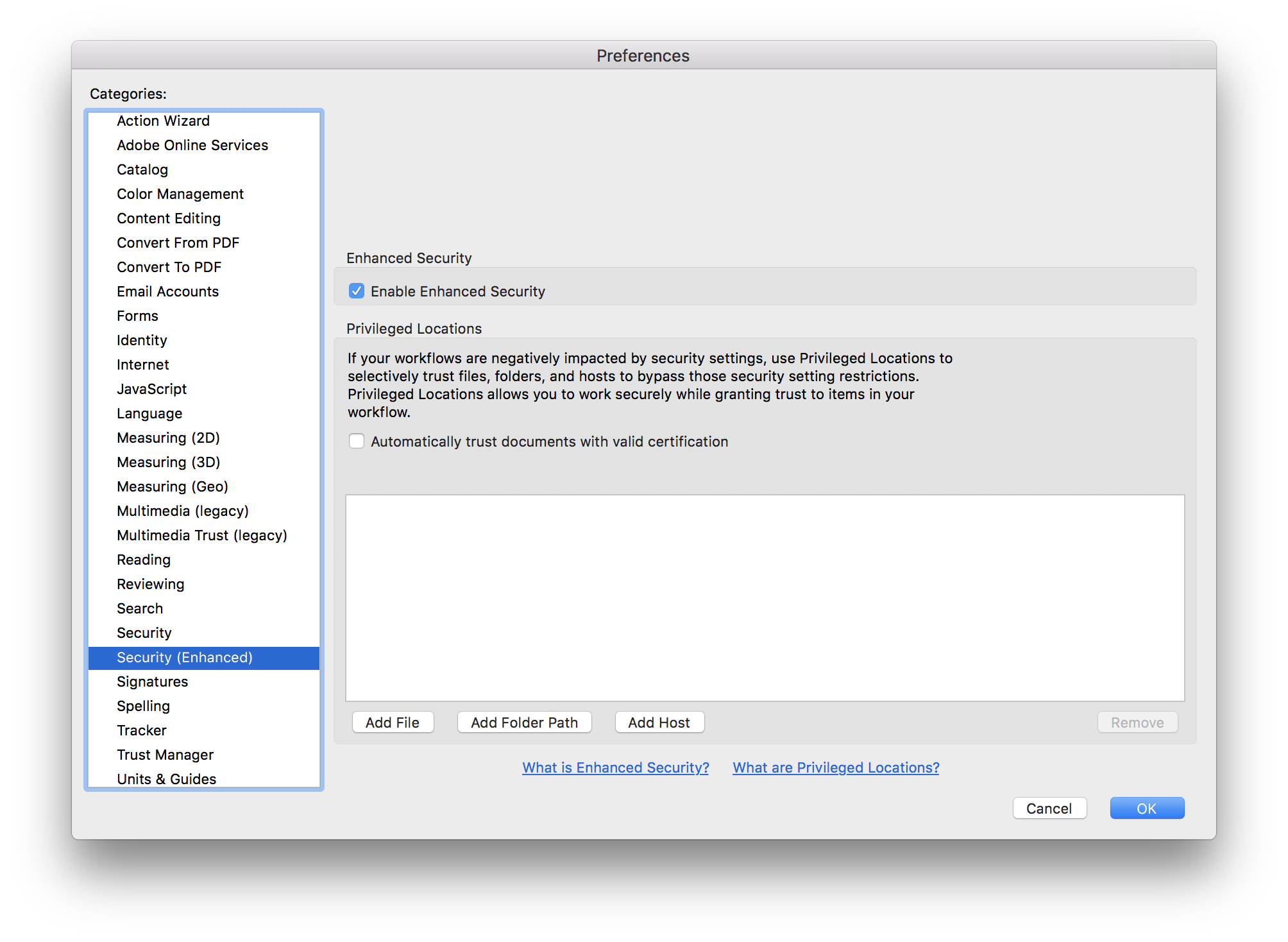
I will collect the log files today.
Thank you for your help!
Egils
Copy link to clipboard
Copied
Hi Eglis,
Thank you for sharing the log files. The issue has been reported to the Engineering team and they are working on a fix on high priority.
Will share an update as soon as the official patch is available.
Thanks for your time and patience on this.
Regards,
Anand Sri.
Copy link to clipboard
Copied
Can we get an update on this?
Copy link to clipboard
Copied
Hello Brelanarchy,
I am sorry for the delayed response and inconvenience caused, a fix has been identified and undergoing internal validations. We will share an update as soon as it is publically available.
Thanks for your time and patience this far.
Regards,
Anand Sri.
Copy link to clipboard
Copied
Hello Anand,
My office is experiencing this same issue. Is a fix available yet?
Thanks!
Anna
Copy link to clipboard
Copied
Copy link to clipboard
Copied
Hi Anand & Egils,
Any new developments?
My Win 10 x64 1803/Acrobat Pro DC freezes every few lines when Hi-lighting whether I have the tool pinned or unpinned. (It is making research and writing deadlines impossible!). Whether it is a file from my desktop or D Drive. Whether it is a scan, editable scan conversion, URI capture and download as a pdf, or normal pdf it seems. and whether it is an Acrobat Chrome extension download or Fireshot download.
I did the total removal of Acro Pro DC, reinstall, ran updates (none); etc. No difference whether using the High Lighter from Edit Tools or Comment Tools palettes, by the way. Please let me know if you come up with a patch or workaround.
Will be greatly appreciated,
Don
Email address removed by moderator
Copy link to clipboard
Copied
Hello Anand,
Any updates for this old problem?
Cheers,
Egils
Copy link to clipboard
Copied
HI Anand,
Any updates?
>>>>>> Will share an update as soon as the official patch is available.
Cheers,
Egils
Copy link to clipboard
Copied
Sort of similar issue - every time i open a PDF it shows it for a second then asks me to sign in. I do and then it crashes. I have re downloaded and its still an issue. i have disabled that security bit as mentioned above. help
Copy link to clipboard
Copied
Hello,
Do we already have a sollution for this problem? I'm having the same problem at one of my Imacs in school?
Copy link to clipboard
Copied
Hi!
The new version of Acrobat and Reader DC is available, please install the latest patch from help menu>select check for updates, reboot the machine and check the functionality.
You may also download and install the latest patch from DC Release Notes — Release Notes for Acrobat DC Products
Thanks,
Anand Sri.
Copy link to clipboard
Copied
I confirm that the issue is not fixed in the latest version. Adobe reader crashes on an hourly basis, even at times that it is not the active window and I am not working with it.
Adobe reader version: 2019.012.20034
I've had this issue since MacOS High Sierra. The same issue after upgrading to MacOS Mojave. We are struggling with it for at least six months.
Is there any known quick fix for the problem? I re-installed Adobe Reader but the issue was not resolved. Maybe removing all Adobe reader files and doing a clean install may resolve the issue (does it?), but I don't know how to remove all the footprints of the Adobe Reader (e.g. preference files) on the system.
Hint for developers: The issue is apparently caused by some background tasks. It doesn't crash as a consequence of a user action. The only times that it crashes are either when I SWITCHBACK to the Adobe Reader window OR at the time that it is entirely in the background. Maybe it is caused by "auto-saving/recovery" or other automatic background processes.
Copy link to clipboard
Copied
I've been having Acrobat Pro DC crashes for months now.
2 weeks ago I completely removed the CC suite, used the cleaner tool, removed all the Adobe prefs files I could find and it looked as if I finally managed to fix this horrible bug.
Until today.
Again: just opening a simple PDF document freezes Acrobat again.
I'm on a 2016 Macbook Pro,
Mojave 10.14.5
Acrobat Pro DC 2019.012.20034
What does it take to fix this? Please. I'm frantic.
Copy link to clipboard
Copied
Yep, it is very disappointing that we like this software and want to use it, but we have to use other PDF readers due to this simple bug.
I don't understand why Adobe developers cannot fix it after almost a year.
So disappointing!
Copy link to clipboard
Copied
The latest version of Adobe Acrobat started crashing right after I launched the program. It wasn't always like this. When I first downloaded the 2019 applications back in December 2018, everything worked just fine. When I first started having trouble with Acrobat, I searched this forum and saw the suggestion of uninstalling it and then re-installing. Well I got the uninstalling part right, but the only way I could find to reinstall it was to buy another subscription, which was ridiculous, since I paid for the full suite of applications. Then I tried calling the customer service phone number, and that was a joke. I was put on hold for 22 minutes and 48 seconds before my call was simply cut off. So then I called the 800 number again. I had to start all over with my turn in line, waited another 20 minutes before the phone was cut off again. So basically, Adobe has no customer service. They are simply in business to take customer's money, and then to hell with them. So now I am using my Acrobat version 6 which is still loaded onto my laptop. I thought maybe the release of the 2020 software would include an update for Acrobat, but sadly there isn't one.
Copy link to clipboard
Copied
Hello,
I've the same problem: after the installation of Reader DC, the program crashes as soon as it starts.
The program crashes also if I start it from a pdf file.
The crash occurs in this way: the program shows up; it stands few seconds and then crashes.
I've also a dump error file, but I don't know how to send it to you.
Francesco
Copy link to clipboard
Copied
I have the same problem. Beginning January 2020 my Adobe Acrobat X Pro crashes within 1 minute of opening—whether I open from the program or open from a PDF file. I am running Mac High Sierra 10.13.6 and just updated the system today hoping that would take care of the problem. I tried opening Acrobat and clicking on the HELP and then clicking on CHECK FOR UPDATES but the program crashed ans says it cannot access the server. THIS IS CRITICAL. What can I do????
Copy link to clipboard
Copied
Yes I have this also. Just started to happen as soon as I open Acrobat Pro it stays for a few seconds and then crashes. I'm on High Sierra and running Acrobat Pro.
Copy link to clipboard
Copied
I am having the same problem - just started today. I don't think I updated anything. It began when I downloaded a PDF from another site.
-
- 1
- 2
Find more inspiration, events, and resources on the new Adobe Community
Explore Now