- Home
- Acrobat Reader
- Discussions
- Adobe Acrobat Reader Hyperlink Security Warning
- Adobe Acrobat Reader Hyperlink Security Warning
Copy link to clipboard
Copied
Hi,
I have a USB dongle which has a PDF contents page which hyperlinks to other documents, all stored within the same USB (just in different folders).
Every time you follow any hyperlink you get two security warnings, below is the first,

Then,
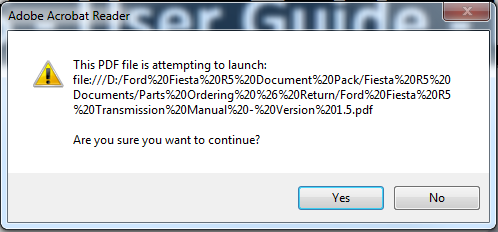
Even when you have the tick box checked to remember this action, the prompt comes up every time I open the same, or different, file. Is there any way to disable these warnings?
I have looked at and checked with the Trust manager, but no success.
Many Thanks
Rich
 1 Correct answer
1 Correct answer
Hi Richmillener,
As per the description above, you are getting the Security Warning while opening any PDF files using Adobe Reader, Is that correct?
Please try the steps from the following thread: Security Warning: This document is trying to connect...
You may also refer to the following link for more information: Security warnings when a PDF opens
Keep us posted with the results.
Regards,
Anand Sri.
Copy link to clipboard
Copied
Hi Richmillener,
As per the description above, you are getting the Security Warning while opening any PDF files using Adobe Reader, Is that correct?
Please try the steps from the following thread: Security Warning: This document is trying to connect...
You may also refer to the following link for more information: Security warnings when a PDF opens
Keep us posted with the results.
Regards,
Anand Sri.
Copy link to clipboard
Copied
Hi Anand Sri,
Thank you for taking the time to reply to me. I have followed your threads you suggested and by modifying the settings for specifying privileged locations for trusted content I have been able to remove the first security warning which is great.
Is there a way to still remove the second one or will this always appear when you are trying to launch an embedded pdf link on a USB site (even though the link is to a document also on the USB stick).
Many Thanks
Rich
Copy link to clipboard
Copied
There are different kinds of links between PDF. Hyperlinks and open file are likely to be very security conscious because they can open any type of file. Worth trying a Go To View link instead.
Copy link to clipboard
Copied
Does the go to view link require paid adode acrobat is it a command that could be written manually into links in say an obt before exporting to PDF?
Copy link to clipboard
Copied
If you're not using Adobe Acrobat, but using something else, the kind of links it can make depend on the "something else". Check the documentation, forum, etc. for what it can do.
Find more inspiration, events, and resources on the new Adobe Community
Explore Now