Adobe Acrobat Reader installer installs Acrobat Pro instead
Confirmed on macOS 14.3.1 and macOS 14.5.
Previously, Acrobat Pro (paid) and Acrobat Reader (free) could both be downloaded, installed and run separately. Now, the Adobe Reader installer installs the app 'Adobe Acrobat', but when you open it, it has some branding for Reader. It's quite confusing.
To confirm, I download the app from https://get.adobe.com/uk/reader/ and run the installer multiple times, which completes without any errors but still produces the same result: in the Applications folder, it installs 'Adobe Acrobat' (not Reader) - see screenshot.
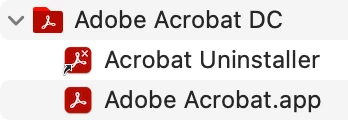
I've tried the Acrocleaner tool (https://www.adobe.com/devnet-docs/acrobatetk/tools/Labs/AcroCleanerMac.dmg) - after running the downloaded file and completing the cleanup, I cleared my bin and restarted the machine, then tried to reinstall Acrobat Reader from a fresh download, but still had the same result.
Adobe support confirm this is the first case received and there is no system health error.
If anyone has any experience with this or can comment on an update pushed by Adobe (perhaps to combine the two apps?), it would be much appreciated.
Thank you.
