Question
Adobe acrobat reader no funciona con mac Mojave
mi adobe acrobat reader no funciona con Mac Mojave, lo abro y me sale un texto. que puedo hacer?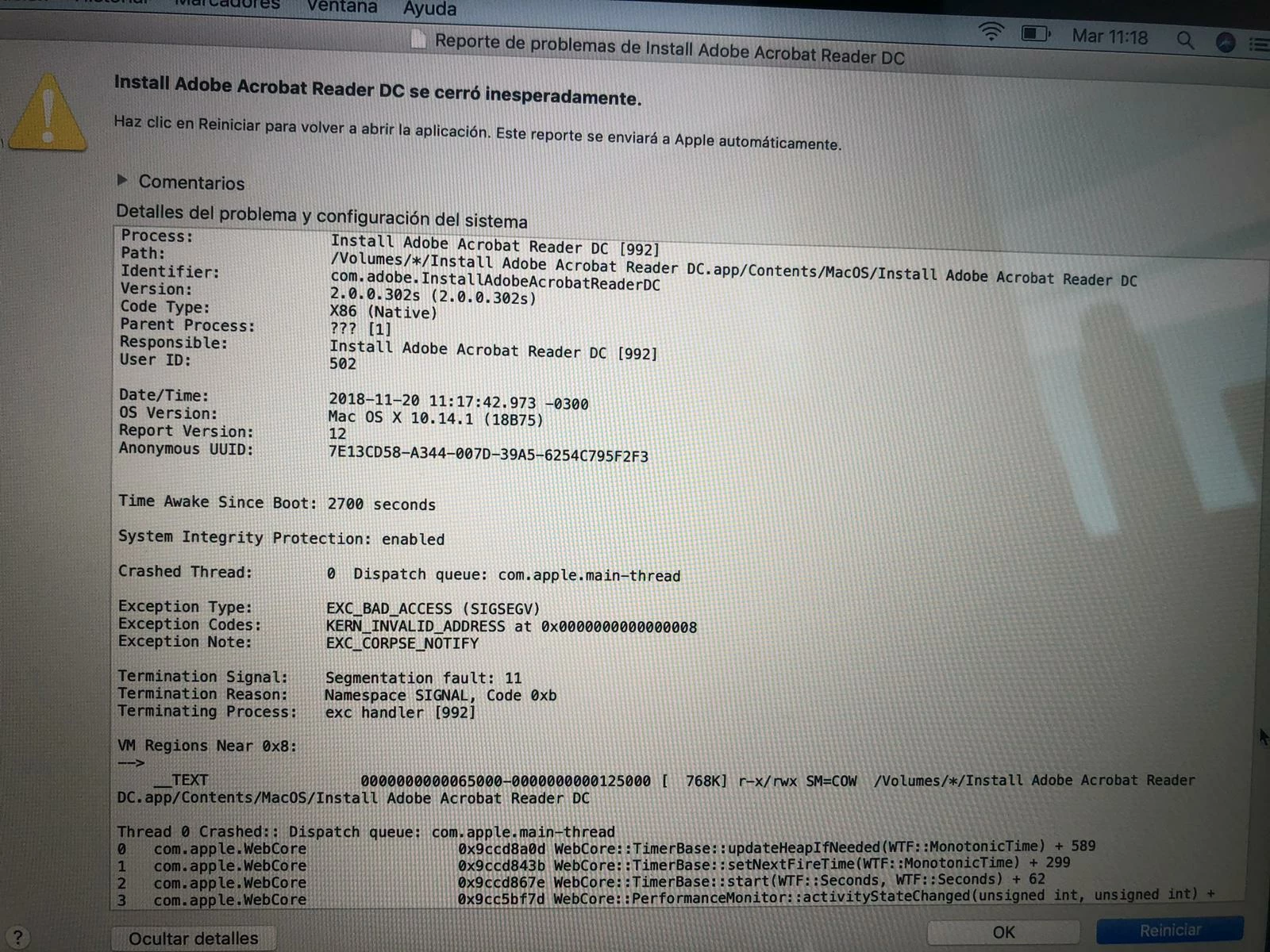
mi adobe acrobat reader no funciona con Mac Mojave, lo abro y me sale un texto. que puedo hacer?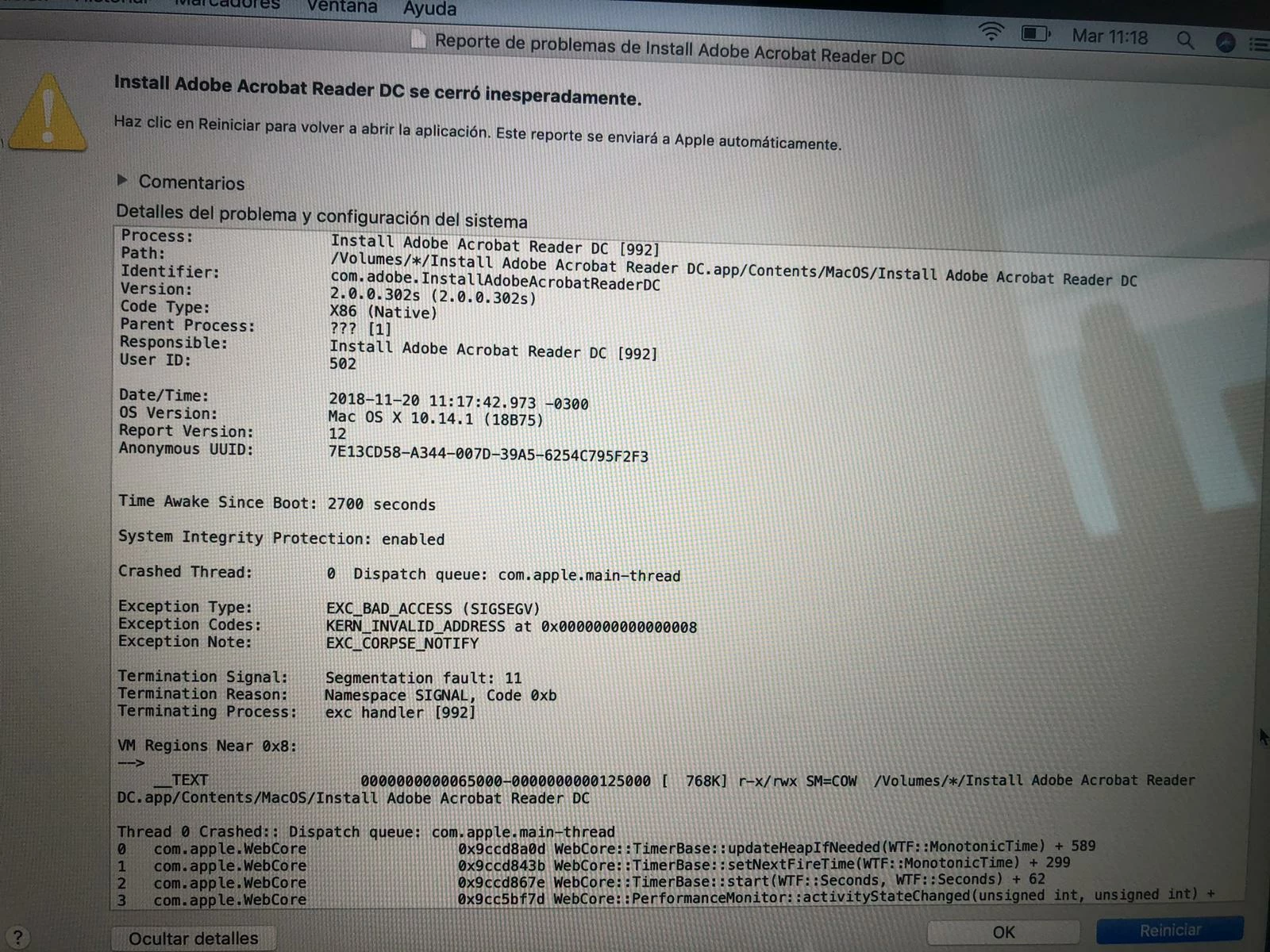
Already have an account? Login
Enter your E-mail address. We'll send you an e-mail with instructions to reset your password.