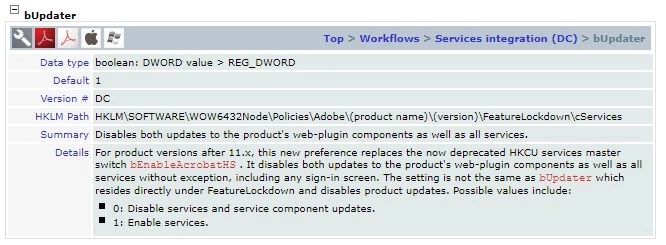Adobe ARM files Question
I had an MSI file located at:
c:\program files (x86)\common files\adobe\arm\1.0\cache\
It was called ARM_[many numbers].msi Does anyone know what it was for? Is it an Acrobat update file? An ARM update\installation file?
Also wondering where it would have come from and why... Although, knowing what it is may just answer those questions.