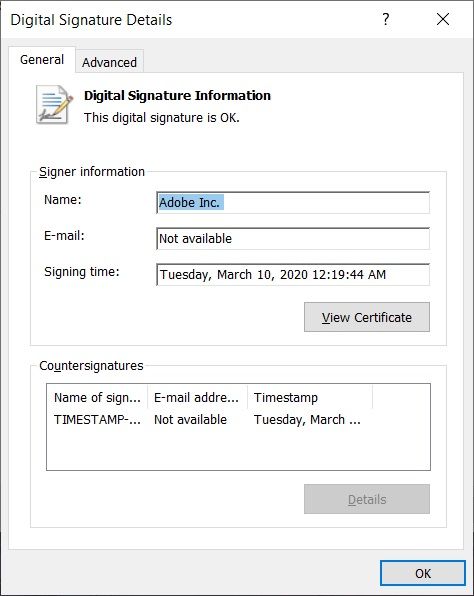- Home
- Acrobat Reader
- Discussions
- Re: Thanks for the additional info. When checking ...
- Re: Thanks for the additional info. When checking ...
Adobe ARM Scraping memory

Copy link to clipboard
Copied
Hello,
My AV is blocking Adobe ARM, which I understand to be an auto-updater for Acrobat and reader.
It is getting blocked because it is found attempting to read memory of LSASS.
I've gotten about 8 alerts in the last 24 hours from our AV that ARM_###.msi has been blocked for attempting to scrape memory, all on different devices.
Is this normal behavior for arm?
I would like to receive the auto-updates, but don't want to create an exception for arm if this isn't intentional behavior.
Thanks!
Copy link to clipboard
Copied
Hi Lnye,
Apologies for the delay in response and the trouble caused, as stated above you are experiencing issues with Adobe ARM, correct?
You may try updating the application to the latest version available 19.12.20036. Go to Help > Check for Updates. To know more about the latest version available you may please refer to the link - DC Release Notes — Release Notes for Acrobat DC Products
Let us know if that works for you
Regards,
Amal
Copy link to clipboard
Copied
Hello,
Unfortunately this does not answer the OP's question - he is asking about why Adobe ARM processes are attempting to scrape memory from lsass.exe. I got an alert indicating the same today from my A/V. I see that the MSI in the location it specified ( c:\program files (x86)\common files\adobe\arm\1.0\cache ) is (or could be) a legitimate Adobe ARM MSI file. But is the behavior of scraping memory from lsass.exe normal/expected behavior?
Please advise ASAP, as this is a question we urgently need an answer to in order to know if we should consider a system with this behavior to be compromised or not.
Thanks!
Copy link to clipboard
Copied
MSI file in the location you mentioned (c:\program files (x86)\common files\adobe\arm\1.0\cache) is self-update installer for Updater. If it has valid digital signature, there should be nothing to worry about.
All files located in c:\program files (x86)\common files\adobe\arm\1.0 folder should also have valid digital signature.
Copy link to clipboard
Copied
Thanks for the reply. Unfortunately, our A/V (Carbon Black) reports the signature as unverified - is there somewhere I can find known valid signatures of the files so I can verify this? The exact filename was "arm_001824382551_2766932067164231831757056870327763284.msi".
Also - any information on why the lsass.exe memory scraping is necessary?
Thank you!
Copy link to clipboard
Copied
Right click on the file, select Properties\Digital Signatures tab, click on the signature from the list and select Details button. You should see something like this-
This file is executed by Windows Installer Service. There is nothing in this installer that is directly connected to lsass.exe.
Sometimes antiviruses give false-positives; can you check with A/V mfr on this?
Copy link to clipboard
Copied
Thanks for the additional info. When checking the details of the file as you described, it does say the digital signature is OK.
It does say it was services.exe (Services Control Manager) that executed it, but doesn't specify exactly which service kicked it off - here is a snapshot of part of the A/V alert:
If this is consistent with the behavior it should have then I can live with the false positive. The main part that made me very nervous was the fact that it read memory from the lsass process (granted that doesn't mean it was doing something malicious - but its definitely a red flag, because that could indicate it is trying to scrape usernames or passwords, etc.).
Copy link to clipboard
Copied
Just got an alert from Carbon Black about this here too. First time I've seen it.
The script C:\program files (x86)\common files\adobe\arm\1.0\cache\arm_001824382551_191481257759463116812925067172099014164.msi attempted to read the memory of "C:\Windows\System32\lsass.exe" (potentially scraping memory), by calling the function "NtReadVirtualMemory". The operation was blocked and the application terminated by Cb Defense.
Copy link to clipboard
Copied
Can you please upload this .msi file for me somewhere?
Copy link to clipboard
Copied
I am also seeing these alerts from Carbon Black and the installer (49c546e131fd81b814f0f2232588fd9fb9d783e1bc5a47a783d52540be49783a).
Copy link to clipboard
Copied
MSI file is uploaded here: https://paste.c-net.org/TendingSpoiling
(Paste that URL into a new browser window, if the link doesn't work)
Has nothing to do with a bad digital signature. In fact, the Carbon Black logs say that it is signed.
Copy link to clipboard
Copied
Thank you ywfn,
I checked the uploaded file - it is valid. You can launch file manually to install latest Updater.
If you still have concerns, please enable Updater verbose logging (search this forum for iLogLevel registry value) and provide all files that have "AdobeARM". in the name from the current User\Temp folder and Windows\Temp folder at the time you see allert from CB.
I have CB on my system with latest Updater version 1.824.38.2551 installed from the same .msi file, and it never triggered allerts from CB.
Copy link to clipboard
Copied
Don't know about the other posters, but for me this Carbon Black alert only happens on Windows 7, not Windows 10. So you might need to test it on Windows 7 to see the problem.
Copy link to clipboard
Copied
Good point ywfn - I have as well only seen the alert on Windows 7 now that you mention it. In fact I was wondering why we hadn't seen it more with other users that have Adobe and I realized probably because the machine that triggered the alert is one of the only ones left running on Windows 7.
Leo.x - I PMd you about an email address I could share the uploaded MSI file with but did not yet receive a response - please let me know who I may share this with.
Thanks!
Copy link to clipboard
Copied
Also seeing this in Carbon Black, but with a Windows 10 machine.
The script C:\program files (x86)\common files\adobe\arm\1.0\cache\arm_001824382551_1140957762124605217515991583971586149702.msi attempted to read the memory of "C:\Windows\System32\lsass.exe" (potentially scraping memory), by calling the function "NtReadVirtualMemory". SHA: 49c546e131fd81b814f0f2232588fd9fb9d783e1bc5a47a783d52540be49783a
I don't see any explanation in previous posts for why Adobe ARM needs to read lsass.exe and would like to know.
Copy link to clipboard
Copied
Valid .msi file referenced here does not call NtReadVertualMemory.
This file is not a script; it is Microsoft Installer database processed by Windws Installer Service.
Can you please provide more information after following a few steps below?
1. Try to execute this file manually? Do you get CB allert? (Always check digital signature in advance)
2. Please enable Updater verbose logging (search this forum for iLogLevel registry value for instructions) and provide (upload to Dropbox?) all .log files that have "AdobeARM.." in the name from the current User\Temp folder and Windows\Temp folder at the time you see allert from CB.
3. Contact CB and ask if they can confirm this is valid or false-positive.
Copy link to clipboard
Copied
Has there been any update on this? My inbox has been flooded all week with these same exact alerts. Windows 10 for me though.
Copy link to clipboard
Copied
Would you pease download and install latest Updater version from this link below?
https://armmf.adobe.com/arm-updates/win/ARM/1.8.x/AdobeARM_1824399311.msi
Let us know if you still have complains from CB
Copy link to clipboard
Copied
HI Adobe team,
Im getting alot of alerts with
The application arm_001824448449_1241882961188294104317255206101868181371.msi was detected running.
is this a normal behavious or false positive
Copy link to clipboard
Copied
If digital signature of this file is valid, the alert is false-positive.
Copy link to clipboard
Copied
the digital signature is a signature for the application while it is at rest, or in process? If it just protects the application while it is at rest it could still be compromised. Can you please advise?
Copy link to clipboard
Copied
seem to be having this issue as well, any updates on this? it seems like a false positive but i dont want to assume.
thanks.
Copy link to clipboard
Copied
We have the same problem aswell, but for microsoft server operativesystems, with adobe reader installed.
Copy link to clipboard
Copied
Hi, I have same problem. but now I am able to resolve my problem throw following instruction in comments. Thanks
Find more inspiration, events, and resources on the new Adobe Community
Explore Now