Question
Adobe Folder / Icon errors - Can't remove or uninstall
I want to remove these (1) icon and (2) folders from my desktop and I can't.

As the photos show. I have:
- an empty Adobe Installers folder (there are no files inside)
- an Adobe Acrobat Reader 10.54.27.app
- an Adobe Acrobat DC folder (The center icon leads me to the Adobe file on my desktop that is empty. The other two icons have errors. I am unclear what the cloud with a exclamation mark in the center means.

When I try to drag them to the trash, I get this error message.
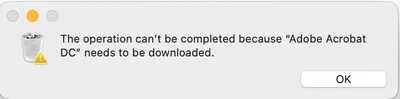
All of started after I signed up for a free trial with Adobe and then cancelled it.
I have tried to remove and reinstall and nothing works. HELP!

