Adobe InDesign 18.5 won't let me change font
Hello,
I am working on a book and using the font Adobe Garamond Pro.
I saved the file yesterday, today I opened it again and InDesign tells me that it doesnt recognize the font. I din't delete the font, or download any other one. So I was very confused.
I started using the font finder tool and changed the font, but not every word is changed. InDesign tells me that I am not able to change some words because they might be locked? But no layer is locked and if I do it manually, it doesn't work either.
I noticed that the last words of every sentence are highlighted. But I cant figure out why. Can anyone help me? This is the error message in ducht:
Het geselecteerde lettertype wordt toegepast op verborgen voorwaardelijke tekst of op tekst in een vergrendeld artikel, of maakt deel uit van een samengesteld lettertype. Betpaalde instanties van het lettertype kunnen mogelijk niet worden gevonden of gewijzigd.
And this in English:
The selected font is applied to hidden conditional text or to text in a locked story, or is part of a compound font. Certain instances of the font may not be found or modified.
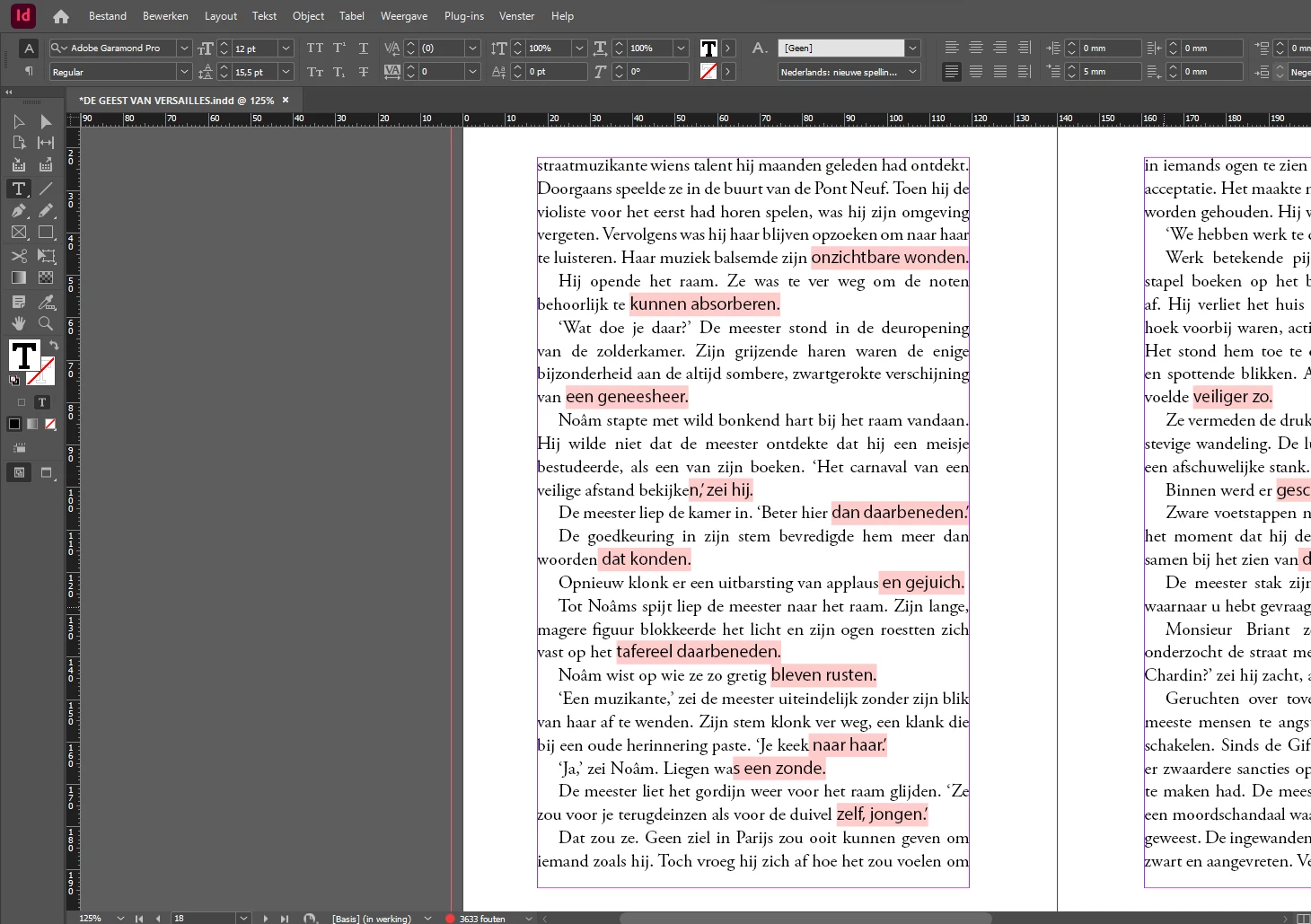
I tried to change all the fonts to a different font, that seemed to help. Then after that i tried to change it back to Adobe Garamond, but the same thing happened. If i open a new document, I don't have any problems with the font.
But I spend so many hours on this document already, before I start working in a new doc, I need to know if there isn't any other solution. Please help me 🙂

