 Adobe Community
Adobe Community
- Home
- Acrobat Reader
- Discussions
- Adobe Reader CTRL+F Problem (19.010.20098)
- Adobe Reader CTRL+F Problem (19.010.20098)
Adobe Reader CTRL+F Problem (19.010.20098)
Copy link to clipboard
Copied
Hello,
I have a problem with the Find / Find feature in Adobe Acrobat Reader DC.
If I search something with CTRL + F, this blue box (see GIF) is usually displayed.
Most likely the problem is with the file itself, but how can I solve the problem?
(I have the current version: 19.010.20098 and tried reinstalling but did not work)
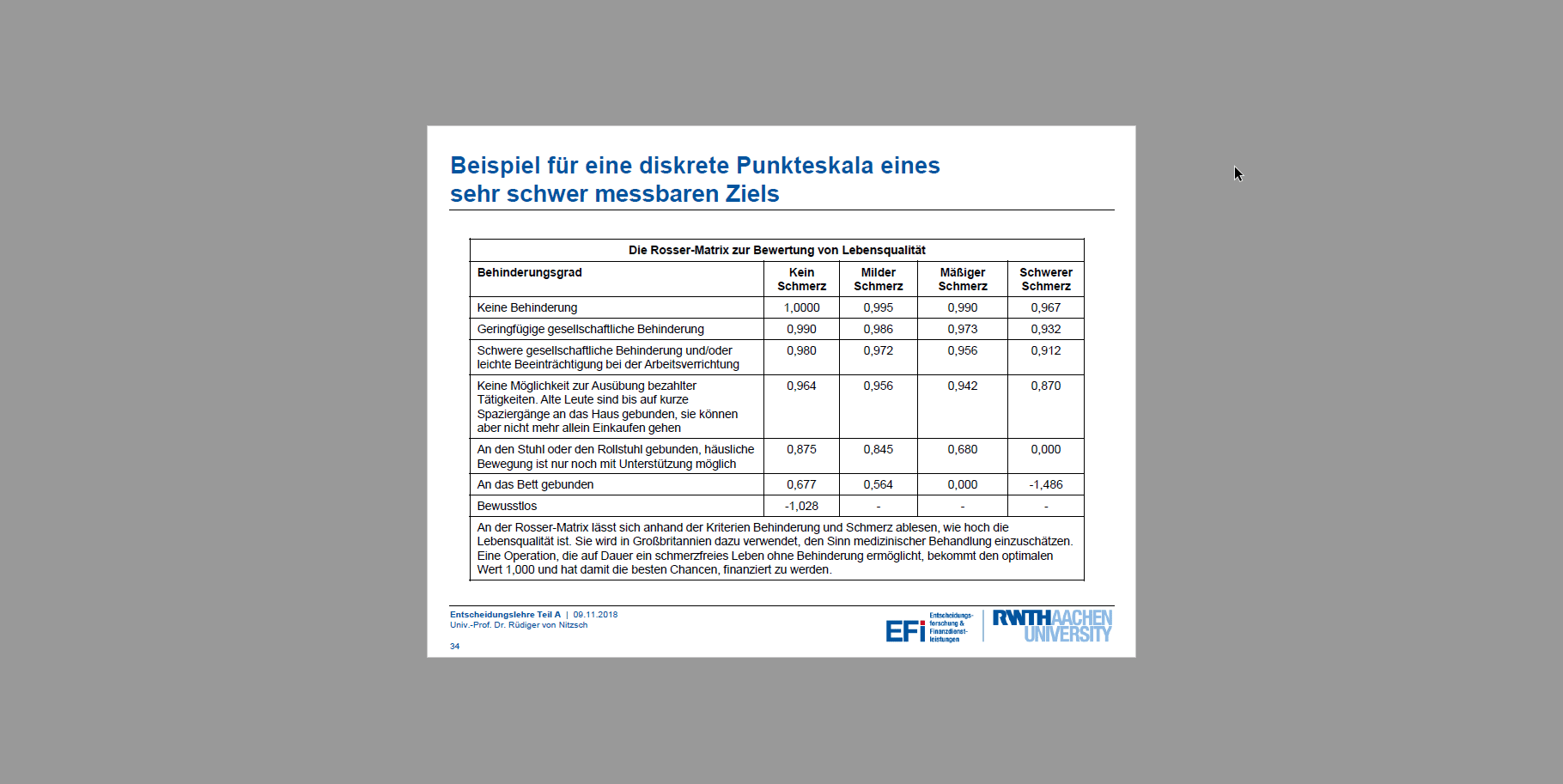
Thanks.
Copy link to clipboard
Copied
Hi
Can you try it in another file to see if it does the same thing?
In this file, does it happen every time you use Find or just with this word?
As a workaround, try Edit > Search instead of Find to display a list of all the terms. I like Search better than Find anyway.
Jane
Copy link to clipboard
Copied
Hi
In files with only text (and maybe a few images) it works. If many images, complex graphics, etc. are included, then it does not work.
In this file I have the problem with many other keywords.
Edit > Search (CTRL + F) or Edit > Advanced Search (Shift + CTRL + F) do exactly the same for me, except that in the 2nd method all results are listed. But the problem still exists.
Even if the file itself is the problem, I'd like to know how to fix it, because that's not the only file that does not work and I need the search feature all the time.
