- Home
- Acrobat Reader
- Discussions
- Adobe Reader DC printed always missing something.
- Adobe Reader DC printed always missing something.
Adobe Reader DC printed always missing something.
Copy link to clipboard
Copied
Hi,
When I using Adobe Reader DC always print half of the content. Adobe Reader XI is no problem.
THX
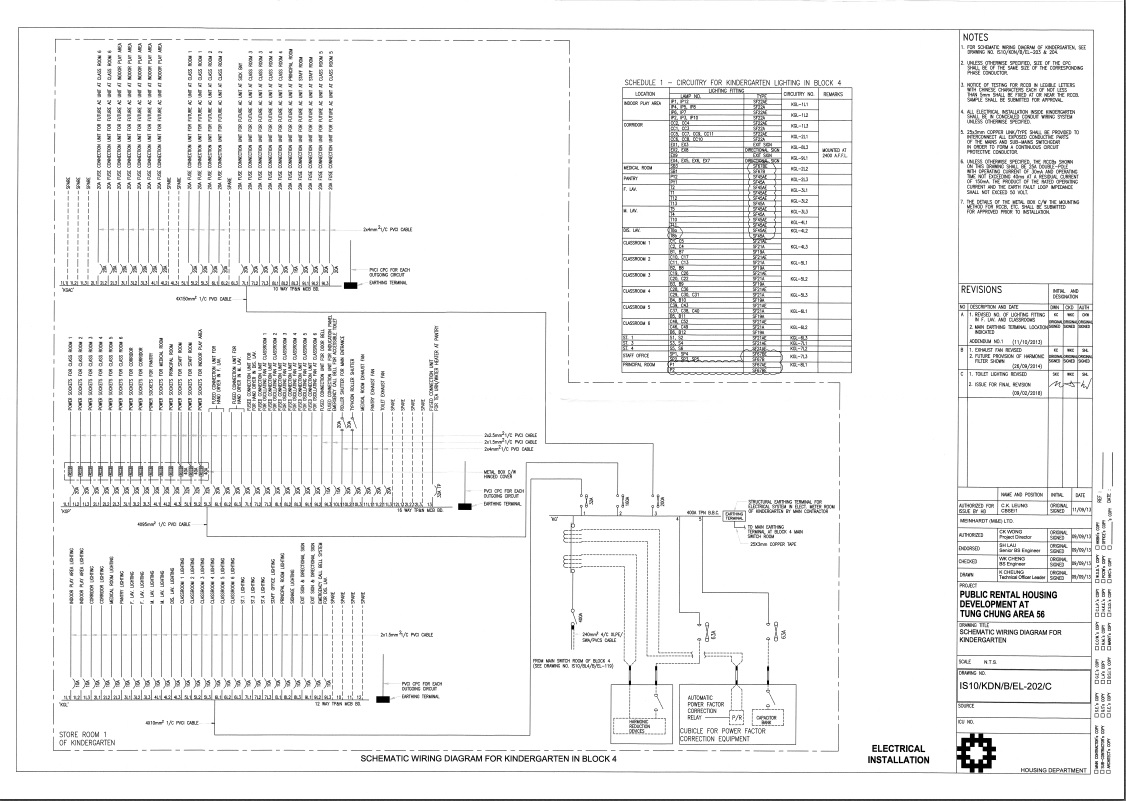
Print out:

Copy link to clipboard
Copied
Hi chant38341173,
Thank you for reporting this issue. Please provide the following details:
1. Your OS version.
2. Sample file on which you have observed this issue.
3. Adobe Reader version installed on your system.
4. Printer driver and model
Regards,
Ritesh
Copy link to clipboard
Copied
Adobe Acrobat and Reader official update (19.008.20074) containing the fix for this issue is now available. This update will be automatically pushed to all existing installations of Acrobat and Reader. If you want, you may also manually trigger the update early by opening the application and going to Help > Check for Updates.
More information about this release is here: 19.008.20074 Optional update, October 08, 2018 — Release Notes for Acrobat DC Products
Please try it out and let us know your feedback.
Thanks for your patience and support!
- Ritesh
Get ready! An upgraded Adobe Community experience is coming in January.
Learn more