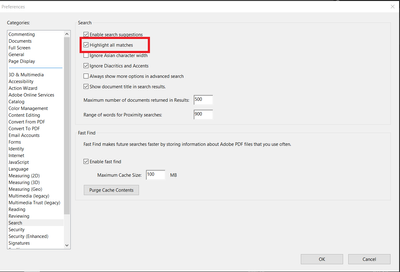- Home
- Acrobat Reader
- Discussions
- Re: Adobe Reader DC "Find" function is broken in t...
- Re: Adobe Reader DC "Find" function is broken in t...
Adobe Reader DC "Find" function is broken in the latest releases
Copy link to clipboard
Copied
This is for Adobe Reader DC on Windows 10 Pro x64.
If the user hits "Ctrl+F" immediately after starting Adobe Reader DC with a document and performs contextual search for some keyword(s), the results are nonsensical. The search acts weirdly (makes a long delay before producing the first result) and then the entries reported by the search have little or no relation to what was actually searched. Usually, the first letter of the word matches, but the rest doesn't
Also, some portions of the document are not rendered for some reason: they appeared to be covered by a white rectangle (see the screenshot above). I don't know if these two issues are related. I believe the "white rectangle" issue has been present for a while, while "nonsensical search results" issue began to appear relatively recently.
Closing the "Find" window and restarting the search again usually makes it work properly.
This bug (bugs?) has been present in Adobe Reader DC for quiate a while already. Would you please tell me how long it will take to have it fixed? I would like to elevate the priority and have it fixed immediately. Please, do it now.
Copy link to clipboard
Copied
Hey Andrey,
Thanks for reporting the issue. We have forwarded the issue to our engineering teams and we will let you know once there is an update.
As a workaround, you may turn off the 'Highlight All matches' functionality in the preferences dialog under the 'Search' section.
Do let me know if the workaround doesn't work for you.
Thanks
Adobe Acrobat DC Team
Copy link to clipboard
Copied
Thank you for your patience and feedback, we really appreciate it.
This issue has been fixed with the latest May release. Please update your app on your machine and let us know your experience.
To update Acrobat > Launch Acrobat > Help > Check for updates. If possible, you may restart your machine once after you update the app.
Let us know how it works for you.
Regards,
Tariq.
Copy link to clipboard
Copied
Today is October 2, 2021. The vaersion of Acrobat Reader DC is have installed on my Windows 10 machine is 2021.007.20095, which is apparently the latest version.
The search issue I described above is not fixed at all. It is stil there in its full glory. First search in Acrobat Reader comes up with completely nonsensical results. The drawing issue (blanked out portion of the page) seems to be gone, but search functions still works as incorreclty as it worked when I reported it.
Find more inspiration, events, and resources on the new Adobe Community
Explore Now