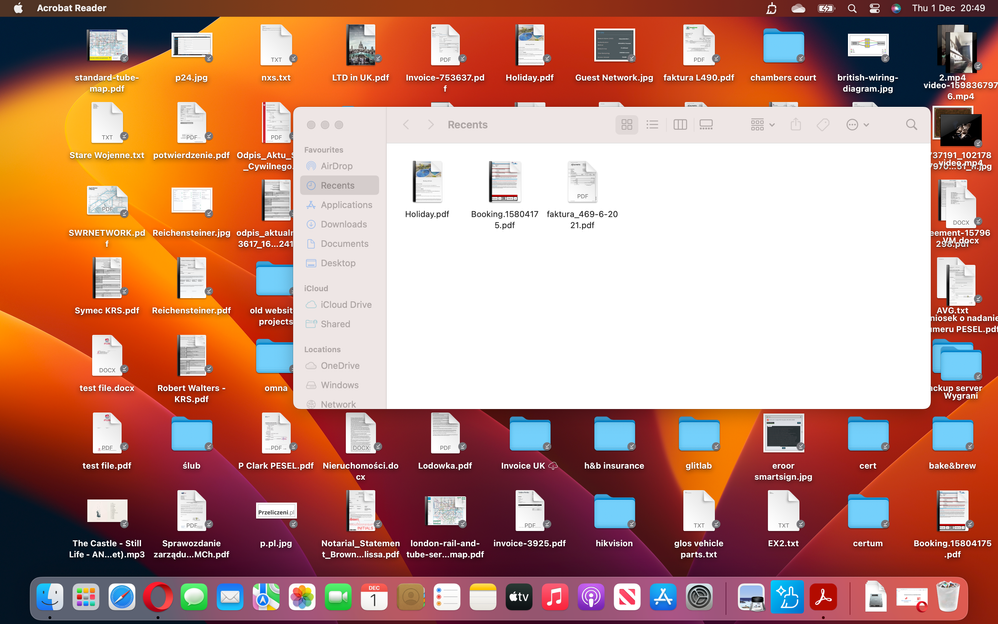Adobe Reader Mac doesn't open
Copy link to clipboard
Copied
Hi,
I have a problem with Adobe Reader on two the same config Macbook Pro.
Both of them has got fresh MacOS latest version but I can't run Adobe Reader.
When I try to run any PDF or Adobe Reader I can see the top bar with name Adobe Reader but nothing else. I looked for a solution but no one works,
Copy link to clipboard
Copied
We apologize for the delay in response.
We see that the application seems to be launched. However, it doesn't display the content correctly.
If you are still looking for the resolution, then try these steps:
Run this cleaner tool to remove the existing installer and application’s file traces:
https://www.adobe.com/devnet-docs/acrobatetk/tools/Labs/cleaner.html
Download the Acrobat Reader installer from here:
https://get.adobe.com/reader/enterprise/
Let us know if that helps!
Thanks,
Akanchha
Copy link to clipboard
Copied
Hi,
I did it before post. Problem still exist on both Macbooks.
Copy link to clipboard
Copied
Any chance to get any other solution to solve the problem and start using Adobe? I tried to install Acrobat Reader - I have the same problem like with Adobe Reader.
Copy link to clipboard
Copied
Anyone can help?