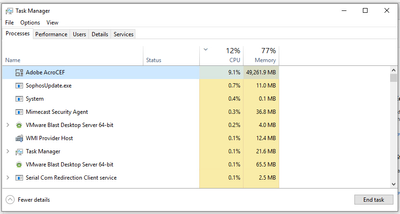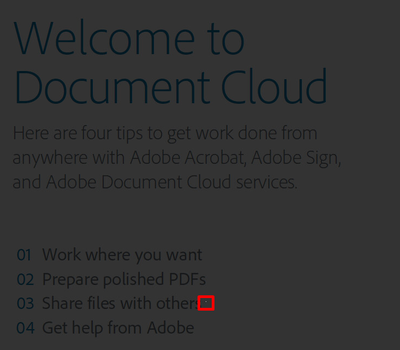Adobe Reader Memory leak/Issue
Copy link to clipboard
Copied
Hi,
We have a windows 2019 RDS Server setup with the latest version of adobe reader installed.
When opened with the admin account it was installed with it works fine.
When opened as an RDS User the memory usage shoots up until it crashes the whole server. This happens consistently everytime.
It is the Adobe AcroCEF process that takes all memory. Image below shows it using 50gb. after it being open maybe 10-15 seconds. This continues to rise until crashing.
Has anyone got a fix for this? Only solution I have found so far is to use foxit instead.
Thanks
Copy link to clipboard
Copied
Hi John
Hope you are doing well and sorry for the trouble. As described, Adobe Reader Memory leaks.
Please try to remove the application using the Acrobat Cleaner tool https://www.adobe.com/devnet-docs/acrobatetk/tools/Labs/cleaner.html , reboot the computer and reinstall the application using the link https://get.adobe.com/reader/enterprise/
Regards
Amal
Amal
Copy link to clipboard
Copied
Hi,
I have done as suggested and it's stopped crashing but fill and sign doesn't work now. It just comes up with a small white dot and greyed backgroud as below
Thanks,
John
Copy link to clipboard
Copied
Hi John
Hope you are doing well and sorry to hear that. Please open the Adobe Acrobatr DC and go to Edit > Preferences > Signature > creation and appearance, Click 'More' and uncheck 'Use modern user interface' > Click OK and reboot the computer and see if that helps.
Regards
Amal
Amal